Answered step by step
Verified Expert Solution
Question
1 Approved Answer
ew Perspectives Excel 2 0 1 9 | Module 2 : End of Module Project 1 1 2 . Switch to the Money Market worksheet.
ew Perspectives Excel Module : End of Module Project
Switch to the Money Market worksheet. For the range A:D merge and center the contents and apply the custom cell style FM Heading. For the range A:D merge and center the contents and apply the custom style FM Subheading.
Copy the content and formatting from the range AB in the Mortgage worksheet, then paste them on the range A:B in the Money Market worksheet.
To format the money market rate table, for the range : apply the Currency number format with two decimal places, then repeat for the range C:C For the range D:D apply the Percentage number format with two decimal places.
Change the tab color of the Mortgage worksheet to Purple th column of the Standard Colors palette Change the tab color of the Money Market worksheet to Dark Red st column of the Standard Colors palette
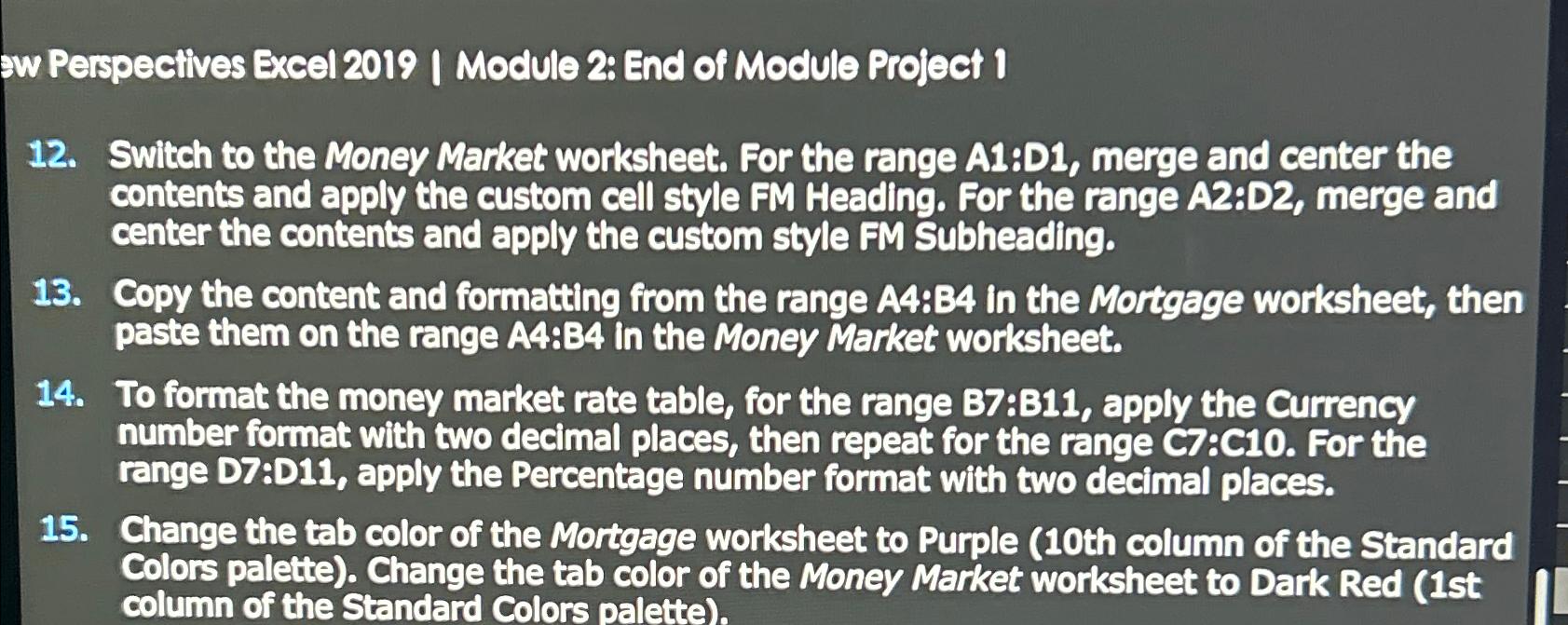
Step by Step Solution
There are 3 Steps involved in it
Step: 1

Get Instant Access to Expert-Tailored Solutions
See step-by-step solutions with expert insights and AI powered tools for academic success
Step: 2

Step: 3

Ace Your Homework with AI
Get the answers you need in no time with our AI-driven, step-by-step assistance
Get Started


