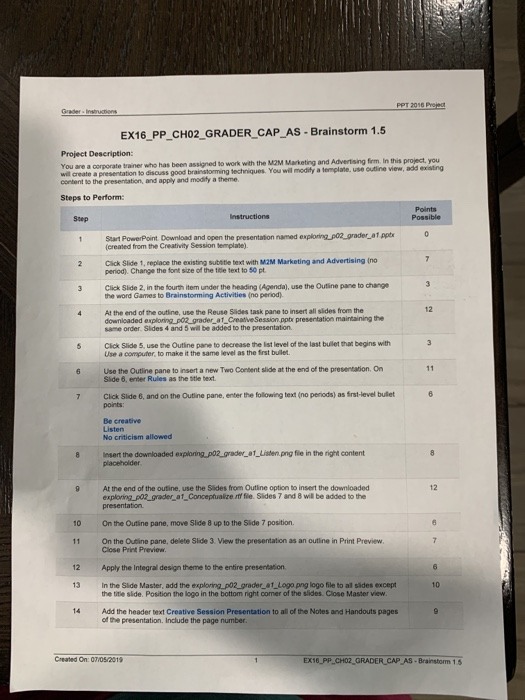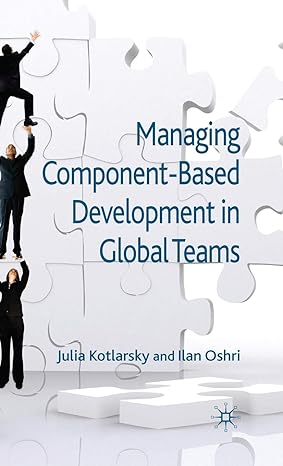ex16-pp-ch02-grader-cap-as-brainstorm 1.5
POT 2016 Project Grader Instructions EX16_PP_CHO2_GRADER_CAP_AS - Brainstorm 1.5 Project Description: You are a corporate trainer who has been assigned to work with the MOM Marketing and Advertising firm. In this project, you will create a presentation to discuss good brainstorming techniques. You will modify a templates outline view, add existing content to the presentation, and apply and modify a theme. Steps to Perform Points Possible Step Instructions Start PowerPoint Download and open the presentation named exploring p02 grader at pptx (created from the Creativity Session template) Click Slide 1, replace the existing subtitle text with M2M Marketing and Advertising (no period). Change the font size of the title text to 50 pt. Click Slide 2 in the fourth item under the heading (Agenda), use the Outine pane to change the word Games to Brainstorming Activities (no period) At the end of the outline, use the Reuse Sildes task pane to insert all slides from the downloaded exploring pO2 grader at Creative Session.pptx presentation maintaining the same order. Slides 4 and will be added to the presentation Click Slide 5, use the Outine pane to decrease the list level of the last built that begins with Use a computer, to make it the same level as the first bullet. Use the Outline pane to insert a new Two Content slide at the end of the presentation. On Slide 6 enter Rules as the title text. Click Slide 6, and on the Outline pane, enter the following text (no periods) as first-level bulet points Be creative Listen No criticism allowed Insert the downloaded exploring poz_grade_at_Listen.png file in the right content placeholder At the end of the outine, use the sides from Outline option to insert the downloaded exploring p02 grader at Conceptualmente. Slides 7 and 8 will be added to the On the Outine pane, move Slide 8 up to the Slide 7 position On the Outline pane, delete Slide 3. View the presentation as an outline in Print Preview Apply the integral design theme to the entire presentation In the Slide Master, add the exploring po2 grader af Logo png logo file to al slides except the title slide. Position the logo in the bottom right comer of the slides. Close Master view. Add the header text Creative Session Presentation to all of the Notes and Handouts pages of the presentation. Include the page number. Created On: 07/05/2019 EX16 PP CHOZ GRADER CAP AS - Brainstorm 15 POT 2016 Project Grader Instructions EX16_PP_CHO2_GRADER_CAP_AS - Brainstorm 1.5 Project Description: You are a corporate trainer who has been assigned to work with the MOM Marketing and Advertising firm. In this project, you will create a presentation to discuss good brainstorming techniques. You will modify a templates outline view, add existing content to the presentation, and apply and modify a theme. Steps to Perform Points Possible Step Instructions Start PowerPoint Download and open the presentation named exploring p02 grader at pptx (created from the Creativity Session template) Click Slide 1, replace the existing subtitle text with M2M Marketing and Advertising (no period). Change the font size of the title text to 50 pt. Click Slide 2 in the fourth item under the heading (Agenda), use the Outine pane to change the word Games to Brainstorming Activities (no period) At the end of the outline, use the Reuse Sildes task pane to insert all slides from the downloaded exploring pO2 grader at Creative Session.pptx presentation maintaining the same order. Slides 4 and will be added to the presentation Click Slide 5, use the Outine pane to decrease the list level of the last built that begins with Use a computer, to make it the same level as the first bullet. Use the Outline pane to insert a new Two Content slide at the end of the presentation. On Slide 6 enter Rules as the title text. Click Slide 6, and on the Outline pane, enter the following text (no periods) as first-level bulet points Be creative Listen No criticism allowed Insert the downloaded exploring poz_grade_at_Listen.png file in the right content placeholder At the end of the outine, use the sides from Outline option to insert the downloaded exploring p02 grader at Conceptualmente. Slides 7 and 8 will be added to the On the Outine pane, move Slide 8 up to the Slide 7 position On the Outline pane, delete Slide 3. View the presentation as an outline in Print Preview Apply the integral design theme to the entire presentation In the Slide Master, add the exploring po2 grader af Logo png logo file to al slides except the title slide. Position the logo in the bottom right comer of the slides. Close Master view. Add the header text Creative Session Presentation to all of the Notes and Handouts pages of the presentation. Include the page number. Created On: 07/05/2019 EX16 PP CHOZ GRADER CAP AS - Brainstorm 15