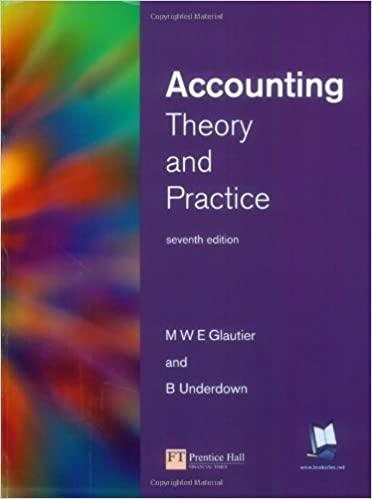Answered step by step
Verified Expert Solution
Question
1 Approved Answer
Excel Formulas Only please. I do not need the numeric answers. The formulas on how to find the answers in the yellow boxes are what
Excel Formulas Only please.
I do not need the numeric answers. The formulas on how to find the answers in the yellow boxes are what I am struggling with.






Please remember that I need help with the formulas, the dollar amounts comes from the formulas.
Credit Trial Balance December 31, 2021 Debit Cash $5,600 Accounts receivable 1,300 Inventory 11,000 Prepaid rent 3,700 Buildings 27,300 Accounts payable Unearned subscriptions Nicole Olson, Capital Nicole Olson, Withdrawals 1,500 Subscriptions revenue Rental revenue Wages expense 2,700 Miscellaneous expense 2,300 Utilities expense 1,600 Totals $7,500 4,300 36,500 7,100 1,600 Income Statement For Year Ended December 31, 2021 Revenues Total revenues Expenses Total expenses 2) Prepare a statement of owner's equity for Company for the year ended December 31, 2021. The owner invested $5,500 during the current year (Cell D52). Hint: You must calculate the beginning balance in the capital account. Company Statement of Owner's Equity For Year Ended December 31, 2021 Capital, January 1, 2021 Investment by owner 5,500 Subtotal Withdrawals by owner Capital, December 31, 2021 3) Prepare a balance sheet for Company at December 31, 2021. Company Balance Sheet December 31, 2021 Assets Total assets Liabilities and Equity Liabilities Total liabilities Equity TI Total liabilities and equity The trial balance of the Company as of December 31, 2021 is presented below. Calculate the totals on the trial balance. Prepare an income statement, statement of owner's equity and a balance sheet for the year ended (date of), December 31, 2021. Every yellow cell requires either an account title or a dollar amount. Use the dropdown list to select the proper account titles. Enter a formula to enter all dollar amounts. Click on the "Prepare Fin Sts" tab and enter your name in Cell C1. If Cell C1 is left blank, you will not be able to see your score. Each graded cell is highlighted in yellow. Select all account titles/labels using dropdowns. Enter formulas for all dollar amounts. The formula must only contain cell addresses. Each correct formula will begin with 5, +, or - The basic mathematical operators are +, -* and/ Addition: To add the values in cells A1 and B4, the formula is =A1+B4 Subtraction: To subtract the value in cell B4 from the value in cell A1, the formula is =A1-B4 Multiplication: To multiply the values in cells A1 and B4, the formula is =A1*B4 Division: To divide the value in cell A1 by the value in cell B4, the formula is =A1/B4Step by Step Solution
There are 3 Steps involved in it
Step: 1

Get Instant Access to Expert-Tailored Solutions
See step-by-step solutions with expert insights and AI powered tools for academic success
Step: 2

Step: 3

Ace Your Homework with AI
Get the answers you need in no time with our AI-driven, step-by-step assistance
Get Started