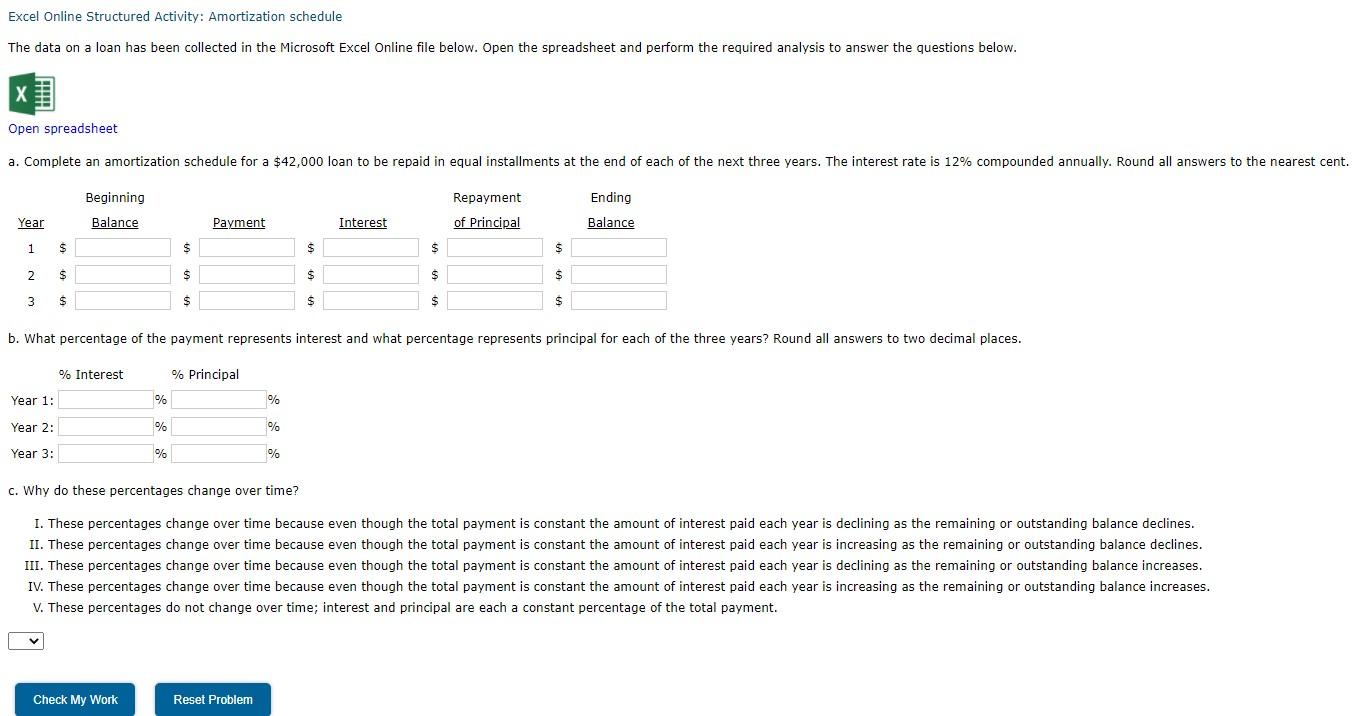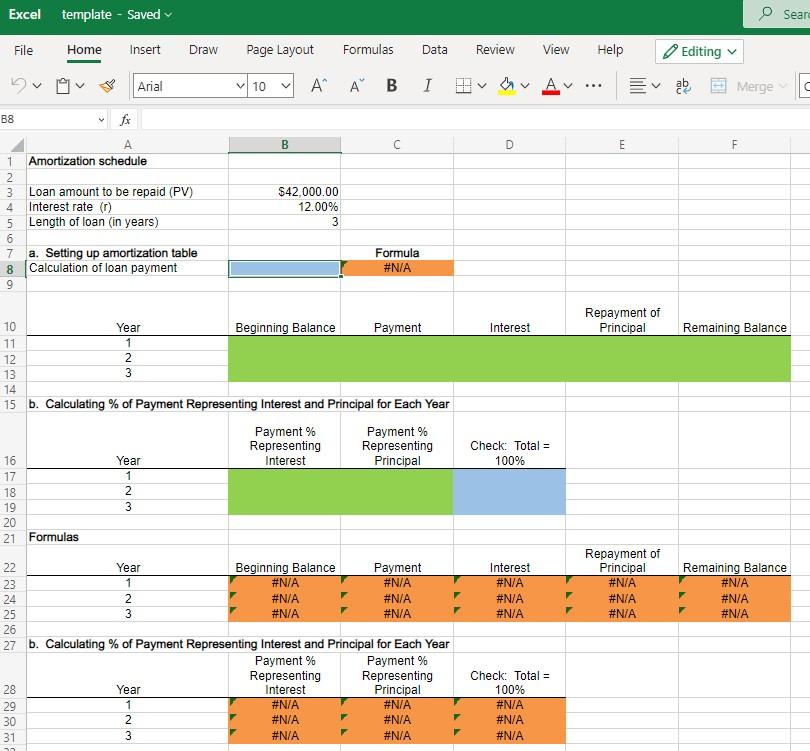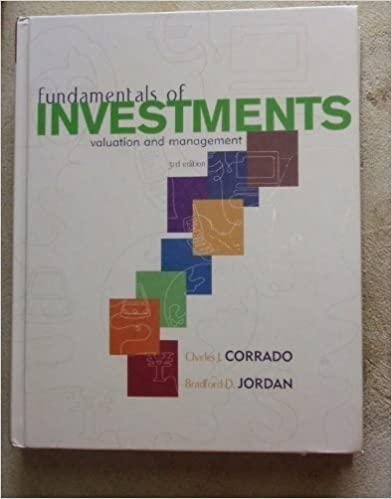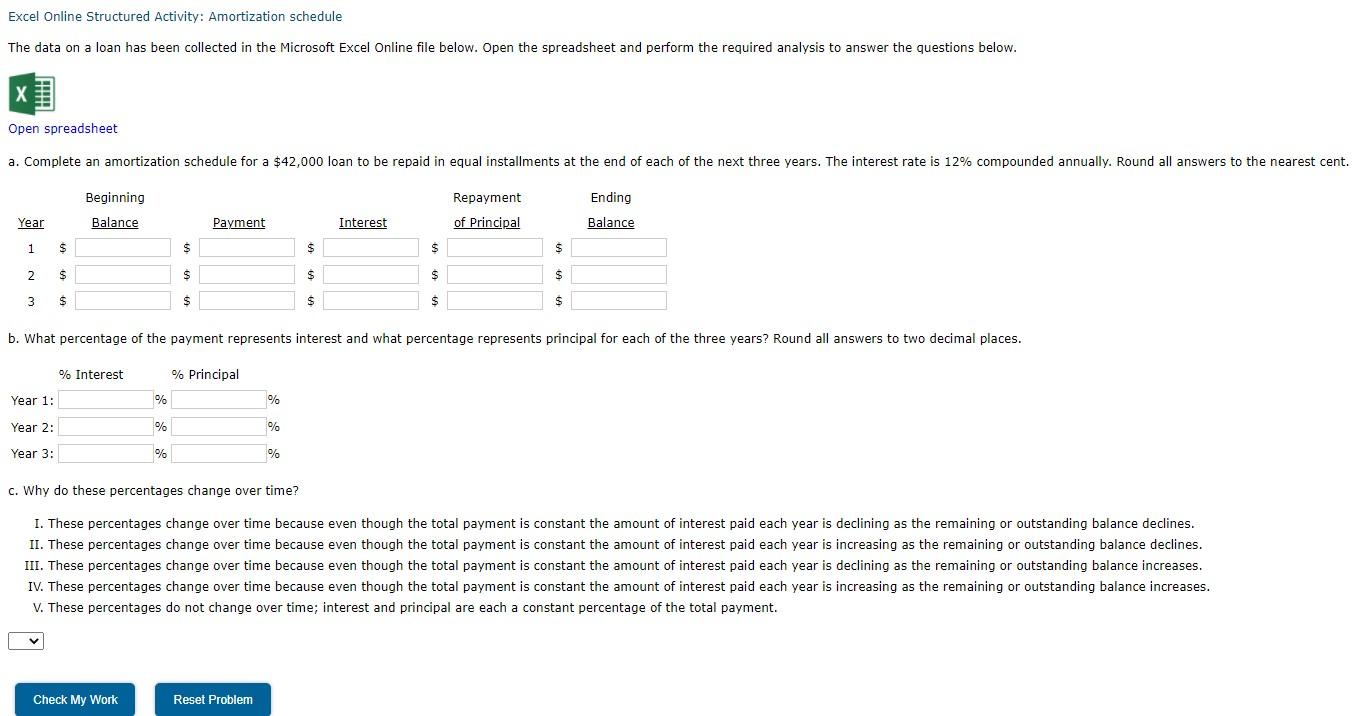
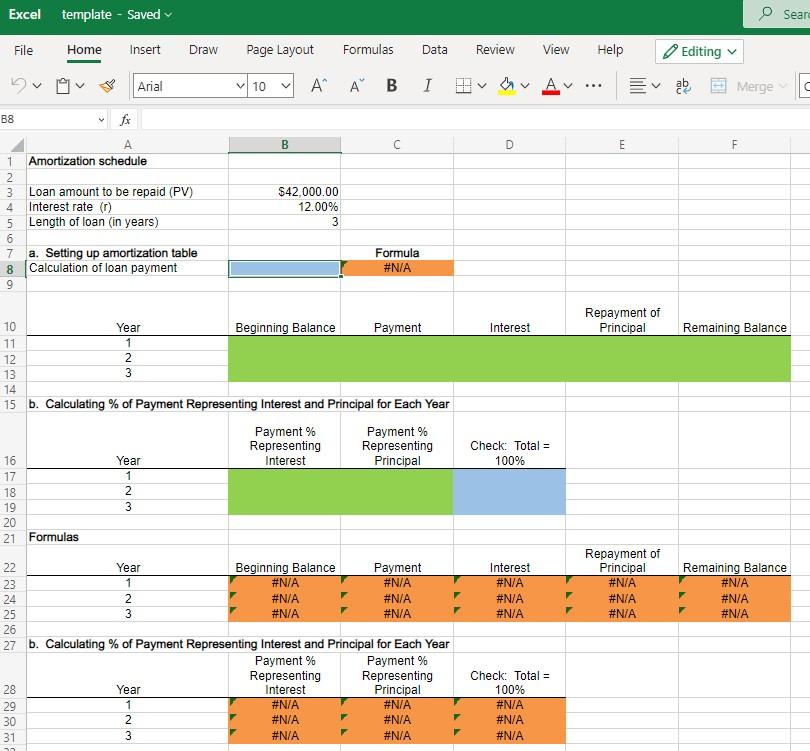
Excel Online Structured Activity: Amortization schedule The data on a loan has been collected in the Microsoft Excel Online file below. Open the spreadsheet and perform the required analysis to answer the questions below. Open spreadsheet a. Complete an amortization schedule for a $42,000 loan to be repaid in equal installments at the end of each of the next three years. The interest rate is 12% compounded annually. Round all answers to the nearest cent. Beginning Ending Repayment of Principal Year Balance Payment Interest Balance 1 $ $ $ S S 2 $ $ $ $ $ 3 S $ $ $ S b. What percentage of the payment represents interest and what percentage represents principal for each of the three years? Round all answers to two decimal places. % Interest % Principal Year 1: % % Year 2: % % Year 3: % % c. Why do these percentages change over time? I. These percentages change over time because even though the total payment is constant the amount of interest paid each year is declining as the remaining or outstanding balance declines. II. These percentages change over time because even though the total payment is constant the amount of interest paid each year is increasing as the remaining or outstanding balance declines. III. These percentages change over time because even though the total payment is constant the amount of interest paid each year is declining as the remaining or outstanding balance increases. IV. These percentages change over time because even though the total payment is constant the amount of interest paid each year is increasing as the remaining or outstanding balance increases. V. These percentages do not change over time; interest and principal are each a constant percentage of the total payment. Check My Work Reset Problem Excel template - Saved Seare File Home Insert Draw Page Layout Formulas Data Review View Help Editing Arial V 10 ' ' v ... MU abe Merge IU B D E E F B8 fx A 1 Amortization schedule 2 3 Loan amount to be repaid (PV) 4 Interest rate (1) 5 Length of loan (in years) 6 7 a. Setting up amortization table 8 Calculation of loan payment 9 Loop on c $42.000.00 12.00% 3 Formula #N/A Repayment of Principal Interest Remaining Balance WN 10 Year Beginning Balance Payment 11 1 12 2 13 3 14 15 b. Calculating % of Payment Representing Interest and Principal for Each Year Payment % Payment % Representing Representing 16 Year Interest Principal 17 2 19 20 21 Formulas Check: Total = 100% WNO 98 NASSN 22 23 24 25 26 27 Year 1 2 3 Beginning Balance #N/A #N/A #N/A Payment #N/A #N/A #N/A Interest #N/A #N/A #N/A Repayment of Principal #N/A #N/A #N/A Remaining Balance #N/A #N/A #N/A 28 29 30 31 b. Calculating % of Payment Representing Interest and Principal for Each Year Payment % Payment % Representing Representing Year Interest Principal 1 #N/A #N/A 2 #N/A #N/A 3 #N/A #N/A Check: Total = 100% #N/A #N/A #N/A