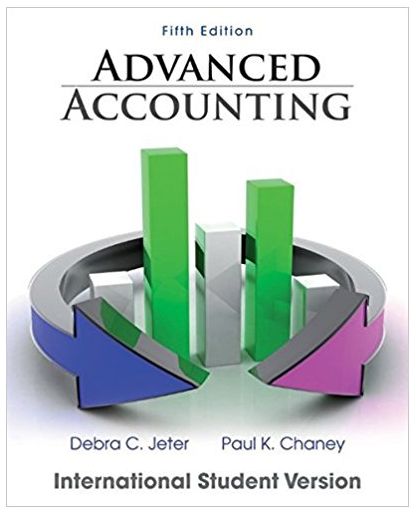Executive Transport, Inc. is a company that rents cars, vans, and limos to a wide range of customers. Customers frequently call Executive Transports sales staff
Executive Transport, Inc. is a company that rents cars, vans, and limos to a wide range of customers. Customers frequently call Executive Transport’s sales staff to receive quotes for rental expenses. As gas prices have been increasing the last few years, customers have become more conscious of fuel efficiency and its impact on their total cost of transportation. As a service to its customers, Executive Transport has modified its Quotes workbook to include information on its cars’ gas mileage and an estimate of the gas expense related to customers’ planned trips. All that remains to be added is information specific to each of the car types, and a more detailed analysis of the interaction between gas prices and total cost of transportation, and the gas mileage of cars and its impact on the total cost of transportation. Complete the following:
1. Open the workbook named Quotes.xlsx located in the Chapter 8 folder, and save the file as Transport Quotes.xlsx.
2. Examine the Analysis worksheet, and apply appropriate names to cells D17:D20.
3. Set up the structure of a one-variable data table on the Analysis worksheet that shows the car charge, mileage charge, gas expense, and total transportation expense given changes in the average price of gas from $2.20 to $3.80 by increments of $0.20.
4. Instruct Excel to complete the one-variable data table.
TROUBLESHOOTING: In order to complete the one-variable data table successfully, be sure to select the correct data table range. If you instruct Excel to complete an incorrect range, you cannot just delete any “extra” results that might have appeared at the bottom or right of the intended data table area. When you try to do so, you will receive the “Cannot change part of a data table” error message. You cannot delete only some results from a filled-in data table; you must delete all results values from a onevariable data table if you want to delete any results.
5. Add headings and basic formatting to the data table so it has a more professional appearance.
6. A few rows below the one-variable data table, create the structure for a two-variable data table that shows the total projected transportation expense given the interaction between average gas prices from $2.20 to $3.80 by increments of $0.20 and miles per gallon from 18 to 28 by increments of 2 miles per gallon.
7. Instruct Excel to complete the two-variable data table.
8. Add headings and some basic formatting to the data table so it has a more professional appearance.
9. Save and close the Transport Quotes.xlsx workbook.
Step by Step Solution
3.46 Rating (162 Votes )
There are 3 Steps involved in it
Step: 1
In order to do the data analysis we have to go to datawhat if analysis Data Table Then fo...
See step-by-step solutions with expert insights and AI powered tools for academic success
Step: 2

Step: 3

Document Format ( 2 attachments)
6367c5cf0478b_236064.pdf
180 KBs PDF File
6367c5cf0478b_236064.docx
120 KBs Word File
Ace Your Homework with AI
Get the answers you need in no time with our AI-driven, step-by-step assistance
Get Started