Answered step by step
Verified Expert Solution
Question
1 Approved Answer
Explore 1 1 . Create a PivotTable to display the number of rentals and rental $ by rental month. Rename the worksheet as Monthly Rentals.
Explore Create a PivotTable to display the number of rentals and rental $ by rental month.
Rename the worksheet as Monthly Rentals. Hint: Select any Rental Date in the PivotTable, and
then on the PivotTable Tools Analyze tab, in the Group group, click the Group Field button to
open the Grouping dialog box. Use Months as the grouping field.
Save the workbook, and then close itRow Labels Number of Rentals
tableJulAugSepGrand Total,
FIELD NAME
Renter
Furniture
Rental Date
Rental Period
Incurance
Filters
Rows
: Months Rental
: Rental Date
Search fields
Columns
Values
: Number of Rent..
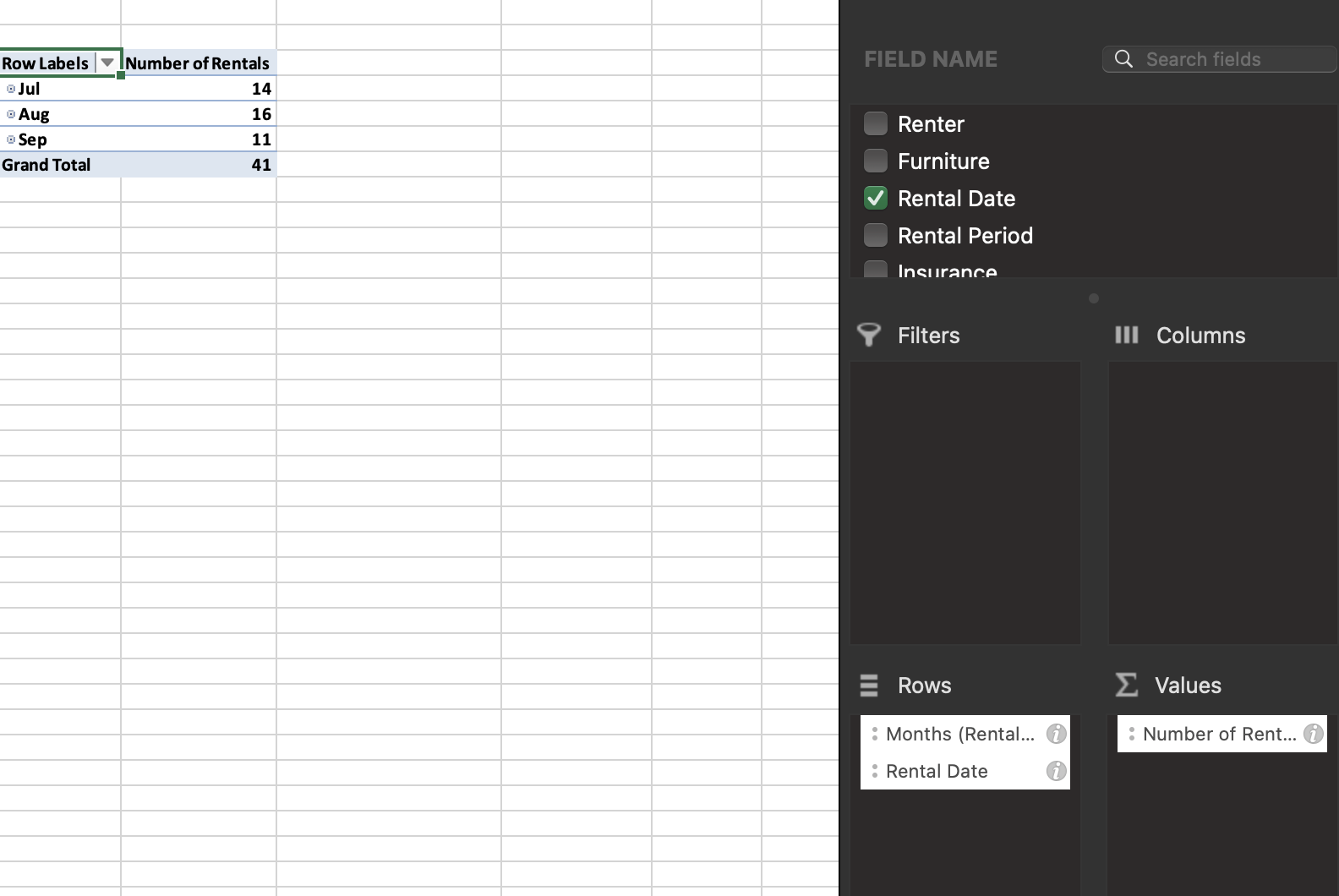
Step by Step Solution
There are 3 Steps involved in it
Step: 1

Get Instant Access to Expert-Tailored Solutions
See step-by-step solutions with expert insights and AI powered tools for academic success
Step: 2

Step: 3

Ace Your Homework with AI
Get the answers you need in no time with our AI-driven, step-by-step assistance
Get Started


