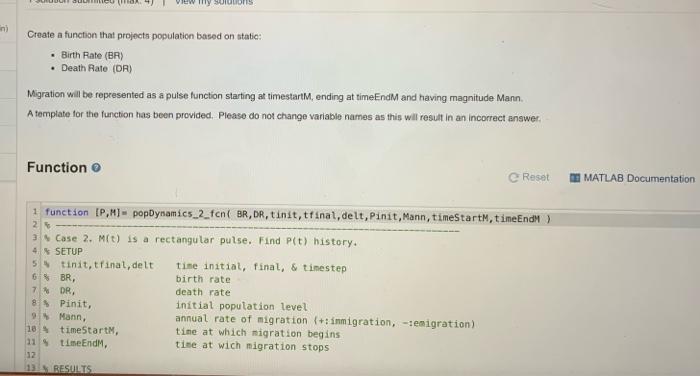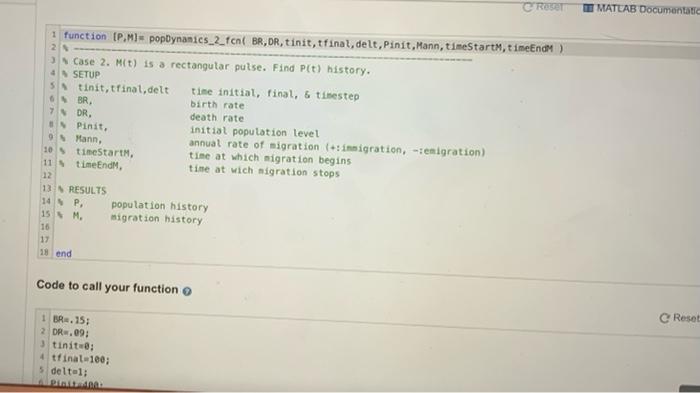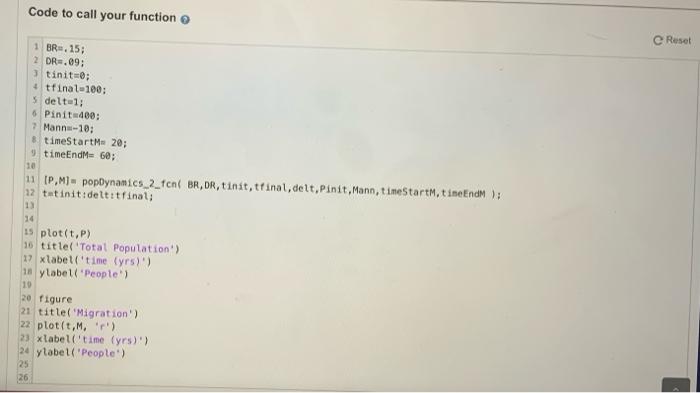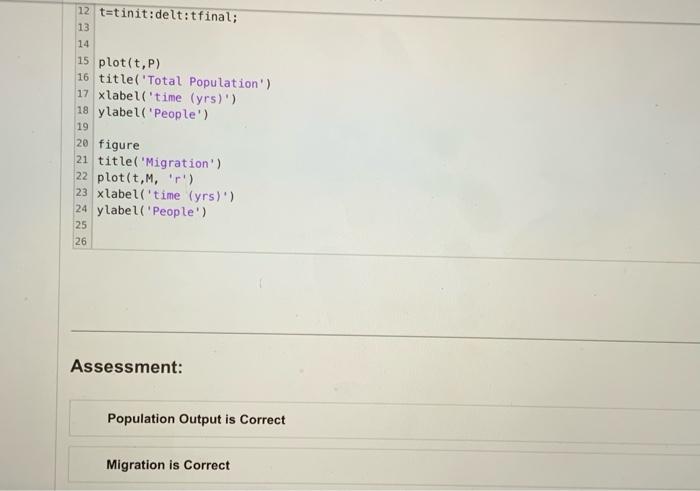SULOTS Create a function that projects population based on statio: Birth Rate (BR) Death Rate (DA) Migration will be represented as a pulse function starting at timestarm, ending at timeEnd and having magnitude Mann. A template for the function has been provided. Please do not change variable names as this will result in an incorrect answer Function Reset MATLAB Documentation 1 function [P,M)- popDynamics_2_fcn BR,DR, tinit,tfinal,delt, Pinit, Mann, timeStartM, timeEnd 25 3 Case 2. Mit) is a rectangular pulse. Find P(t) history. 4 SETUP 54 tinit,tfinal, delt time initial, final, & timestep 6 BR, birth rate 7 DR, death rate 85 Pinit, initial population level 9 Mann, annual rate of migration (+: immigration, -iemigration) 10 timeStart, tine at which migration begins 11 timeEndM, tine at wich migration stops 13 RESULTS CRET MATLAB Documentatie 2 1 function (PM) popDynamics_2_fon( BR,DR, tinit, tfinal, delt, Pinit, Mann, timeStartM, timeEnd) Case 2. Mit) is a rectangular pulse. Find P(t) history. SETUP s tinit,tfinal,delt time initial, final, 6 timestep OBR. birth rate DR. death rate Pinit. initial population level 9 Mann, annual rate of migration (immigration, -enigration) 10 timestart, time at which migration begins 11 timeEndM time at wich migration stops 13 RESULTS 14P population history 15 M. migration history 10 18 end Code to call your function Reset 1 BR. 15: 2 DR.09: 3 tinito: 4tfinale100; 5 deltol: DAL Code to call your function e Reset 1 BR. 15; 2 DR.09: 3 tinit=; 4 tfinal-100; 5 delta1: 6 Pinit400; Manna-10; 8 timeStarts 20; y timeEndM 60; 10 11 IP,M)- popOynamics_2_fcnt BR,DR, tinit, tfinal,delt, Pinit, Mann, timeStartM, tineEndM ): 12 tatinit:deltat final; 15 plot(t,P) 16 title('Total Population) 17 xtabel('time (yrs)') 10 y label('People's 10 20 figure 21 title('Migration 22 plot(t,M,'') 23 xlabel('time (yrs) 24 ylabel('People') 25 26 12 tutinit:delt:tfinal; 13 14 15 plot(t,P) 16 title('Total Population) 17 xlabel('time (yrs)') 18 ylabel('People') 19 20 figure 21 title('Migration') 22 plot(t,M,'') 23 xlabel('time (yrs') 24 ylabel('People') 25 26 Assessment: Population Output is Correct Migration is correct