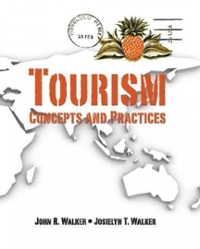Answered step by step
Verified Expert Solution
Question
1 Approved Answer
Explore spreadsfit You Try It 1. Save this file with a new name Click the File tab, click Save As, add your name to the

 Explore spreadsfit You Try It 1. Save this file with a new name Click the File tab, click Save As, add your name to the end of the filename, then click Save. For example, save this file as PS5-Tech Work Sharon Rodriguez.docx. 2. Get ready Open a Web browser such as Internet Explorer or Firefox, and go to each of the sites mentioned in this lesson: Microsoft Office office.microsoft.com/excel Google Docs: www.google.com/docs OpenOffice Calc www.openoffice.org/product/calc.html Gnumeric www.gnome.org/gnumeric Apple Numbers: www.apple.com/iworkumbers Identify the top two or three pros and cons for each program. 3. Now you try it In the following space, list the pros and cons of each spreadsheet program. Click here to list your pros and cons
Explore spreadsfit You Try It 1. Save this file with a new name Click the File tab, click Save As, add your name to the end of the filename, then click Save. For example, save this file as PS5-Tech Work Sharon Rodriguez.docx. 2. Get ready Open a Web browser such as Internet Explorer or Firefox, and go to each of the sites mentioned in this lesson: Microsoft Office office.microsoft.com/excel Google Docs: www.google.com/docs OpenOffice Calc www.openoffice.org/product/calc.html Gnumeric www.gnome.org/gnumeric Apple Numbers: www.apple.com/iworkumbers Identify the top two or three pros and cons for each program. 3. Now you try it In the following space, list the pros and cons of each spreadsheet program. Click here to list your pros and cons

Step by Step Solution
There are 3 Steps involved in it
Step: 1

Get Instant Access to Expert-Tailored Solutions
See step-by-step solutions with expert insights and AI powered tools for academic success
Step: 2

Step: 3

Ace Your Homework with AI
Get the answers you need in no time with our AI-driven, step-by-step assistance
Get Started