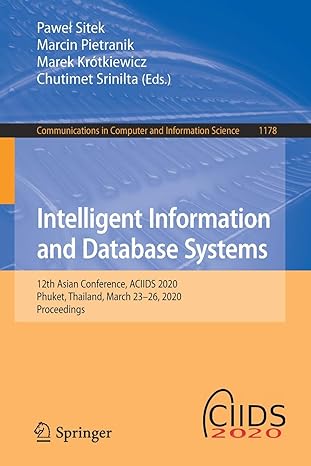Answered step by step
Verified Expert Solution
Question
1 Approved Answer
Exploring Sales Data with Tableau Analyze and visualize sales data using Tableau to gain insights and present findings effectively. Step 1 : Data Loading and
Exploring Sales Data with Tableau
Analyze and visualize sales data using Tableau to gain insights and present findings effectively.
Step : Data Loading and Analysis
Download the "Sales Data" dataset provided on Moodle.
Step : Data Visualization
Create the following visualizations using Tableau: Hint: By default, Tableau will aggregate the data you can see SUM in front of each entry To change this, rightclick on the field on the Columns shelf and select "Dimension" instead of "Measure."
Total Sales by Product and Category:
Generate a bar chart to display the total sales based on products and categories.
Sales Trend:
Analyze the total sales performance for each year in line graphs. Hint: In Tableau, ensure that the columns and rows are in the continuous option
Step : Interactivity
Enhance your visualizations with interactivity:
Add filters to allow users to select specific product categories or time periods. Generate a bar chart to display your filter.
Add filters to analyze the quantities and price based on region for each product.
Step : Analysis and Findings:
Analyze the visualizations and draw conclusions:
Identify the topselling product categories and regions.
Note any significant insights or observations. Calculate central tendencies mean median, mode, standard deviation for each feature and the output variable. Analyze these measures to gain insights into the data distribution.
Submission:
Submit:
A PDF file containing all the solutions, explanations and figures requested. Save your file as FirstNameLastName.PDF
Step by Step Solution
There are 3 Steps involved in it
Step: 1

Get Instant Access to Expert-Tailored Solutions
See step-by-step solutions with expert insights and AI powered tools for academic success
Step: 2

Step: 3

Ace Your Homework with AI
Get the answers you need in no time with our AI-driven, step-by-step assistance
Get Started