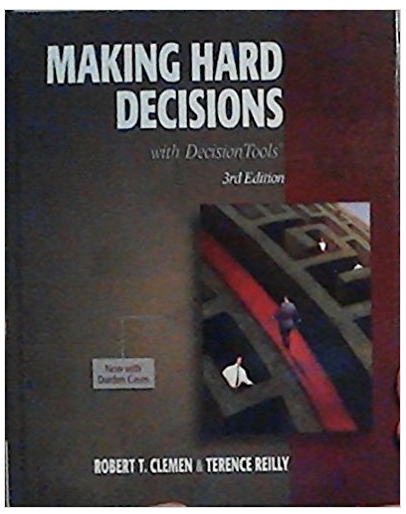Answered step by step
Verified Expert Solution
Question
1 Approved Answer
FEMALE AGE HT 295 17 64.3 2739 32 66.4 2992 25 62.3 3745 55 62.3 4486 27 59.6 4488 29 63.6 4878 25 59.8 4880
FEMALE AGE HT 295 17 64.3 2739 32 66.4 2992 25 62.3 3745 55 62.3 4486 27 59.6 4488 29 63.6 4878 25 59.8 4880 12 63.3 4881 41 67.9 4835 32 61.4 4842 31 66.7 6225 19 64.8 8680 19 63.1 8681 23 66.7 12348 40 66.8 14651 23 64.7 16767 27 65.1 17765 45 61.9 19377 41 64.3 19378 56 63.4 19382 22 60.7 20278 57 63.4 21626 24 62.6 32233 37 60.6 33104 59 63.5 33106 40 58.6 33334 45 60.2 33335 52 67.6 34779 31 63.4 35035 32 64.1 35272 23 62.7 35273 23 61.3 35505 47 58.2 35506 36 63.2 35507 34 60.5 35984 37 65.0 35988 18 61.8 36115 29 68.0 36502 48 67.0 38089 16 57.0 WT WAIST PULSE 114.8 67.2 76 149.3 82.5 72 107.8 66.7 88 160.1 93.0 60 127.1 82.6 72 123.1 75.4 68 111.7 73.6 80 156.3 81.4 64 218.8 99.4 68 110.2 67.7 68 188.3 100.7 80 105.4 72.9 76 136.1 85.0 68 182.4 85.7 72 238.4 126.0 96 108.8 74.5 72 119.0 74.5 68 161.9 94.0 72 174.1 92.8 64 181.2 105.5 80 124.3 75.5 64 255.9 126.5 80 106.7 70.0 76 149.9 98.0 76 163.1 104.7 76 94.3 67.8 80 159.7 99.3 104 162.8 91.1 88 130.0 74.5 60 179.9 95.5 76 147.8 79.5 72 112.9 69.1 72 195.6 105.5 88 124.2 78.8 80 135.0 85.7 60 141.4 92.8 72 123.9 72.7 88 135.5 75.9 88 130.4 68.6 124 100.7 68.7 64 SYS DIAS CHOL 104 61 264 99 64 181 102 65 267 114 76 384 94 58 98 101 66 62 108 61 126 104 41 89 123 72 531 93 61 130 89 56 175 112 62 44 107 48 8 116 62 112 181 102 462 98 61 62 100 53 98 127 74 447 107 67 125 116 71 318 97 64 325 155 85 600 106 59 237 110 70 173 105 69 309 118 82 94 133 83 280 113 75 254 113 66 123 107 67 596 95 59 301 108 72 223 114 79 293 104 73 146 125 73 149 124 85 149 92 46 920 119 81 271 93 64 207 106 64 2 Notes: Age in years HT: height in inches WT: weight in pounds WAIST: waist circumference in cm PULSE: pulse rate in beats per minute SYS: systolic blood pressure in mmHg DIAS: diastolic blood pressure in mmHg CHOL: cholesterol in mg BMI: body mass index LEG: upper leg length in cm ELBOW: elbow breadth in cm WRIST: wrist breadth in cm ARM: arm circumference in cm Credit: U.S. Department of Health and Human Services. National Center for Health Statistics Third National Health and Nutrition Examination Survey. ***delete the first column of ID numbers*** BMI LEG ELBOW WRIST ARM 19.6 41.6 6.0 4.6 23.6 23.8 42.8 6.7 5.5 26.3 19.6 39.0 5.7 4.6 26.3 29.1 40.2 6.2 5.0 32.6 25.2 36.2 5.5 4.8 29.2 21.4 43.2 6.0 4.9 26.4 22.0 38.7 5.7 5.1 27.9 27.5 41.0 6.8 5.5 33.0 33.5 43.8 7.8 5.8 38.6 20.6 37.3 6.3 5.0 26.5 29.9 42.3 6.6 5.2 34.4 17.7 39.1 5.7 4.8 23.7 24.0 40.3 6.6 5.1 28.4 28.9 48.6 7.2 5.6 34.0 37.7 33.2 7.0 5.4 35.2 18.3 43.4 6.2 5.2 24.7 19.8 41.5 6.3 5.3 27.0 29.8 40.0 6.8 5.0 35.0 29.7 38.2 6.8 4.7 33.1 31.7 38.2 6.9 5.4 39.6 23.8 38.2 5.9 5.0 27.0 44.9 41.0 8.0 5.6 43.8 19.2 38.1 6.1 5.0 23.6 28.7 38.0 7.0 5.1 34.3 28.5 36.0 6.7 5.1 34.4 19.3 32.1 5.4 4.2 23.3 31.0 31.1 6.4 5.2 35.6 25.1 39.4 7.1 5.3 31.8 22.8 40.2 5.9 5.1 27.0 30.9 39.2 6.2 5.0 32.8 26.5 39.0 6.3 4.9 31.0 21.2 36.6 5.9 4.7 27.0 40.6 27.0 7.5 5.5 41.2 21.9 38.5 5.6 4.7 25.5 26.0 39.9 6.4 5.2 30.9 23.5 37.5 6.1 4.8 27.9 22.8 39.7 5.8 5.0 26.5 20.7 39.0 6.3 4.9 27.8 20.5 41.6 6.0 5.3 23.0 21.9 33.8 5.6 4.6 26.4 CHAPTER 02 HISTOGRAMS FREQUENCY DISTRIBUTIONS AND THEIR GRAPHS Here we will learn how to construct frequency distributions for quantitative data. Then we will learn how to construct histogram graphs from them. For these quantitative analyses, we will work with Exercise #27 from Section 2.2 of the text, entitled Hail to the Chief. 27. Hail to the chief: There have been 56 presidential inaugurations in U.S. history. At each one the president has made an inaugural address. Following are the number of words spoken in each of these addresses: 1425 4467 3319 1681 1526 2242 2463 135 2906 2821 4388 3318 2446 2546 2308 1125 3634 2015 4059 2449 2283 1729 2158 1175 1172 3838 8445 698 1128 1337 3967 2217 985 3801 1883 1807 1355 1437 2130 1507 2170 1571 Source: www.infoplease.com 1209 4776 2480 5433 1340 1668 2073 3217 996 2978 1802 559 1087 2406 To construct a histogram from a given data set, we have a six step procedure. Step 1. Enter the inaugural words spoken data in Column A and the Wait Bins in Column B. Wait Bins will be the class intervals. The first portion should look like the following (the spoken words data continues in Column A until cell A58, but the wait bins data is complete as seen): Step 2. Press Data, then Data Analysis. Select Histogram and click OK. If you do not see the Data Analysis menu to the very far right, go immediately to the OUT FOR . THINGS TO WATCH . . section at the end of this chapter. Step 3. Enter the range of cells that contain the data in the Input Range field. You do so by left clicking the first cell of data in Column A and dragging the mouse down until \"the moving screen\" covers all 56 data values. Then, do the same for the Wait Bins data. Place those cells in the Bin Range box. Lastly, left click on any unused cell for the Output Range box. This is where Excel will place the frequency distribution. Notice below, we may choose to place the results in cell C3. Now, after clicking OK, we see the following frequency distribution: Step 4. Left click on each Bin cell and type in the following class intervals that you see below (in other words, replace 1000 with the interval 1-1000, replace 2000 with 1001-2000,...): Step 5. To get the histogram from this frequency distribution, first highlight all of the cells that make up the frequency distribution. It should look like the following (Note that Excel does not highlight in blue the first cell): Next click on Insert, then click on This gives us the following bar graph: , then click on the left most graph under 2-D Column: Step 6. To change from this bar graph to the appropriate histogram, double click on one of the bars on the actual bar graph. Then drag the Gap Width down to 0%. You should now see this: Finally, after hitting Close in the very bottom right, our histogram appears: THINGS TO WATCH OUT FOR . . . If in trying to construct a frequency distribution and histogram for quantitative data from Excel 2010, you do not see Data Analysis under the Data menu, you must activate it as an add-in. To do so, click on File, then click on Options, then click on Add-Ins. You should see under Inactive Application Add-ins, Analysis ToolPak. Click on this to bold it in blue, then type OK in the bottom right corner. You should now be able to proceed with creating frequency distributions and histogram graphs from them. LOOKING FORWARD . . . In the next chapter, we explore using Excel in Numerical Summaries of Data. MALE AGE HT 1391 58 70.8 2129 22 66.2 2489 32 71.7 2490 31 68.7 2738 28 67.6 2988 46 69.2 2989 41 66.5 3346 56 67.2 3606 20 68.3 3607 54 65.6 3608 17 63.0 3610 73 68.3 3747 52 73.1 4832 25 67.6 4839 29 68.0 5599 17 71.0 5600 41 61.3 5601 52 76.2 6226 32 66.3 7190 20 69.7 7192 20 65.4 7194 29 70.0 9073 18 62.9 9074 26 68.5 10864 33 68.3 12349 55 69.4 15515 53 69.2 16137 28 68.0 16521 28 71.9 16523 37 66.1 16768 40 72.4 17006 33 73.0 18392 26 68.0 19017 53 68.7 19381 36 70.3 19635 34 63.7 19991 42 71.1 20518 18 65.6 21135 44 68.3 32230 20 66.3 WT WAIST PULSE SYS DIAS CHOL BMI LEG ELBOW WRIST ARM 169.1 90.6 68 125 78 522 23.8 42.5 7.7 6.4 31.9 144.2 78.1 64 107 54 127 23.2 40.2 7.6 6.2 31.0 179.3 96.5 88 126 81 740 24.6 44.4 7.3 5.8 32.7 175.8 87.7 72 110 68 49 26.2 42.8 7.5 5.9 33.4 152.6 87.1 64 110 66 230 23.5 40.0 7.1 6.0 30.1 166.8 92.4 72 107 83 316 24.5 47.3 7.1 5.8 30.5 135.0 78.8 60 113 71 590 21.5 43.4 6.5 5.2 27.6 201.5 103.3 88 126 72 466 31.4 40.1 7.5 5.6 38.0 175.2 89.1 76 137 85 121 26.4 42.1 7.5 5.5 32.0 139.0 82.5 60 110 71 578 22.7 36.0 6.9 5.5 29.3 156.3 86.7 96 109 65 78 27.8 44.2 7.1 5.3 31.7 186.6 103.3 72 153 87 265 28.1 36.7 8.1 6.7 30.7 191.1 91.8 56 112 77 250 25.2 48.4 8.0 5.2 34.7 151.3 75.6 64 119 81 265 23.3 41.0 7.0 5.7 30.6 209.4 105.5 60 113 82 273 31.9 39.8 6.9 6.0 34.2 237.1 108.7 64 125 76 272 33.1 45.2 8.3 6.6 41.1 176.7 104.0 84 131 80 972 33.2 40.2 6.7 5.7 33.1 220.6 103.0 76 121 75 75 26.7 46.2 7.9 6.0 32.2 166.1 91.3 84 132 81 138 26.6 39.0 7.5 5.7 31.2 137.4 75.2 88 112 44 139 19.9 44.8 6.9 5.6 25.9 164.2 87.7 72 121 65 638 27.1 40.9 7.0 5.6 33.7 162.4 77.0 56 116 64 613 23.4 43.1 7.5 5.2 30.3 151.8 85.0 68 95 58 762 27.0 38.0 7.4 5.8 32.8 144.1 79.6 64 110 70 303 21.6 41.0 6.8 5.7 31.0 204.6 103.8 60 110 66 690 30.9 46.0 7.4 6.1 36.2 193.8 103.0 68 125 82 31 28.3 41.4 7.2 6.0 33.6 172.9 97.1 60 124 79 189 25.5 42.7 6.6 5.9 31.9 161.9 86.9 60 131 69 957 24.6 40.5 7.3 5.7 32.9 174.8 88.0 56 109 64 339 23.8 44.2 7.8 6.0 30.9 169.8 91.5 84 112 79 416 27.4 41.8 7.0 6.1 34.0 213.3 102.9 72 127 72 120 28.7 47.2 7.5 5.9 34.8 198.0 93.1 84 132 74 702 26.2 48.2 7.8 6.0 33.6 173.3 98.9 88 116 81 1252 26.4 42.9 6.7 5.8 31.3 214.5 107.5 56 125 84 288 32.1 42.8 8.2 5.9 37.6 137.1 81.6 64 112 77 176 19.6 40.8 7.1 5.3 27.9 119.5 75.7 56 125 77 277 20.7 42.6 6.6 5.3 26.9 189.1 95.0 56 120 83 649 26.3 44.9 7.4 6.0 36.9 164.7 91.1 60 118 68 113 26.9 41.1 7.0 6.1 34.5 170.1 94.9 64 115 75 656 25.6 44.5 7.3 5.8 32.1 151.0 79.9 72 115 65 172 24.2 44.0 7.1 5.4 30.7 Notes: Age in years HT: height in inches WT: weight in pounds WAIST: waist circumference in cm PULSE: pulse rate in beats per minute SYS: systolic blood pressure in mmHg DIAS: diastolic blood pressure in mmHg CHOL: cholesterol in mg BMI: body mass index LEG: upper leg length in cm ELBOW: elbow breadth in cm WRIST: wrist breadth in cm ARM: arm circumference in cm Credit: U.S. Department of Health and Human Services. National Center for Health Statistics Third National Health and Nutrition Examination Survey. ***delete the first column of ID numbers*** Statistical Concepts | MATH215-V2FF-S15 Data Analysis & Inference Proj - Finish Start Date: Thu, Jun 25 Due Date: Thu, Jul 23 Points Data Analysis & Inference Project Points available: 42 Not yet graded. Purpose To assess your ability to: define and apply basic terms commonly used in statistics. create and interpret various graphical and tabular representations of data. compute the measures of the center of a data set. compute the measures of variation in a data set. use the five-number summary and the box plot to analyze a data set. identify outliers in the data set. construct and interpret confidence intervals for means and proportions. conduct hypothesis tests for means or proportions and interpret the results. compare the results of the hypothesis test and confidence interval. Overview This project must be done individually, not in a group. This project will be submitted as a formal paper and must contain an introduction, a body, conclusions and APA formatted citations. Material that is used from the text must be cited. The body should describe the data, the tests you ran on that data, and your results. There also needs to be a conclusion that summarizes your results as well as a statement of what you learned by completing this project. Do not put the raw data in the body of the paper, but do put your raw data into an appendix for your paper. (You may copy and paste the data from Excel into the Word document. Do not include extraneous cells.) Graphs and charts should appear in the body of the paper and be accompanied by an explanation of what the graph or chart shows. You must also submit this assignment to TurnItIn.com prior to turning it in to your instructor in order to receive credit. Action Items 1. View the attached document Requirements of Statistical Report that discusses the requirements for a statistical paper. 2. Use the data sets that are given here as Excel spreadsheets: Male-HealthData (Excel) and Female-HealthData (Excel). These data sets are taken from the web page of the Centers for Disease Control and Prevention http://www.cdc.gov/nchs/nhanes.htm 3. These data sets have 13 variables each. Check the course page for "Assignment of Variable" to see if your instructor has assigned one of the thirteen variables to you. If not, email your instructor to assign one of the 13 variables to you. You will need to use both the male and female data for this one variable. The raw data will go in Appendix A of your paper. Include the data for YOUR VARIABLE ONLY. 4. Analyze the data set. For this part, if you are male use the male variable; if you are female, use the female variable. Complete the following: Determine the center of the data using the mean, mode, and median. Determine measures of variation (range, standard deviation and variance). Determine the quartiles. Determine the IQR (Inner Quartile Range) and any outliers in the data. Create the modified boxplot of the data showing any outliers. (You may need to draw this, using MS Word tools.) Make sure that your boxplot has a proper scale. f. Using Excel, group the data into 6 to 10 groups and create a histogram for the data. (Excel uses bins to group the data. See the attached worksheet for instructions on how to create histograms using Excel (attachment). a. b. c. d. e. page 1 of 3 - 07/03/2015 g. Based on the information in the steps above determine if this sample came from a normal population distribution. 5. Draw inferences from the data. For this part you will need to use both male and female data for your variable. Complete the following: a. Use the sample data to construct a 95% confidence interval for the mean of all males. b. Use the sample data to construct a 95% confidence interval for the mean of all females. c. Use the sample data to construct a 95% confidence interval for the difference of means of all males and all females. Explain if there is a difference between the two means. d. Conduct a hypothesis test with 0.05 significance to test if the mean of all males is different than the mean of all females. Show all steps of hypothesis testing in your report including interpretation of the results. e. Discuss if the results of the hypothesis test are different from the results of the confidence interval for the difference of two means. 6. Write a formal paper incorporating and explaining the results in the steps above. The paper must follow the APA guidelines and contain the following information: a. b. c. d. e. f. g. h. i. Include an introduction, body, and conclusions. Describe and give the measures of the center and explain which measure best fits this data set. Describe and give the measures of variation. Include the boxplot (done by using MS Word) and explain what this box plot tells you about the distribution of the data. Show outliers on the box plot, with an explanation of how outliers are determined. Give the quartiles and IQR in this explanation. Include the histogram of the data and a description of the shape of the distribution. Include the three confidence intervals with their correct interpretation. Include all the steps of hypothesis test with correct interpretation. Include a discussion of comparison of the results of hypothesis test and of the confidence interval for the difference of two means. 7. Put your data (both sets) in Appendix A. Remember to document your sources. 8. At the end of the paper in Appendix B include an explanation of what you have learned (about statistics) by completing this project. 9. Submit your paper to TurnItIn.com to check that no academic dishonesty has occurred. There are instructions on the course Discussion Board. Follow the submission directions below. Submission Instructions Submit one Word document. (Do not submit any Excel worksheets) Any graphs or charts done using Excel should be cut and paste to this Word document. Your report should be in APA format with any tables and graphs from Excel copied into the text of the Word document. Make sure to title your paper with a running header labeled with your name, the class number, and the assignment number. Upload your report using the Submit tool (located in the tool box above). Grading Rubric Total possible points: 42 points The assigned variable is used and all relevant data is included in the appendix. No points will be awarded for the project if the assigned data set is not used: 0 - 3 points Measures of the center are given and explained: 0 - 3 points Appropriate measure of the center is chosen and explained: 0 - 2 points Measures of variation are correct and explained: 0 - 3points Quartiles, IQR, and boxplot are included and shape of the boxplot is described: 0 - 6 points Method of determining outliers is explained and any outliers are flagged: 0 - 2 points Histogram is complete and is properly labeled information: 0 - 3 points Description of distribution shape is included: 0 - 2 points The three confidence intervals are included and their interpretation is correct: 0 - 6 points All steps of hypothesis testing, including the interpretation, are included and are correct: 0 - 5 points Comparison of the results from the hypothesis test and from the confidence interval for the difference of two means is explained: 0 - 2 points Explanation of learning is included and contains some depth: 0 - 5 points The paper has a professional tone, is written in the third person, and contains an introduction, body and conclusion. Up to 8 points will be deducted if these are lacking. Up to 15 points will be deducted for incorrect format, spelling and grammar or lack of citations or lack of APA formatting. The paper must have been submitted to TurnItIn.com for credit to be awarded. page 2 of 3 - 07/03/2015 Time Estimation Estimated time for completion: 0.5 hour(s) Attachment: CreateHistogramsUsingExcel.docx;Female-HealthData.xls;Male-HealthData.xls;RequirementsOfStatisticalReport.docx; page 3 of 3 - 07/03/2015 Statistical Concepts | MATH215-V2FF-S15 Data Analysis & Inference Proj - Finish Start Date: Thu, Jun 25 Due Date: Thu, Jul 23 Points Data Analysis & Inference Project Points available: 42 Not yet graded. Purpose To assess your ability to: define and apply basic terms commonly used in statistics. create and interpret various graphical and tabular representations of data. compute the measures of the center of a data set. compute the measures of variation in a data set. use the five-number summary and the box plot to analyze a data set. identify outliers in the data set. construct and interpret confidence intervals for means and proportions. conduct hypothesis tests for means or proportions and interpret the results. compare the results of the hypothesis test and confidence interval. Overview This project must be done individually, not in a group. This project will be submitted as a formal paper and must contain an introduction, a body, conclusions and APA formatted citations. Material that is used from the text must be cited. The body should describe the data, the tests you ran on that data, and your results. There also needs to be a conclusion that summarizes your results as well as a statement of what you learned by completing this project. Do not put the raw data in the body of the paper, but do put your raw data into an appendix for your paper. (You may copy and paste the data from Excel into the Word document. Do not include extraneous cells.) Graphs and charts should appear in the body of the paper and be accompanied by an explanation of what the graph or chart shows. You must also submit this assignment to TurnItIn.com prior to turning it in to your instructor in order to receive credit. Action Items 1. View the attached document Requirements of Statistical Report that discusses the requirements for a statistical paper. 2. Use the data sets that are given here as Excel spreadsheets: Male-HealthData (Excel) and Female-HealthData (Excel). These data sets are taken from the web page of the Centers for Disease Control and Prevention http://www.cdc.gov/nchs/nhanes.htm 3. These data sets have 13 variables each. Check the course page for "Assignment of Variable" to see if your instructor has assigned one of the thirteen variables to you. If not, email your instructor to assign one of the 13 variables to you. You will need to use both the male and female data for this one variable. The raw data will go in Appendix A of your paper. Include the data for YOUR VARIABLE ONLY. 4. Analyze the data set. For this part, if you are male use the male variable; if you are female, use the female variable. Complete the following: Determine the center of the data using the mean, mode, and median. Determine measures of variation (range, standard deviation and variance). Determine the quartiles. Determine the IQR (Inner Quartile Range) and any outliers in the data. Create the modified boxplot of the data showing any outliers. (You may need to draw this, using MS Word tools.) Make sure that your boxplot has a proper scale. f. Using Excel, group the data into 6 to 10 groups and create a histogram for the data. (Excel uses bins to group the data. See the attached worksheet for instructions on how to create histograms using Excel (attachment). a. b. c. d. e. page 1 of 3 - 07/03/2015 g. Based on the information in the steps above determine if this sample came from a normal population distribution. 5. Draw inferences from the data. For this part you will need to use both male and female data for your variable. Complete the following: a. Use the sample data to construct a 95% confidence interval for the mean of all males. b. Use the sample data to construct a 95% confidence interval for the mean of all females. c. Use the sample data to construct a 95% confidence interval for the difference of means of all males and all females. Explain if there is a difference between the two means. d. Conduct a hypothesis test with 0.05 significance to test if the mean of all males is different than the mean of all females. Show all steps of hypothesis testing in your report including interpretation of the results. e. Discuss if the results of the hypothesis test are different from the results of the confidence interval for the difference of two means. 6. Write a formal paper incorporating and explaining the results in the steps above. The paper must follow the APA guidelines and contain the following information: a. b. c. d. e. f. g. h. i. Include an introduction, body, and conclusions. Describe and give the measures of the center and explain which measure best fits this data set. Describe and give the measures of variation. Include the boxplot (done by using MS Word) and explain what this box plot tells you about the distribution of the data. Show outliers on the box plot, with an explanation of how outliers are determined. Give the quartiles and IQR in this explanation. Include the histogram of the data and a description of the shape of the distribution. Include the three confidence intervals with their correct interpretation. Include all the steps of hypothesis test with correct interpretation. Include a discussion of comparison of the results of hypothesis test and of the confidence interval for the difference of two means. 7. Put your data (both sets) in Appendix A. Remember to document your sources. 8. At the end of the paper in Appendix B include an explanation of what you have learned (about statistics) by completing this project. 9. Submit your paper to TurnItIn.com to check that no academic dishonesty has occurred. There are instructions on the course Discussion Board. Follow the submission directions below. Submission Instructions Submit one Word document. (Do not submit any Excel worksheets) Any graphs or charts done using Excel should be cut and paste to this Word document. Your report should be in APA format with any tables and graphs from Excel copied into the text of the Word document. Make sure to title your paper with a running header labeled with your name, the class number, and the assignment number. Upload your report using the Submit tool (located in the tool box above). Grading Rubric Total possible points: 42 points The assigned variable is used and all relevant data is included in the appendix. No points will be awarded for the project if the assigned data set is not used: 0 - 3 points Measures of the center are given and explained: 0 - 3 points Appropriate measure of the center is chosen and explained: 0 - 2 points Measures of variation are correct and explained: 0 - 3points Quartiles, IQR, and boxplot are included and shape of the boxplot is described: 0 - 6 points Method of determining outliers is explained and any outliers are flagged: 0 - 2 points Histogram is complete and is properly labeled information: 0 - 3 points Description of distribution shape is included: 0 - 2 points The three confidence intervals are included and their interpretation is correct: 0 - 6 points All steps of hypothesis testing, including the interpretation, are included and are correct: 0 - 5 points Comparison of the results from the hypothesis test and from the confidence interval for the difference of two means is explained: 0 - 2 points Explanation of learning is included and contains some depth: 0 - 5 points The paper has a professional tone, is written in the third person, and contains an introduction, body and conclusion. Up to 8 points will be deducted if these are lacking. Up to 15 points will be deducted for incorrect format, spelling and grammar or lack of citations or lack of APA formatting. The paper must have been submitted to TurnItIn.com for credit to be awarded. page 2 of 3 - 07/03/2015 Time Estimation Estimated time for completion: 0.5 hour(s) Attachment: CreateHistogramsUsingExcel.docx;Female-HealthData.xls;Male-HealthData.xls;RequirementsOfStatisticalReport.docx; page 3 of 3 - 07/03/2015
Step by Step Solution
There are 3 Steps involved in it
Step: 1

Get Instant Access to Expert-Tailored Solutions
See step-by-step solutions with expert insights and AI powered tools for academic success
Step: 2

Step: 3

Ace Your Homework with AI
Get the answers you need in no time with our AI-driven, step-by-step assistance
Get Started