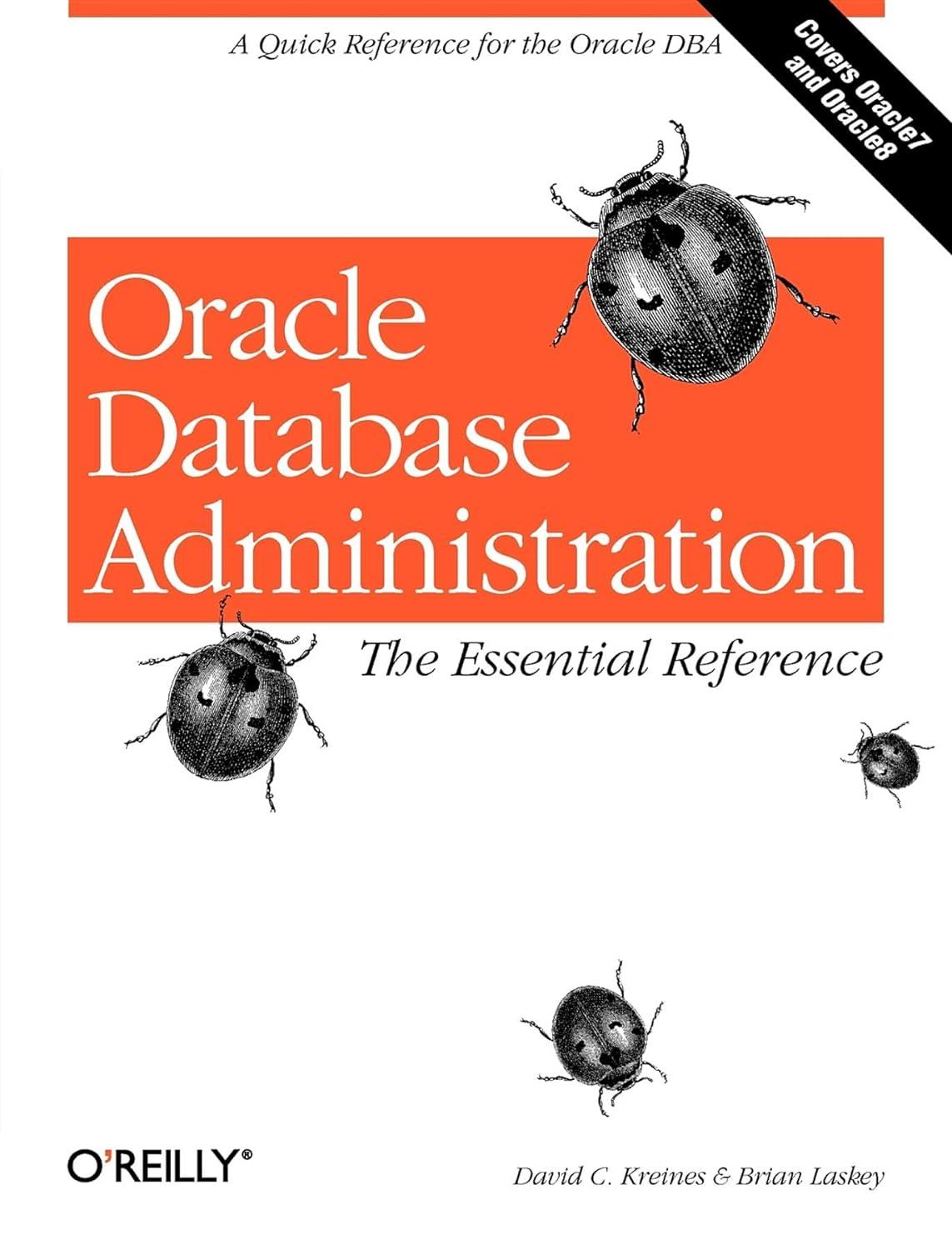Answered step by step
Verified Expert Solution
Question
1 Approved Answer
FILE NAME DESCRIPTION 1 locations.csv Country names and the type of vaccines administered. Each line represents the last observation in a specific country. Refer to
FILE NAME DESCRIPTION
locations.csv Country names and the type of vaccines administered. Each line
represents the last observation in a specific country. Refer to
README.md for the details.
usstatevaccinations.csv History of observations for various locations in the US
vaccinationsbyagegroup.csv History of observations for vaccinations of various age groups in each
country.
vaccinationsbymanufacturer.csv History of observations for various types of vaccines used in each
country.
vaccinations.csv Countrybycountry data on global COVID vaccinations. Each line
represents an observation date. Refer to README.md for the details.
countrydataWalescsv Daily observations of vaccination in Wales.
countrydataCanadacsv Daily observations of vaccination in Canada.
countrydataUnited States.csv Daily observations of vaccination in the US
countrydata Denmark.csv Daily observations of vaccination in Denmark.
Table : List of data files Create a database file named Vaccinations.db and import the given dataset into your database.
To complete this task, you may need to change the format of the CSV files to match the attributes of your
designed database. You can use a spreadsheet editor such as Microsoft Excel.
The next step is to import the spreadsheets into the database you create in SQLite Studio. To complete this task,
use the menu option Tools Import in SQLite.
The expected outcome of completing this task is one database file named Vaccinations.db which must contain
all the data that is stored in the CSV files named in Table Can you show how to create an csv file and how to enter the data in it
Step by Step Solution
There are 3 Steps involved in it
Step: 1

Get Instant Access to Expert-Tailored Solutions
See step-by-step solutions with expert insights and AI powered tools for academic success
Step: 2

Step: 3

Ace Your Homework with AI
Get the answers you need in no time with our AI-driven, step-by-step assistance
Get Started