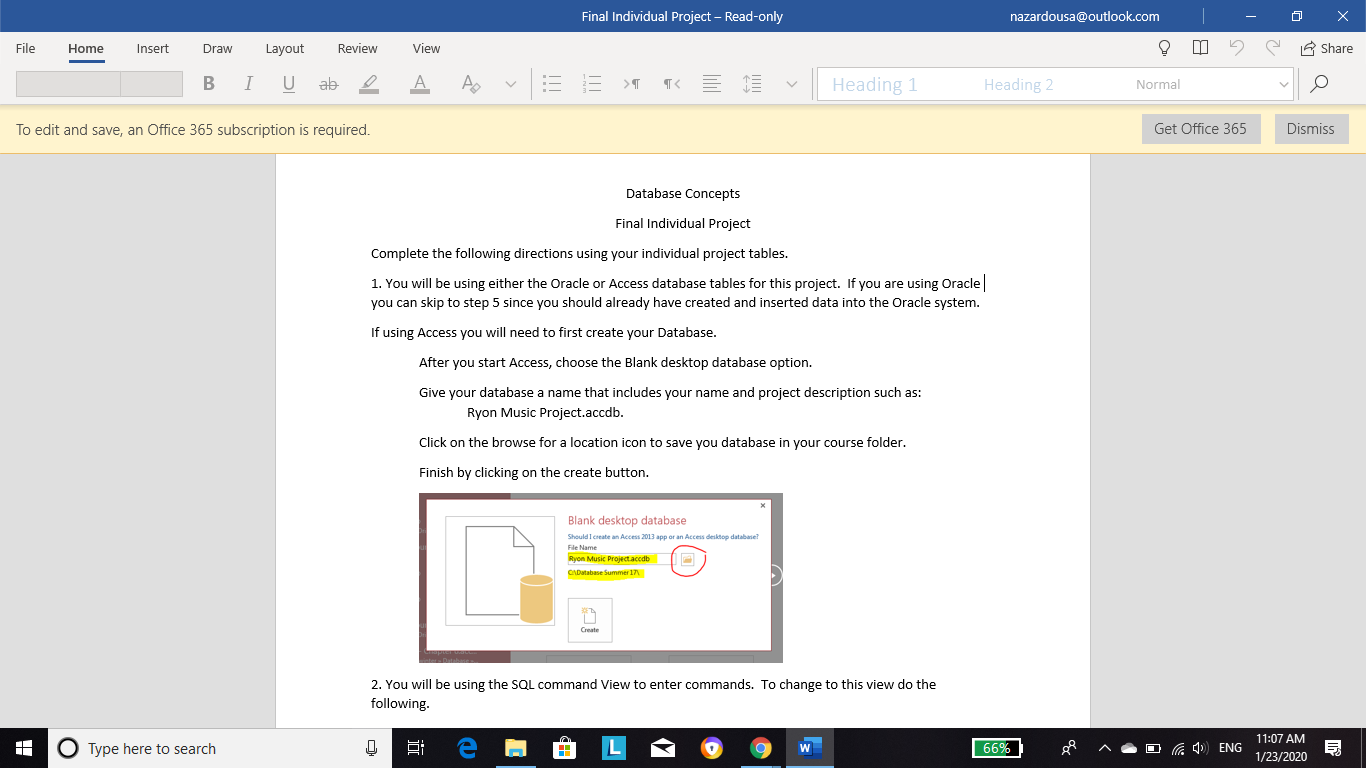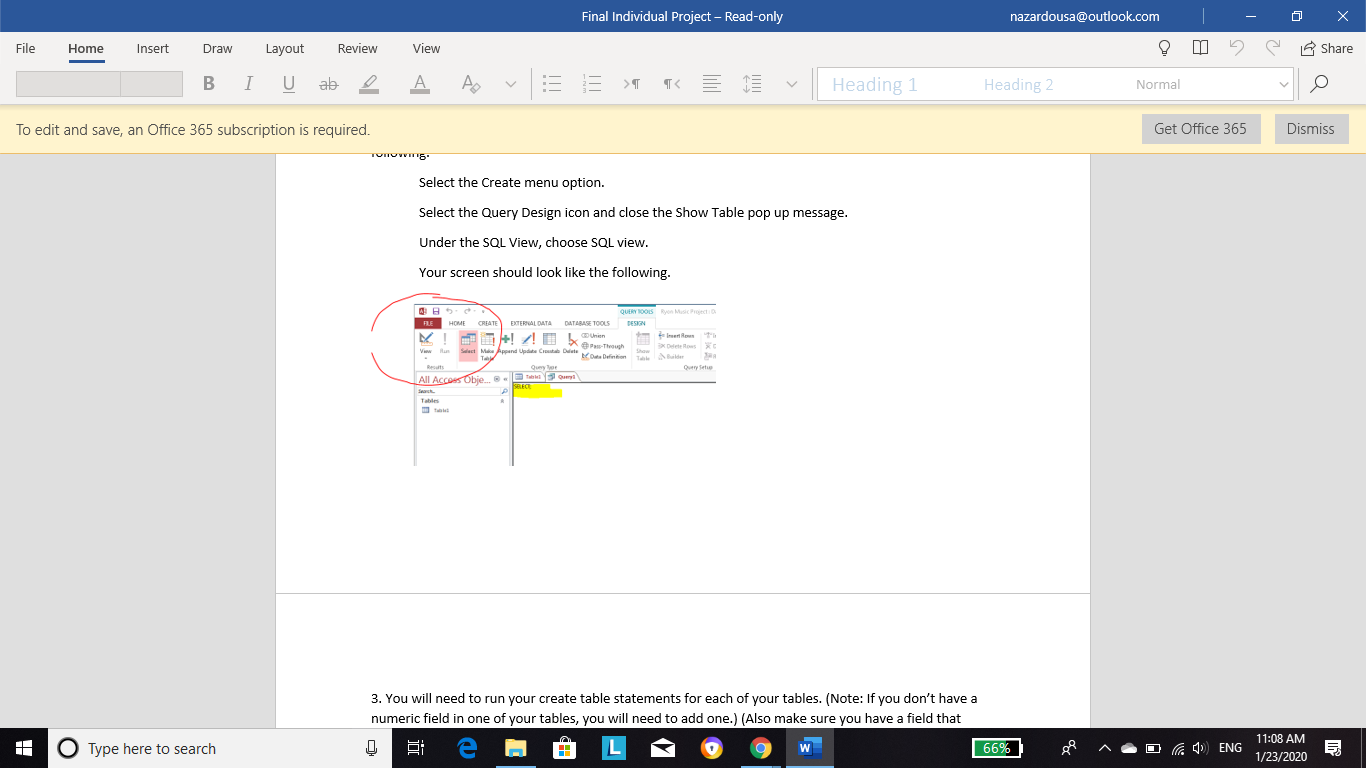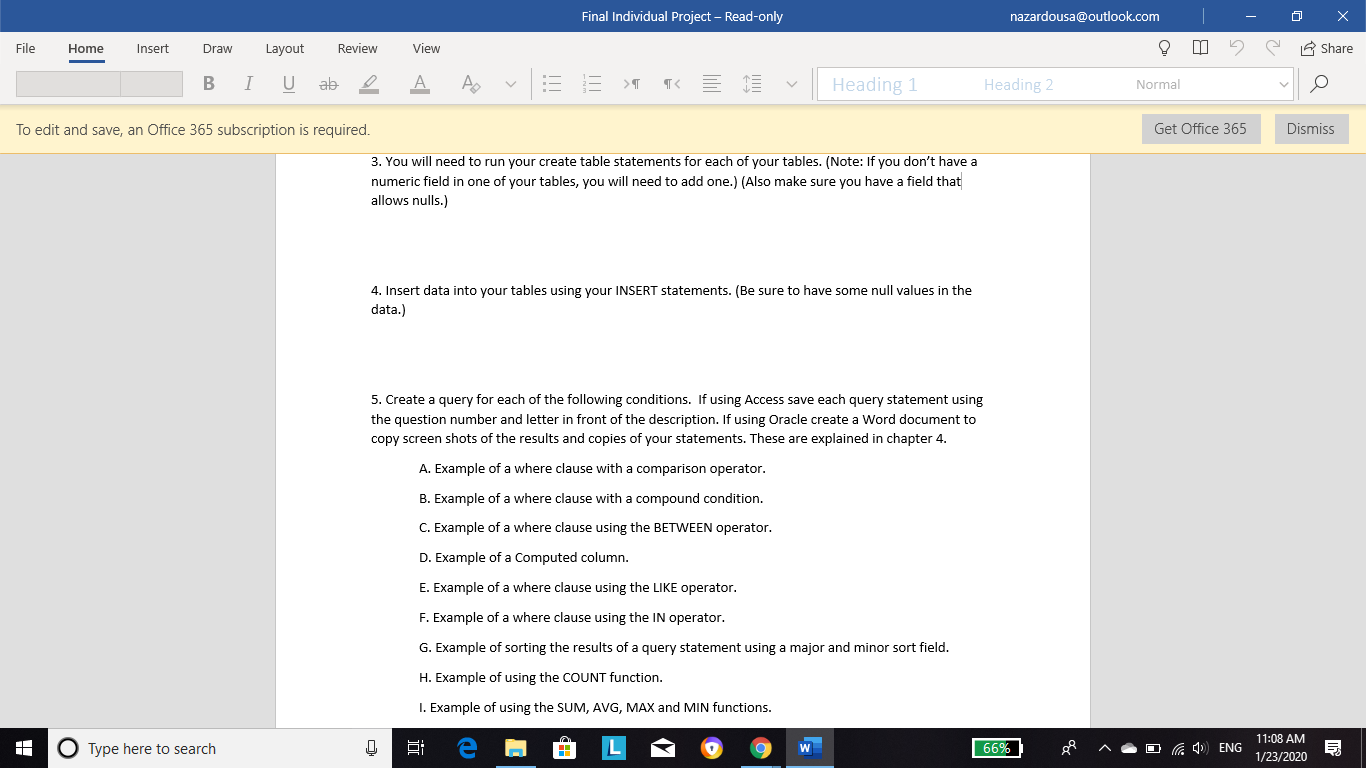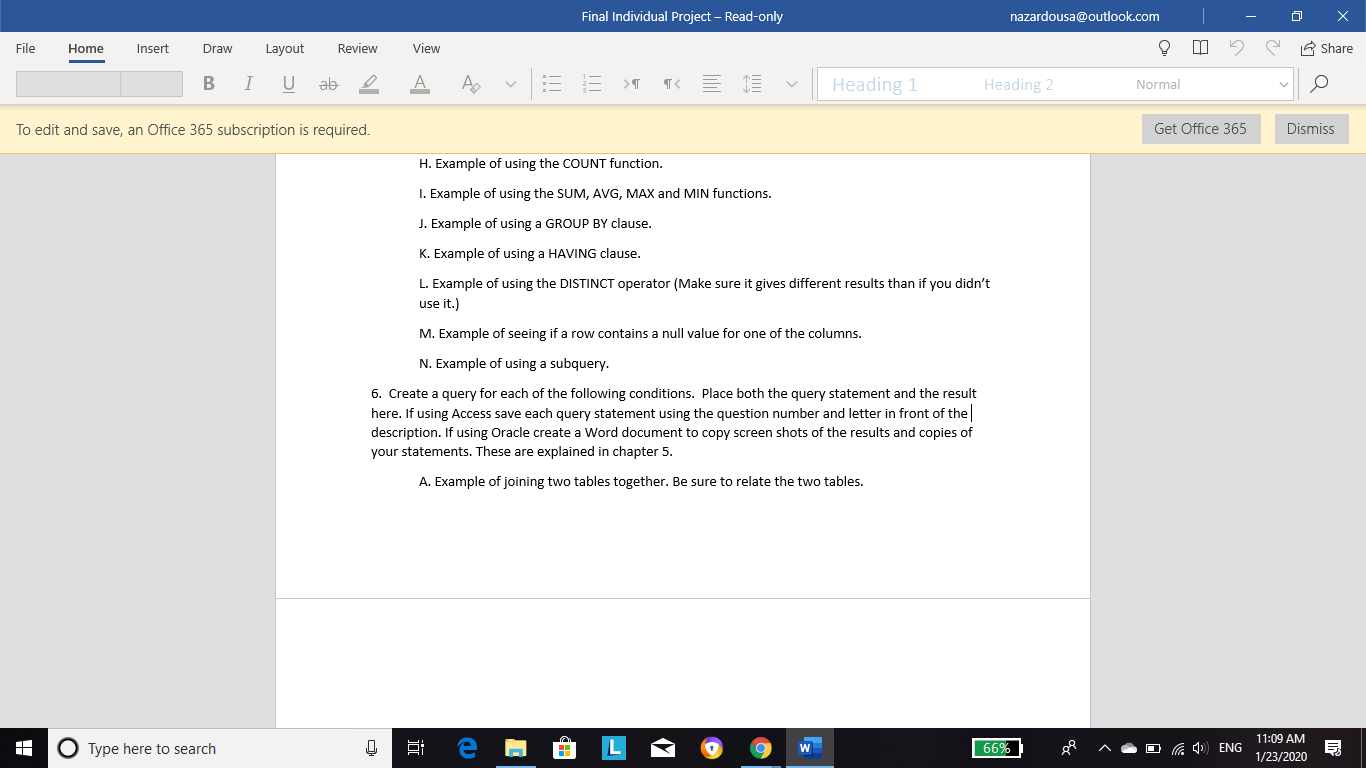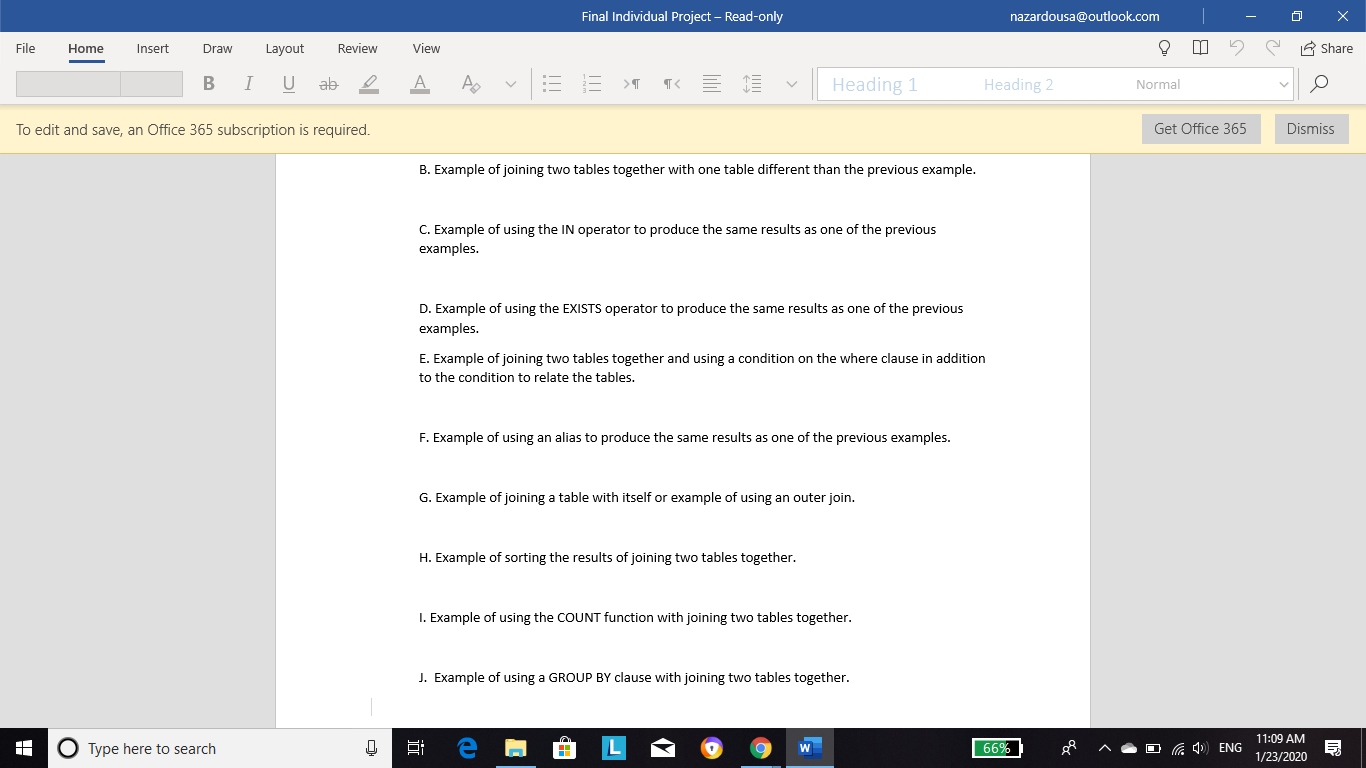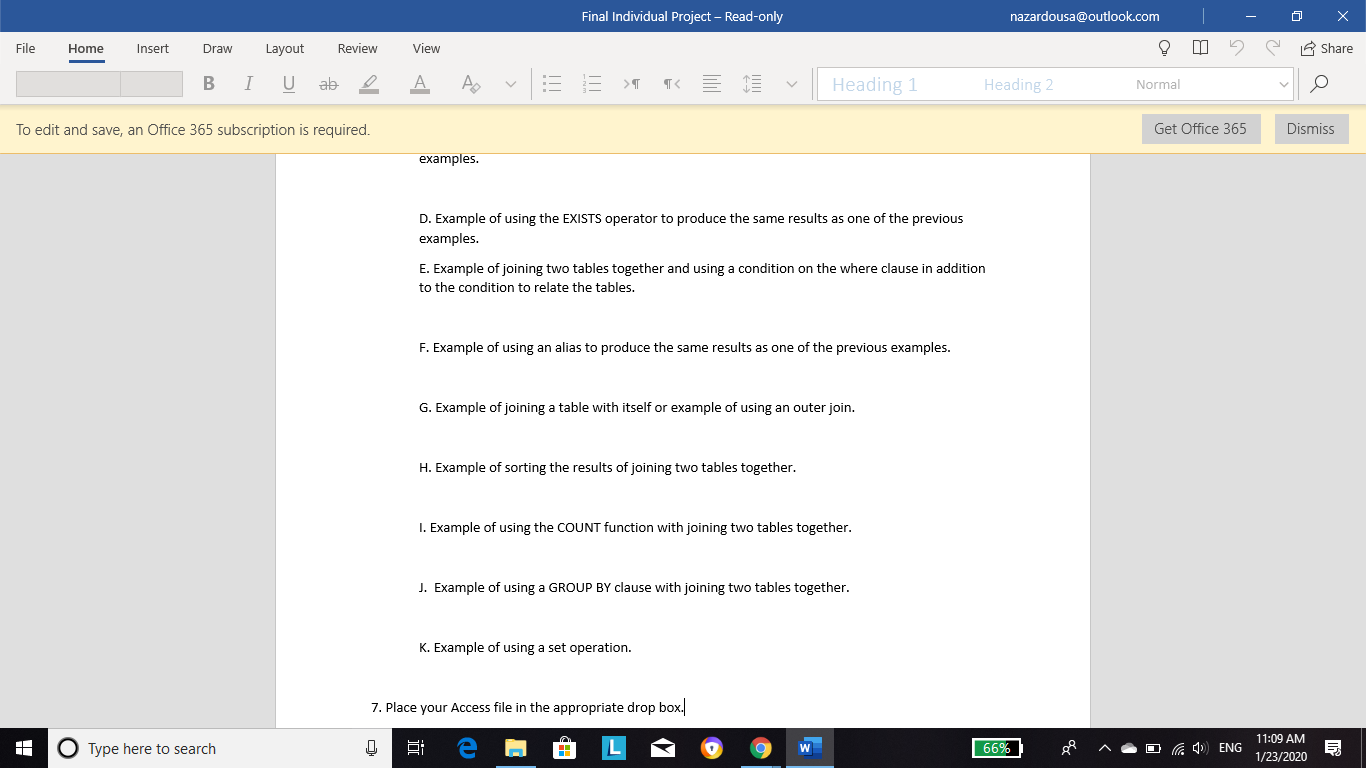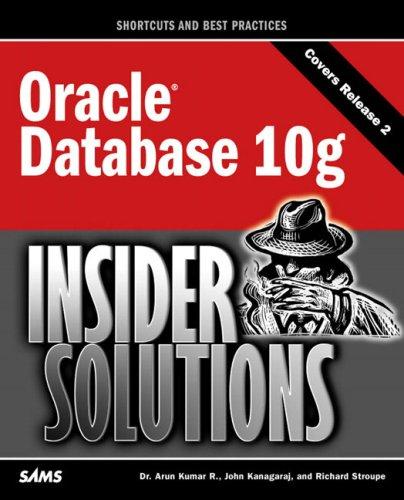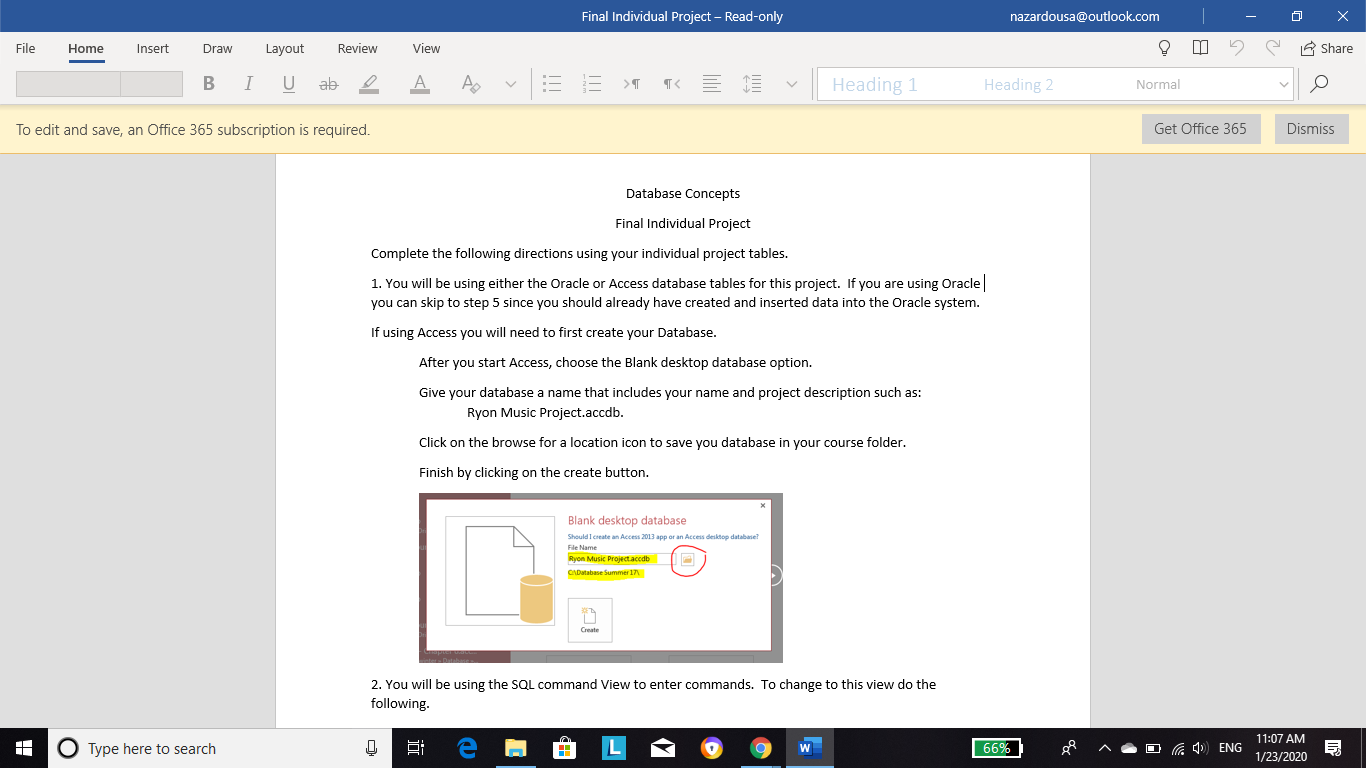
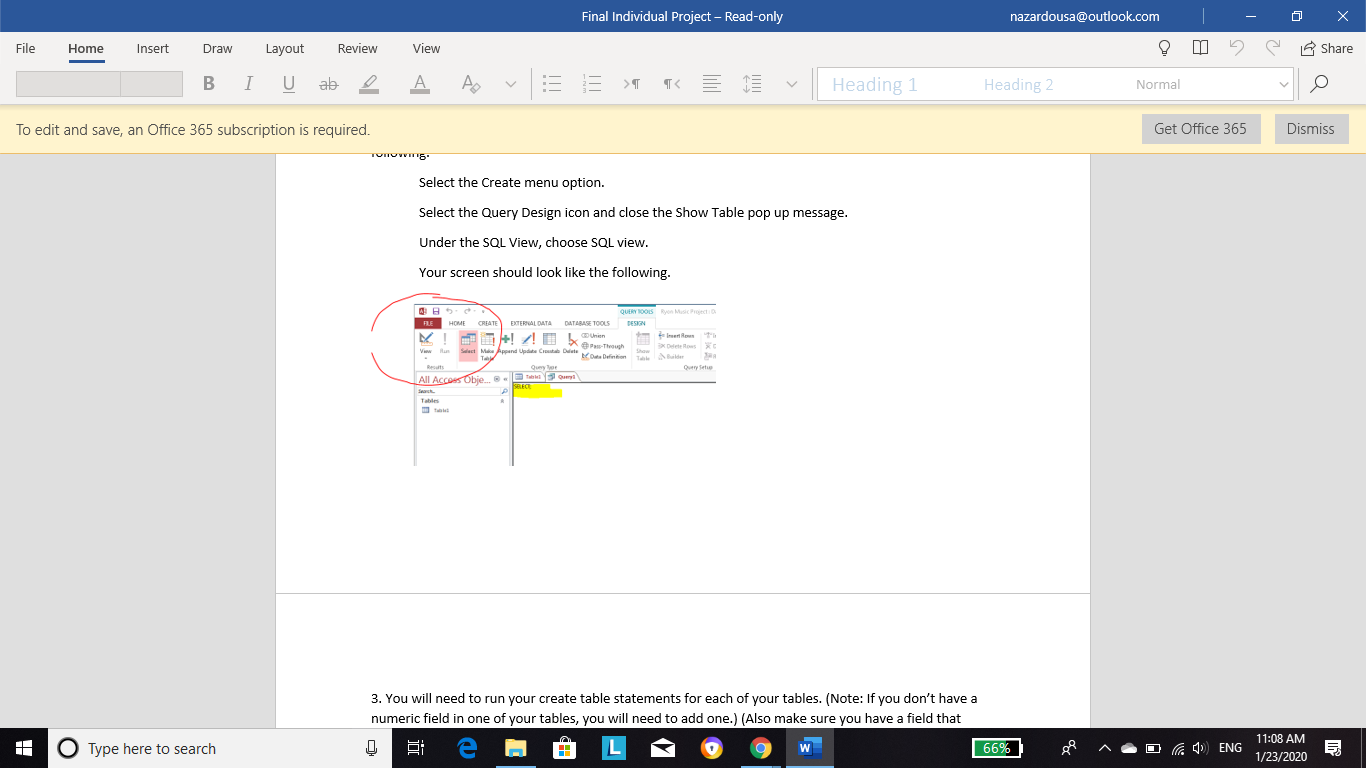
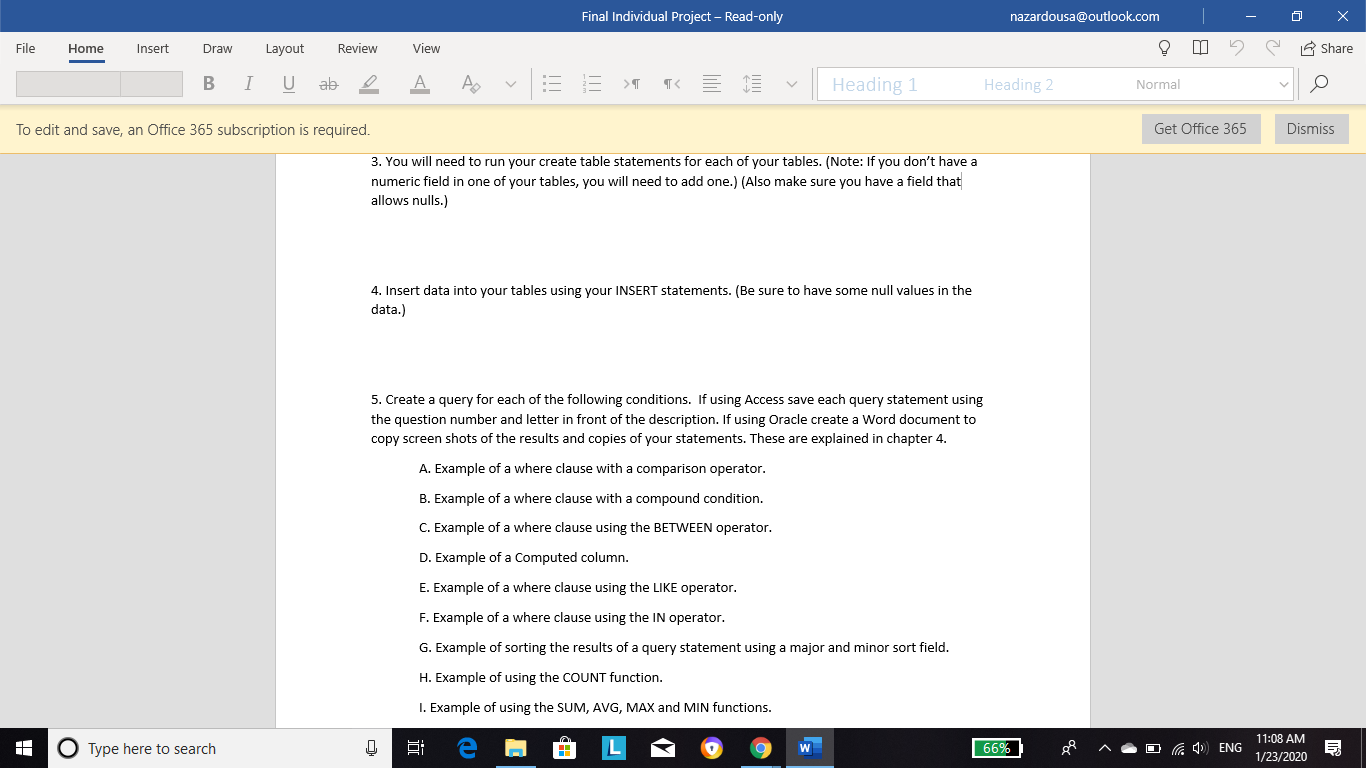
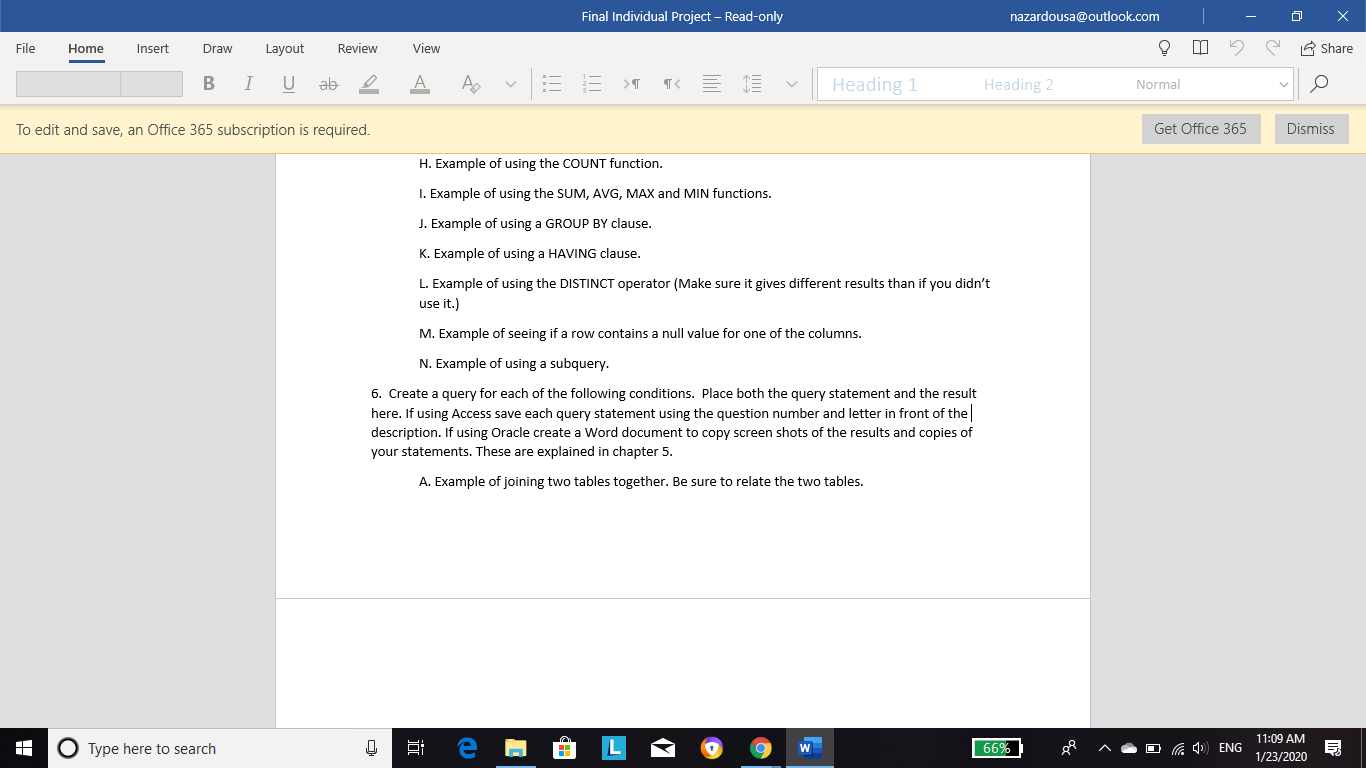
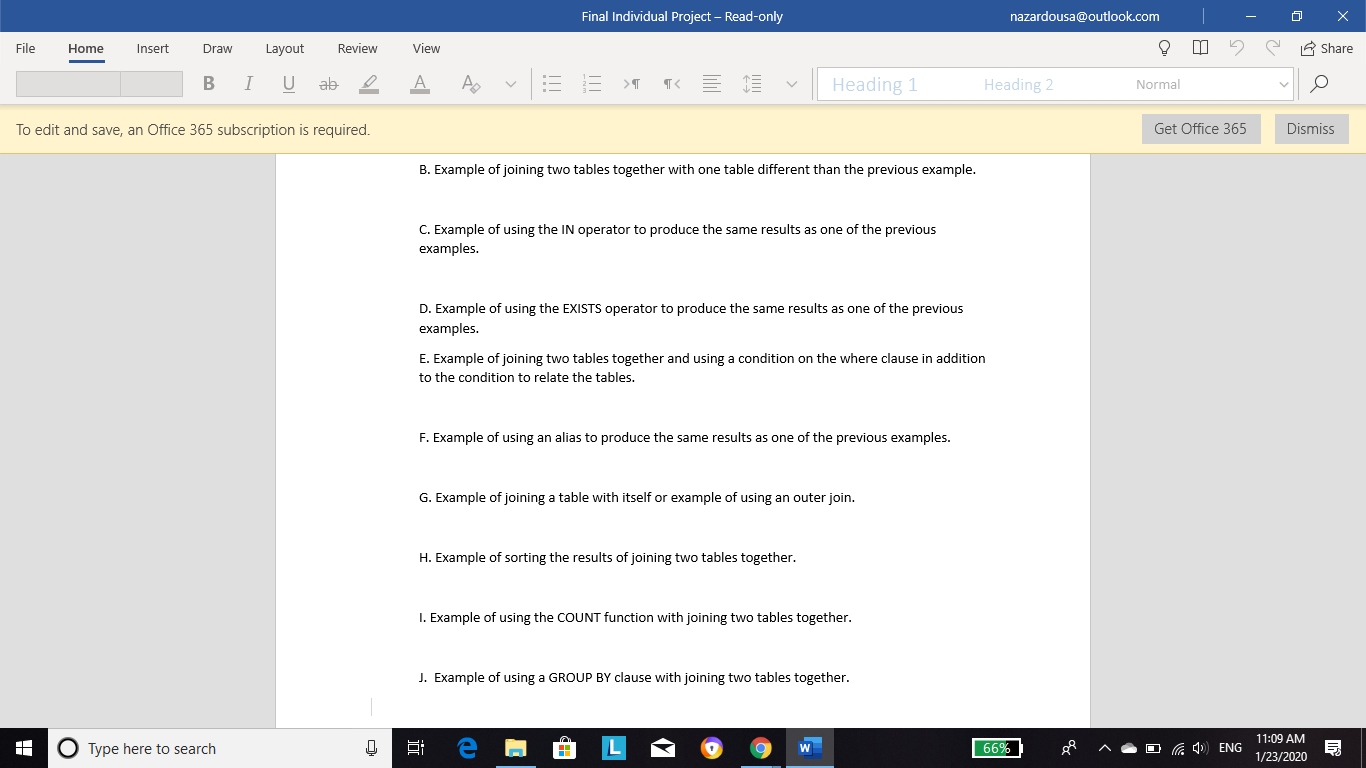
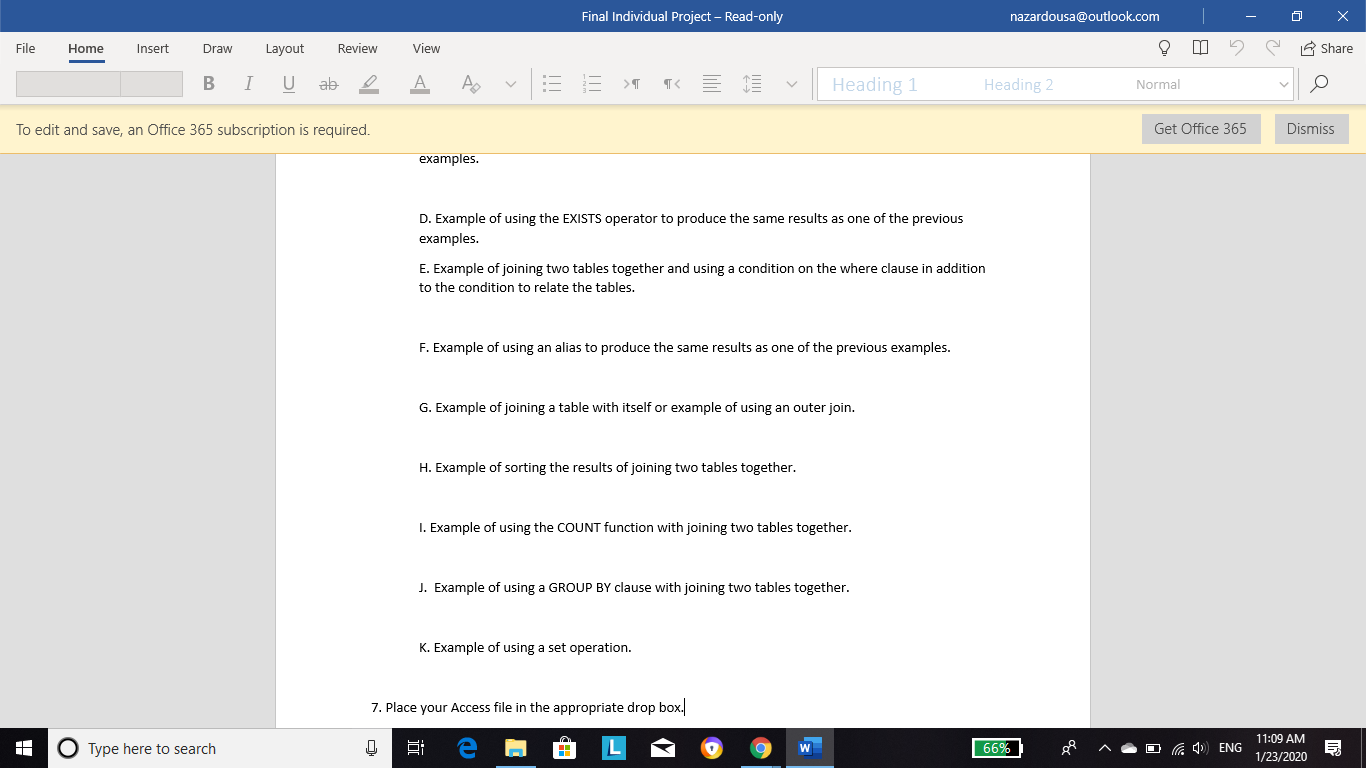
Final Individual Project - Read-only X Share File Home Insert Draw Layout Review View BI U ale e A v Ex u v Heading 1 nazardousa@outlook.com - 5 e Heading 2 Normale Get Office 365 Normal To edit and save, an Office 365 subscription is required. Dismiss Database Concepts Final Individual Project Complete the following directions using your individual project tables. 1. You will be using either the Oracle or Access database tables for this project. If you are using Oracle you can skip to step 5 since you should already have created and inserted data into the Oracle system. If using Access you will need to first create your Database. After you start Access, choose the Blank desktop database option. Give your database a name that includes your name and project description such as: Ryon Music Project.accdb. Click on the browse for a location icon to save you database in your course folder. Finish by clicking on the create button. Blank desktop database database Shoulder Access 2017 porn Access File Name Ryon Music Proctacdb Dabase Summer 17 2. You will be using the SQL command View to enter commands. To change to this view do the following. O Type here to search A e @ LC 9W 66% SP ^. 16" 1) ENG ENG 1/23/2020 IS R3 Final Individual Project - Read-only X Share File Home Insert Draw Layout Review View BI U ale e A v Ex u v Heading 1 nazardousa@outlook.com - 5 e Heading 2 Normale Get Office 365 Normal To edit and save, an Office 365 subscription is required. Dismiss Select the Create menu option. Select the Query Design icon and close the Show Table pop up message. Under the SQL View, choose SQL view. Your screen should look like the following. QUERY SR Misc FLE HOME CREATED RAL DATA DATABASE TOOLS DES ! ! ! b ien med MCT TAN All Accoobie 3. You will need to run your create table statements for each of your tables. (Note: If you don't have a numeric field in one of your tables, you will need to add one.) (Also make sure you have a field that O Be @ LO Type here to search W 11:08 AM 66%) op ^ (D) ENG 1/23/2020 Final Individual Project - Read-only O X Share File Home Insert Draw Layout Review nazardousa@outlook.com - P o e Heading 2 Normale View B I U ab A > div Heading 1 nazardousa@outlook.com - 5 e Heading 2 Normale Normal Get Office 365 To edit and save, an Office 365 subscription is required. Dismiss H. Example of using the COUNT function. I. Example of using the SUM, AVG, MAX and MIN functions. J. Example of using a GROUP BY clause. K. Example of using a HAVING clause. L. Example of using the DISTINCT operator (Make sure it gives different results than if you didn't use it.) M. Example of seeing if a row contains a null value for one of the columns. N. Example of using a subquery. 6. Create a query for each of the following conditions. Place both the query statement and the result here. If using Access save each query statement using the question number and letter in front of the description. If using Oracle create a Word document to copy screen shots of the results and copies of your statements. These are explained in chapter 5. A. Example of joining two tables together. Be sure to relate the two tables. O Bi Type here to search e @ L O 9 w 11:09 AM 66% op ^ D) ENG 1/23/2020 Final Individual Project - Read-only X Share File Home Insert Layout Review View Draw B I U ab > div Heading 1 nazardousa@outlook.com - 5 e Heading 2 Normale Normal Get Office 365 To edit and save, an Office 365 subscription is required. Dismiss H. Example of using the COUNT function. I. Example of using the SUM, AVG, MAX and MIN functions. J. Example of using a GROUP BY clause. K. Example of using a HAVING clause. L. Example of using the DISTINCT operator (Make sure it gives different results than if you didn't use it.) M. Example of seeing if a row contains a null value for one of the columns. N. Example of using a subquery. 6. Create a query for each of the following conditions. Place both the query statement and the result here. If using Access save each query statement using the question number and letter in front of the description. If using Oracle create a Word document to copy screen shots of the results and copies of your statements. These are explained in chapter 5. A. Example of joining two tables together. Be sure to relate the two tables. O Bi Type here to search e @ L O 9 w 11:09 AM 66% op ^ D) ENG 1/23/2020 Final Individual Project - Read-only X Share File Home Insert Layout Review View Draw B I U ab >