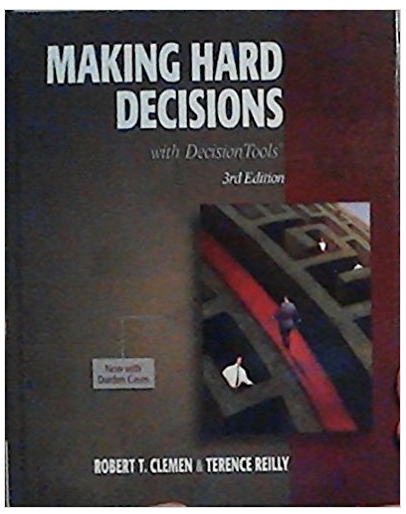Question
Finding Mercury We will start this lab by finding the planet Mercury. In this lab, you will use the Starry Night software to learn about
We will start this lab by finding the planet Mercury. In this lab, you will use theStarry Nightsoftware to learn about and answer questions related to Mercury. You should have a general familiarity withStarry Nightbefore attempting this portion of the lab. To become more familiar withStarry Night, access the tutorial exercise within the software.
For this activity, begin at Sunrise on June 1, 2016.Set your location to Phoenix, Arizona.To set this time, enter the date in theTime and Datefield and then click theSunrisebutton.
Next, look toward the east by clicking theEviewing direction button located on the button baracross the top of your screen, or by simply pressing the letterEon your keyboard. The screen will pan toward the east. From the drop-downViewmenu selectHide Daylight. This setting allows you to better see the stars and planets. Open theOptionsmenu from the left side of your screen, open theConstellationstab, and turn on "Stick Figures" and "Labels" to show the constellations.Lab 5 Figure 2 - Click Image to Enlarge
Finding Mercury (cont.)Click theFindtab. A list of planets should appear. Those that are highlighted are currently up in your morning sky. Those that are not highlighted are not up in the sky at this time. We want to find the planet Mercury: double-click or right click the nameMercuryin the list (Control-click for Mac) and selectCentre. This action pans the screen and centers the planet Mercury. You can now zoom in on Mercury either by using the zoom controlat the far right of the control panel or by right-clicking (Control-clicking for Mac) the nameMercuryon theFindtab and selectingMagnify.
Click the information icon(i)next to Mercury on theFindtabto read a short description of the planet Mercury. Next, select theInfotab on the left side pane and click the plus sign (gray arrow for Mac) to expand each of the information categories. To get information for the correct object, you may need to first right-click (Control-click for Mac) on the planet Mercury and chooseSelect Mercury.
Note that Mercury will exhibit phases depending on the position of the Sun and our viewing angle from Earth.
Make sure that your date and time are still set to June 1, 2016, that the time is sunrise, and that your location is Phoenix when you answer the following questions.What is the radius of Mercury?
| 2439.7 km |
| 1349.6 km |
| 3287.4 km |
| 5647.9 km |
Step by Step Solution
There are 3 Steps involved in it
Step: 1

Get Instant Access to Expert-Tailored Solutions
See step-by-step solutions with expert insights and AI powered tools for academic success
Step: 2

Step: 3

Ace Your Homework with AI
Get the answers you need in no time with our AI-driven, step-by-step assistance
Get Started