Question
Finish your game so that enemies move and attack the player and the player can attack the enemies. Implement Enemies in an ArrayList. The game
Finish your game so that enemies move and attack the player and the player can attack the enemies. Implement Enemies in an ArrayList. The game should end when the player or all enemies are eliminated (HitPoints
import java.util.*;
public class game {
public static void main (String[] args) {
Scanner in = new Scanner(System.in); String Choice = "";
// creating the player will initialize the world
Player Kirk = new Player("Kirk",'K',2,2);
// create an ArrayList of enemies and add add some
ArrayList Enemies = new ArrayList();
Enemies.add(new Enemy("Orc",12,2));
// create an ArrayList of items and add add some
while (!Choice.equals("q") && Kirk.HP >= 0){
Kirk.PrintWorld();
System.out.println("Enter your command: ");
Choice = in.nextLine();
// player move
if (Choice.equals("a"))
Kirk.MoveLeft();
if (Choice.equals("d"))
Kirk.MoveRight();
if (Choice.equals("w"))
Kirk.MoveUp();
if (Choice.equals("s"))
Kirk.MoveDown();
// Step through Enemy ArrayList and attack if adjacent to player
for (int i=0; i
if ((Enemies.get(i).Ypos == Kirk.Ypos && (Enemies.get(i).Xpos == Kirk.Xpos+1)) || // player is to the left
(Enemies.get(i).Ypos == Kirk.Ypos && (Enemies.get(i).Xpos == Kirk.Xpos-1)) || // player is to the right
(Enemies.get(i).Xpos == Kirk.Xpos && (Enemies.get(i).Ypos == Kirk.Ypos+1)) || // player is above
(Enemies.get(i).Xpos == Kirk.Xpos && (Enemies.get(i).Ypos == Kirk.Ypos-1))) // player is below
{
Enemies.get(i).HP -= Kirk.Attack; // Player attacks Enemy Kirk.HP -= Enemies.get(i).Attack; // Enemy attacks Player if (Enemies.get(i).HP
}
}
// Insert the code to step through Item ArrayList and pick up item if adjacent to player
// Start with the code above for stepping through Enemy Arraylist and modify
// Step through Enemy ArrayList and move towards the player
for (int i=0; i
if (Enemies.get(i).Xpos > Player.Xpos)
Enemies.get(i).MoveLeft();
else
Enemies.get(i).MoveRight();
if (Enemies.get(i).Ypos > Player.Ypos)
Enemies.get(i).MoveUp();
else Enemies.get(i).MoveDown();
}
}
}
}
previous question was below and above question is added later in hw
Create an Enemy class, Player class, and GameObject class for your game.java. The Enemy and Player (sub) classes should inherit from the GameObject (super) class. Create a player and a few enemies. Create the basic movements (left/right/up/down) for the player. Develop a menu in the main program that allows the player to move around.
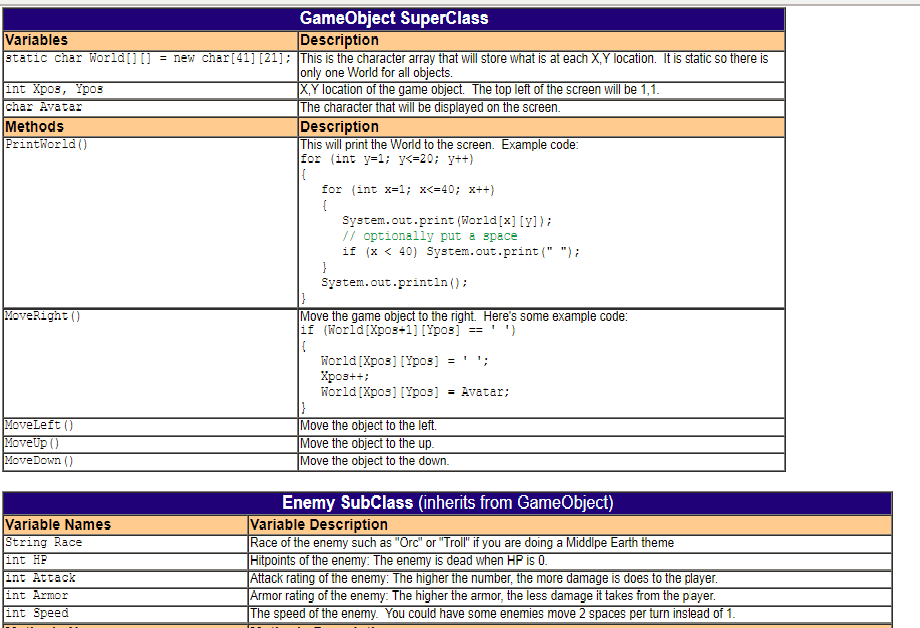
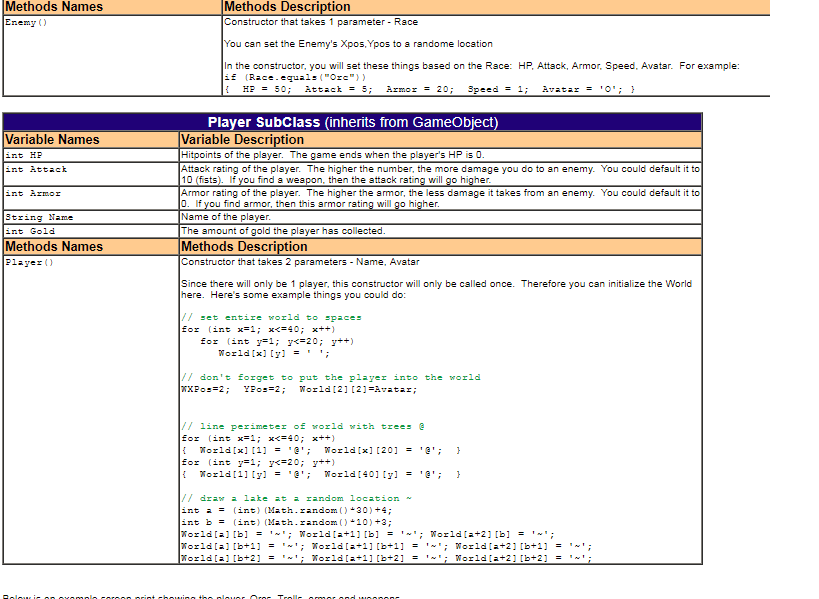
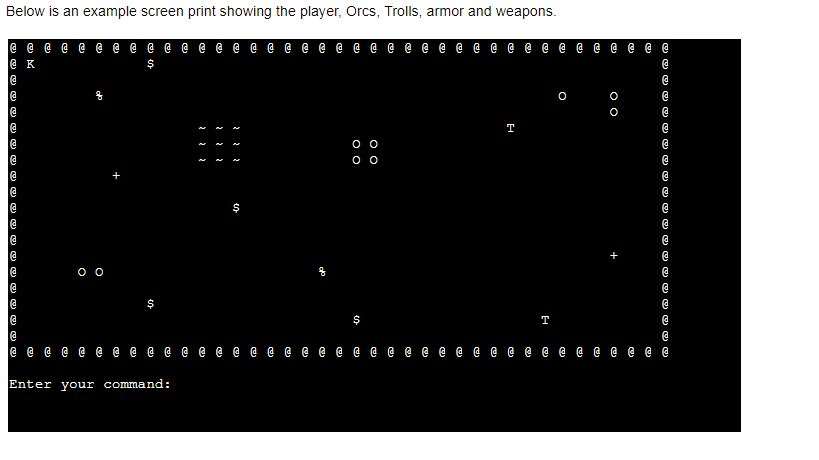 he main program will be rather simple since most everything is handled in the classes. import java.util.*; public class game { public static void main (String[] args) { Scanner in = new Scanner(System.in); String Choice = ""; // creating the player will initialize the world Player Kirk = new Player("Kirk",'K'); // create some enemies here in random locations while (!Choice.equals("q")) { Kirk.PrintWorld(); System.out.println("Enter your command: "); Choice = in.nextLine(); if (Choice.equals("a")) Kirk.MoveLeft(); if (Choice.equals("d")) Kirk.MoveRight(); if (Choice.equals("w")) Kirk.MoveUp(); if (Choice.equals("s")) Kirk.MoveDown(); } } }
he main program will be rather simple since most everything is handled in the classes. import java.util.*; public class game { public static void main (String[] args) { Scanner in = new Scanner(System.in); String Choice = ""; // creating the player will initialize the world Player Kirk = new Player("Kirk",'K'); // create some enemies here in random locations while (!Choice.equals("q")) { Kirk.PrintWorld(); System.out.println("Enter your command: "); Choice = in.nextLine(); if (Choice.equals("a")) Kirk.MoveLeft(); if (Choice.equals("d")) Kirk.MoveRight(); if (Choice.equals("w")) Kirk.MoveUp(); if (Choice.equals("s")) Kirk.MoveDown(); } } }
Step by Step Solution
There are 3 Steps involved in it
Step: 1

Get Instant Access to Expert-Tailored Solutions
See step-by-step solutions with expert insights and AI powered tools for academic success
Step: 2

Step: 3

Ace Your Homework with AI
Get the answers you need in no time with our AI-driven, step-by-step assistance
Get Started


