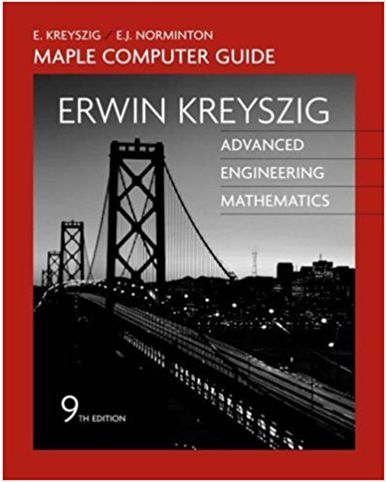Answered step by step
Verified Expert Solution
Question
1 Approved Answer
$FL2@(#) IBM SPSS STATISTICS 64-bit MS Windows 21.0.0.0 ##########################Y@26 Jan 1522:08:07 ###########################SMOKE ########################ASBESTOS########################LUNGCA ########1 #Yes 2 #No ############################################################################# #### ############ ##################################################+###SMOKE=smoke ASBESTOS=asbestos LUNGCA=lungca############################################ Descriptive Statistics
$FL2@(#) IBM SPSS STATISTICS 64-bit MS Windows 21.0.0.0 ##########################Y@26 Jan 1522:08:07 ###########################SMOKE ########################ASBESTOS########################LUNGCA ########1 #Yes 2 #No ############################################################################# #### ############ ##################################################+###SMOKE=smoke ASBESTOS=asbestos LUNGCA=lungca############################################<###smoke: $@Role('0' )/asbestos:$@Role('0' )/lungca:$@Role('0' )################UTF-8#######2 1 1 2 1 1 2 1 1 2 1 1 2 1 1 2 2 1 2 2 1 2 2 1 2 2 1 2 2 1 2 2 1 2 2 1 2 2 1 2 2 1 2 2 1 2 1 1 2 1 1 2 1 1 2 1 1 2 1 2 2 1 2 2 1 2 2 1 2 2 1 2 2 1 2 2 1 2 2 1 2 2 1 2 2 1 2 2 1 2 2 1 2 2 1 2 2 1 2 2 2 2 2 2 2 2 2 2 2 2 2 2 2 2 2 2 2 2 2 2 2 2 2 2 2 2 2 2 2 2 2 2 2 2 2 2 2 2 2 2 2 2 2 2 2 2 2 2 2 2 2 2 2 2 2 2 2 2 2 2 2 2 2 2 2 2 2 2 2 2 2 2 2 2 2 2 2 2 2 2 2 2 2 2 2 2 2 2 2 2 2 2 2 2 2 2 2 2 2 2 2 2 2 2 2 2 2 2 2 2 2 2 2 2 2 2 2 2 2 2 2 2 2 2 2 2 2 2 2 2 2 2 2 2 2 2 2 2 2 2 2 2 2 2 2 2 2 2 2 2 2 2 2 2 2 2 2 2 2 2 2 2 2 2 2 2 2 2 2 2 2 2 2 2 2 2 2 2 2 2 2 2 2 2 2 2 2 2 2 2 2 2 2 2 2 2 2 2 2 2 2 2 2 2 2 2 2 2 2 2 2 2 2 2 2 1 1 1 1 1 1 1 1 1 1 1 1 1 1 1 1 1 1 1 1 1 1 1 1 1 1 1 1 1 1 1 1 1 1 1 1 1 1 1 1 1 1 1 1 1 1 1 1 1 1 1 1 1 1 1 1 1 1 1 1 1 1 1 1 1 1 1 1 1 1 1 1 1 1 1 1 1 1 1 1 1 1 1 1 1 1 1 1 1 1 1 1 1 1 1 1 1 1 1 1 1 1 1 1 1 1 1 1 1 1 2 1 2 1 1 2 1 1 2 2 1 2 2 1 2 2 1 2 2 1 2 2 1 2 2 1 2 2 1 2 2 1 2 2 1 2 2 1 #2 1 1 1 1 1 1 1 1 1 1 1 1 1 1 1 1 1 1 2 1 2 1 1 2 1 1 2 2 1 2 2 1 2 2 1 2 2 1 2 2 1 2 2 1 2 2 1 2 2 1 2 2 1 2 2 1 1 1 1 1 1 1 1 1 1 1 1 1 1 1 1 1 1 1 1 1 1 2 1 1 2 1 1 2 2 1 2 2 1 2 2 1 2 2 1 2 2 1 2 2 1 2 2 1 2 2 1 2 2 1 2 2 1 1 1 1 1 1 1 1 1 1 1 1 1 1 1 1 1 2 1 2 1 1 2 1 1 2 2 1 2 2 1 2 2 1 2 2 1 2 2 1 2 2 1 2 2 1 2 2 1 2 2 1 2 2 1 2 1 1 1 1 1 1 1 1 1 1 1 1 1 1 1 1 1 1 1 1 2 1 1 2 1 1 2 2 1 2 2 1 2 2 1 2 2 1 2 2 1 2 2 1 2 2 1 2 2 1 2 2 1 2 2 1 1 1 1 1 1 1 1 1 1 1 1 1 1 1 1 1 2 1 2 1 1 2 1 1 2 1 1 2 2 1 2 2 1 2 2 1 2 2 1 2 2 1 2 2 1 2 2 1 2 2 1 2 2 1 2 2 1 1 1 1 1 1 1 1 1 1 1 1 1 1 1 1 1 2 1 2 1 1 2 1 1 2 2 1 2 2 1 2 2 1 2 2 1 2 2 1 2 2 1 2 2 1 2 2 1 2 2 1 2 2 1 2 1 1 1 1 1 1 1 1 1 1 1 1 1 1 1 1 1 1 1 1 2 1 1 2 1 1 2 2 1 2 2 1 2 2 1 2 2 1 2 2 1 2 2 1 2 2 1 2 2 1 2 2 1 2 2 PUBH 6033Week 10 Assignment 1 Identifying Risks and HazardsPart 1 (Rubric included) Instructions For this Assignment, review this week's Learning Resources. Open SPSS and then use the file/open/data command to open the dataset asbestos.sav. This is data collected on the incidence of lung cancer for those exposed to asbestos and those not exposed. Run a chi-square for independence and odds ratio analysis as per this Week's demonstration video. Then, provide your response to all items in this worksheet. Note: You will use the SPSS Output generated in this Assignment 1 to complete Assignment 2 as well. Submit this Application Assignment by Day 7. --------------------------------------------------------------------------------------------------------------------Note: Scores are to be entered by instructor Step 1: Set up your hypothesis and determine the level of significance 1. State the alternative/research hypothesis in written format. Answer: 2. ____ / 6 points State the null hypothesis in written format Answer: 3. ____ / 6 points What is your level of significance (choose = .05 or = .01)? Answer: ____ / 4 points Step 2: Select the appropriate test statistic 4. What is the appropriate test statistic? Answer: ____ / 4 points -Continued below 2014 Laureate Education, Inc. Page 1 of 3 Step 3: Set up the decision rule 5. Based on the level of significance you set in step 1 and test statistic in step 4, what is your decision rule? Note: Because there are 2 rows and 2 columns, the total degrees of freedom is 1. Answer: ____ / 6 points Step 4: Compute the test statistic Open SPSS and then use the file/open/data command to open the dataset asbestos.sav. Select: Analyze > Descriptive Statistics > Crosstabs Move asbestos to the Row(s) box, and lungca to the Column(s) box. Click on Statistics and make sure Chi-Square and RISK are checked. Click on Cells, and check Observed and Expected (frequencies). Click Continue; click OK. 6. What is the 2 value computed by your SPSS analysis? Answer: 7. ____ / 4 points Paste your SPSS output here: Answer: ____ / 20 points Step 5: Conclusion 8. Do you reject or fail to reject the null hypothesis? Answer: 9. ____ / 6 points Is there an association between asbestos exposure and lung cancer? Answer: ____ / 4 points Section below (scoring) is to be completed by Instructor 2014 Laureate Education, Inc. Page 2 of 3 Scoring Rubric for Week 10 Assignment1 Identifying Risks and Hazardspart 1 (60 points) Timeliness Fully Met Partially Met/Good Partially Met/Fair Not Met Timeliness Indicators Posted by the deadline No impact Posted 1 day late Posted 2-4 days late Posted 5 or more days late 10% reduction in overall assignment score 20% reduction in overall assignment score 0 points Grade impact Initial Score (60 possible points): Timeliness Factor (late points deducted): Total Score (60 possible points): Instructor comments: 2014 Laureate Education, Inc. Page 3 of 3 PUBH 6033Week 10 Assignment 2 Identifying Risks and HazardsPart 2 (Rubric included) Instructions For this Assignment, review this week's Learning Resources. You will refer back to and use the SPSS output generated in this week's Assignment 1 for this assignment as well. This output is based on the asbestos.sav dataset that related to the incidence of lung cancer for those exposed to asbestos and those not exposed. Be sure to refer back to that output and then provide your response to all items in this worksheet. Submit this Application Assignment by Day 7. --------------------------------------------------------------------------------------------------------------------Note: Scores are to be entered by instructor 1. From the SPSS output generated in this week's Assignment 1, copy only your odds ratio analysis (\"Risk Estimate\") portion of the output and paste, below: Answer: ____ / 10 points 2. The p-value associated with a chi-square test only suggests whether or not the results are statistically significant. Why is it important to also look at the odds ratio? Answer: ____ / 10 points 3. What does the odds ratio value in the SPSS output tell you, specifically, about lung cancer and exposure to asbestos? Answer: ____ / 10 points 4. Based on your answer above, would you say there is a strong association between asbestos exposure and lung cancer? Answer: ____ / 10 points 5. From the SPSS output generated in this week's Assignment 1, copy only your \"asbestos * lung cancer Crosstabulation\" portion of the output and paste, below: Answer: ____ / 10 points 6. Using the formula provided in this week's Learning Resources, and the data in the crosstabulation output, calculate the odds ratio and show your work in your answer, below. Answer: ____ / 10 points Section below (scoring) is to be completed by Instructor 2014 Laureate Education, Inc. Page 1 of 2 Scoring Rubric for Week 10 Assignment 2 Identifying Risks and HazardsPart 2 (60 points) Timeliness Fully Met Partially Met/Good Partially Met/Fair Not Met Timeliness Indicators Posted by the deadline No impact Posted 1 day late Posted 2-4 days late Posted 5 or more days late 10% reduction in overall assignment score 20% reduction in overall assignment score 0 points Grade impact Initial Score (60 possible points): Timeliness Factor (late points deducted): Total Score (60 possible points): Instructor comments: 2014 Laureate Education, Inc. Page 2 of 2 PUBH 6033/8033 Week 10: Step-by-Step Guide for calculating odds ratios and risk ratios This Step-by-Step Guide demonstrates how to calculate odds ratios, risk ratios, cumulative incidence, incident density, and prevalence. Odds Ratio (OR): The most common use of probability or odds in Public Health is the odds ratio. This is calculated from a simple 2 x 2 table set up as follows: Exposure to variable of interest Yes exposed No not exposed Total Existence of Disease designated as case (yes disease) or control (no) Case Control a b All Exposed (a + b) c d All Not exposed (c + d) All Cases (a + c) All Controls (b + d) Total sample We can take this table and fill in the values from page 29 in our text: Exposure to Tobacco Smoke Yes exposed (smoker) No not exposed Total Existence of Cancer case (yes disease) or control (no) Case Control 40 29 All Exposed (69) 10 21 All Not exposed (31) All Cases (50) All Controls (50) Total sample You can observe several things immediately about this 2 x 2 table. It is divided into an equal number of cases and controls and so is based on a case-control study design (you will learn more about this in Epidemiology). The odds ratio estimates relative risk when you only have a sample to work with as in a case-control study. The formula for the odds ratio is the odds of disease in the exposed divided by the odds of disease in the non-exposed. Using the letters from the table this is: (a/b) / (c/d) or with the numbers it is: (40/29)/(10/21) = 1.379 / .476 = 2.897 A common shortcut to this calculation is multiplying (a x d) and then dividing this by (b x c). The interpretation is that smokers in this sample are 2.9 times as likely to get cancer as non-smokers. 2014 Laureate Education, Inc. Page 1 of 5 Risk Ratio or Relative Risk (RR): Risk ratios also use 2 x 2 tables but they are mostly based on prospective studies and so the cases and controls are not evenly divided. They provide a more accurate assessment of the relative risks of disease based on exposure. The 2 x 2 table is set up as above but the calculation for RR is different from that for OR. The formula for relative risk is based on a comparison of the risk to the exposed to the risk to the unexposed. The risk to the exposed is Number exposed who are ill/Number exposed. The risk to the unexposed is Number unexposed who are ill/Number unexposed. So RR = Risk in exposed /Risk in unexposed. Using the 2 x 2 this is [a/(a + b)]/[c/(c + d)]. When we use the numbers from our table it is: (40/69)/(10/31) = 0.58/0.322 = 1.8 Note that this is a much lower estimate than that of odds ratio and assumes that all the people in the prospective study were observed for the same length of time. Here is a quick comparison of Odds Ratio and Relative Risk. Odds Ratio (OR) Case control studies Focus is on the exposure of interest Best when disease is rare and exposure is more common Using 2x2 table (a x d)/( b x c) Relative Risk (RR) Cohort studies Focus is on disease occurrence Best when exposure of interest is rare and disease more common Using 2x2 table (a/a + b)/(c/c + d) Cumulative Incidence (CI), Incidence Density (ID), and Prevalence (P): There is often confusion over these so you need to use care with the definitions. Incidence versus Prevalence: To understand the difference between incidence and prevalence you need to identify a new case from an existing one. When you consider the prevalence of something you are taking a snapshot of the current situation. You are not looking at when the disease occurred or how long it has been present. You are simply dividing the number of people with a given disease or characteristic by the total number of people you are observing at that time. Prevalence = number with trait / total number For example, if you wanted to know the prevalence of brown eyes in a room full of people you would count the number of people with brown eyes and divide this number 2014 Laureate Education, Inc. Page 2 of 5 by the number of people in the room. With incidence you are only looking for new instances of that characteristic. It is unlikely that anyone will develop brown eyes while you are observing the group so for this example we will use diabetes. Whereas prevalence is the number with diabetes compared to the total at any given time, the incidence is the number who develop diabetes compared to the total while under observation. This introduces the element of time. Cumulative Incidence and Incidence Density (aka Density Incidence): The difference between these is how the time is handled. In cumulative incidence a group of people is observed during a set period of time and the number of people who develop a characteristic is divided by the number of people available to develop that characteristic. Cumulative Incidence = number of new cases of a disease or trait/ total number of people at risk for the disease or trait. The denominator excludes people who are not at risk for developing the trait such as those who already have it or who are immune. The time period for observation is most often a year. This is often expressed as the future risk of developing a disease. An example is the prediction that there will be 200 new cases of diabetes diagnosed in a given town in 2011. This is based on the actual number of new cases observed in 2010 adjusted for changes in the size of the town's population since then. In Incidence Density, the individuals in the groups are not all observed for the same length of time and so the numerator remains the number of new cases but the denominator includes not just the number of people at risk but the time they have been observed. Incidence Density = number of new cases of a disease or trait/ total number of people at risk for the disease or trait multiplied by the amount of time they were each observed. The denominator for this is expressed as person-time and is also often measured in years, but will be different for each individual. This is often used when looking at people born at different times. Consider a study conducted in 2000that looks at the medical history of 100 people since their birth. In each case, they either developed the disease (cancer) over their lifetime or they did not. Each individual in the study was born in a different year, so each individual contributes a different amount to the denominator. You are probably very familiar with Life Insurance mortality tables, which use this type of calculation to determine the risk of death (lifespan) to an individual assuming they have already reached a certain age. Some sample calculations of Prevalence, Cumulative Incidence, and Incidence Density: You have the following data: 2014 Laureate Education, Inc. Page 3 of 5 There is a group of people you have been observing for 2 years to see who develops diabetes. The group started with 200 people, but in the 2 years, several of them have moved away, died of another disease, or been diagnosed with diabetes. At the end of the study there were 160 people left in your group. In Year 1, 10 of the people in the group developed diabetes, while in Year 2, 12 people developed diabetes. Assume that there were no cases of diabetes in the group at the beginning of the 2 years of observation and that all people were at risk of developing the disease. To calculate the prevalence of diabetes at the end of Year 1, you would divide 10 by 200. P(end of Year 1) = 10/200 = 5% assuming there were no losses from the group in that first year At the end of Year 2, the prevalence would be (10 (from Year 1)+ 12 (from Year 2))/160 P(end of Year 2) = 22/160 = 13.75% To calculate the Cumulative Incidence in Year 1, you would again look at the cases from the first year. You will note that the new cases are equal to the total cases after the first year of observation, as there were no cases when you started the observation. CI(end of Year 1) = 10 new cases/200 total at risk in Year 1 = 5% So in this situation CI and P are the same. In Year 2, however, you are only looking at new cases divided by the number at risk at the start of Year 2. Since 10 people were diagnosed by the start of Year 2, the total number still at risk of developing the disease is 200 - 10 = 190. CI(end of Year 2) = 12 new cases/190 total at risk in Year 2 = 6.3% note that the CI does not consider changes in the number of people at risk due to dropouts but does consider the reduced number due to those already diagnosed. The most challenging, but also most accurate, calculation uses the Incidence density. For this you need to add all of the person years contributing to the calculation of risk. At the end of Year 1, the only loss to follow up was based on the 10 diagnosed, so 190 people each contributed 1 person-year for a total of 190, the 10 diagnosed were diagnosed at different times during the year and so each contribute a fraction of the year to the total. The easiest way to do this is with a table: Number diagnosed When diagnosed 4 1st quarter 2014 Laureate Education, Inc. Multiplier based on time of diagnosis .25 Total Person-Years 1 Page 4 of 5 2 4 10 2nd quarter 3rd quarter .50 .75 1 3 5 This adds 5 additional person-time years to the denominator for Year 1, so ID = 10 new cases/195 person-time years at risk = 5.1% During the second year, 12 additional people were diagnosed and a total of 40 were lost to either diagnosis or follow-up, so you had 150 people left to contribute one persontime year and 40 people to contribute a partial year. Again, you can use a table to calculate their contribution to the total: Number diagnosed or lost to follow-up When diagnosed or lost 20 1st quarter 8 2nd quarter 12 3rd quarter 40 Number left contributing 1 person year = 150 Multiplier based on time of diagnosis or loss .25 .50 .75 Total Person-Years 5 4 9 18 The total person-time years at risk for this calculation is 150 + 18 = 168. So ID = 12 new cases/168 person-time years at risk = 7.1% To sum it up: Year 1: Year 2: Prevalence = 5% Prevalence = 13.75% Cumulative Incidence = 5% Cumulative Incidence = 6.3% Incidence Density = 5.1% Incidence Density = 7.1% 2014 Laureate Education, Inc. Page 5 of 5
Step by Step Solution
There are 3 Steps involved in it
Step: 1

Get Instant Access to Expert-Tailored Solutions
See step-by-step solutions with expert insights and AI powered tools for academic success
Step: 2

Step: 3

Ace Your Homework with AI
Get the answers you need in no time with our AI-driven, step-by-step assistance
Get Started