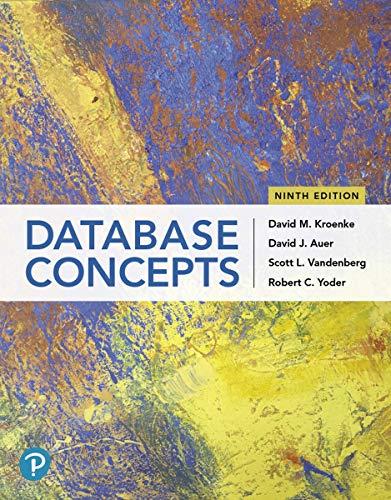Question
Follow the examples in the Tutorial and complete following tasks: Part I 1. Create pages of Appetizers, Salads, Soup, List, and Order. 2. Add a
Follow the examples in the Tutorial and complete following tasks:
Part I
1. Create pages of Appetizers, Salads, Soup, List, and Order.
2. Add a button to achieve a side menu on pages Appetizers, Salads, and Soup so that users can navigate among these pages back and forth.
3. Add a button of List of Dishes on the pages of Appetizers, Salads, and Soup so that users can go to the page of List from these pages.
4. Add a button of Request to Order on the page of List so that users can go to the page of Order from the page of List.
5. Add a back button on the page of Order so that users can go back to the page of List.
Deliverable:
1. Make a screen shot for your pages of Appetizers, Salads, Soup, List, and Order. You can either zip them into a single file or paste into a Microsoft word document.
2. Use a graph defining the navigation scheme of this app that you just built.Part II
You can arrange both parts into one single documentation.
Step by Step Solution
There are 3 Steps involved in it
Step: 1

Get Instant Access to Expert-Tailored Solutions
See step-by-step solutions with expert insights and AI powered tools for academic success
Step: 2

Step: 3

Ace Your Homework with AI
Get the answers you need in no time with our AI-driven, step-by-step assistance
Get Started