Question: Following instructions online on a virtual machine for Linux and trying to follow the code and use systemctl status NetworkManager as in the first picture
Following instructions online on a virtual machine for Linux and trying to follow the code and use systemctl status NetworkManager as in the first picture and nmcli d in the second picture. Both pictures show what the responses should be, but when put it in my own terminal on my virtual machine it gives responses that look nothing like the example. My output is the third picture. That is what I got when I input both systemctl status NetworkManager and nmcli d. What is wrong with my virtual machine or what I am not doing right that I am not getting the same responses? Explain
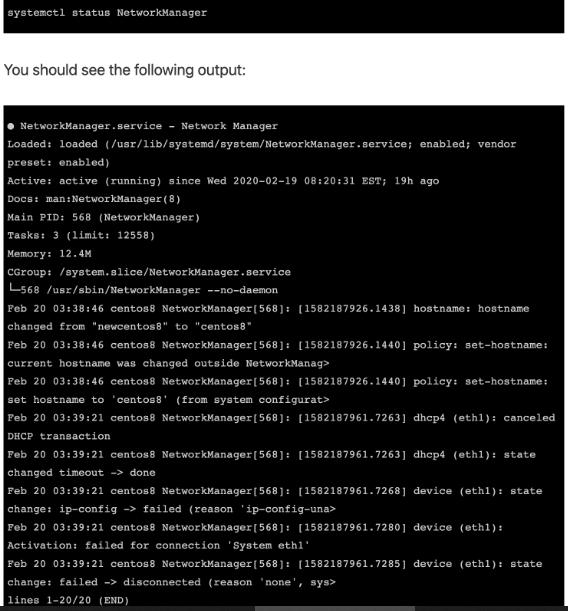
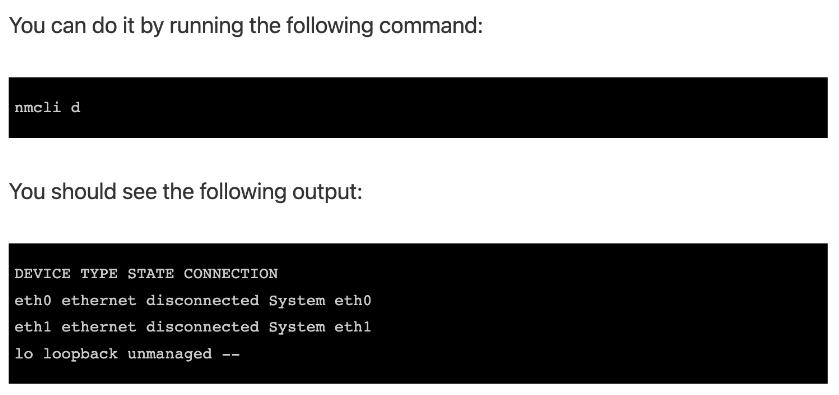
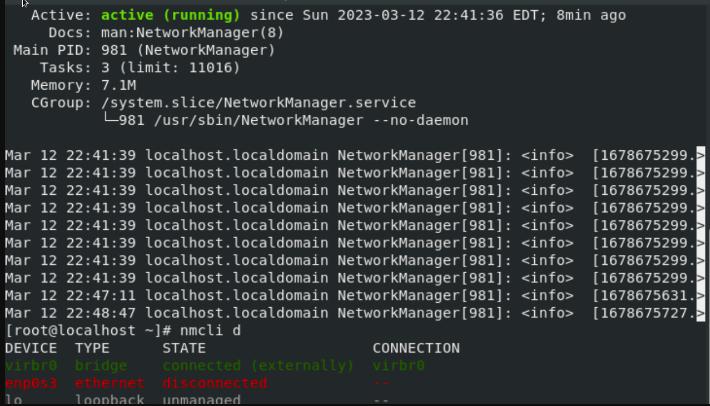
systemctl status NetworkManager You should see the following output: NetworkManager.service- Network Manager Loaded: loaded (/usr/lib/systemd /system/NetworkManager.service; enabled; vendor preset: enabled) Active: active (running) since Wed 2020-02-19 08:20:31 EST; 19h ago Docs: man:NetworkManager (8) Main PID: 568 (NetworkManager) Tasks: 3 (limit: 12558) Memory: 12.4M CGroup: /system.slice/NetworkManager.service L568/usr/sbin/NetworkManager --no-daemon Feb 20 03:38:46 centos8 NetworkManager [568]: [1582187926.1438] hostname: hostname changed from "newcentos8" to "centos8" Feb 20 03:38:46 centos8 NetworkManager [568]: [1582187926.1440] policy: set-hostname: current hostname was changed outside NetworkManag> Peb 20 03:38:46 centos8 NetworkManager [568]: [1582187926.1440] policy: set-hostname: set hostname to 'centos8' (from system configurat> Feb 20 03:39:21 centos8 NetworkManager [568]: [1582187961.7263] dhcp4 (ethl): canceled DHCP transaction Feb 20 03:39:21 centos8 NetworkManager [568]: [1582187961.7263] dhcp4 (ethl): state changed timeout -> done Feb 20 03:39:21 centos8 NetworkManager [568]: [1582187961.7268] device (ethl): state change: ip-config> failed (reason 'ip-config-una> Feb 20 03:39:21 centos8 NetworkManager [568]: [1582187961.7280] device (ethl): Activation: failed for connection 'System ethl' Feb 20 03:39:21 centos8 NetworkManager (568]: [1582187961.7285) device (ethl): state change: failed -> disconnected (reason 'none', sys> lines 1-20/20 (END)
Step by Step Solution
3.42 Rating (152 Votes )
There are 3 Steps involved in it
The issue you are facing is likely due to a difference in the configuration of your virtual machine ... View full answer

Get step-by-step solutions from verified subject matter experts


