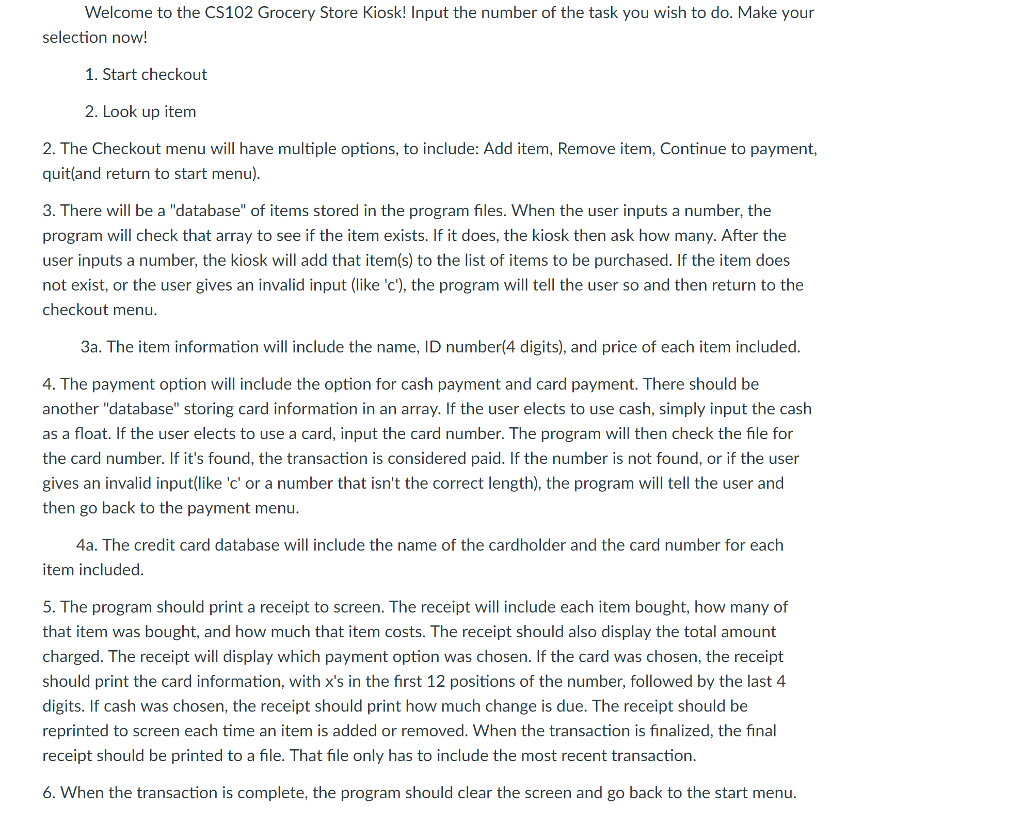Follwing the situation, write program in C++, please thank you very much
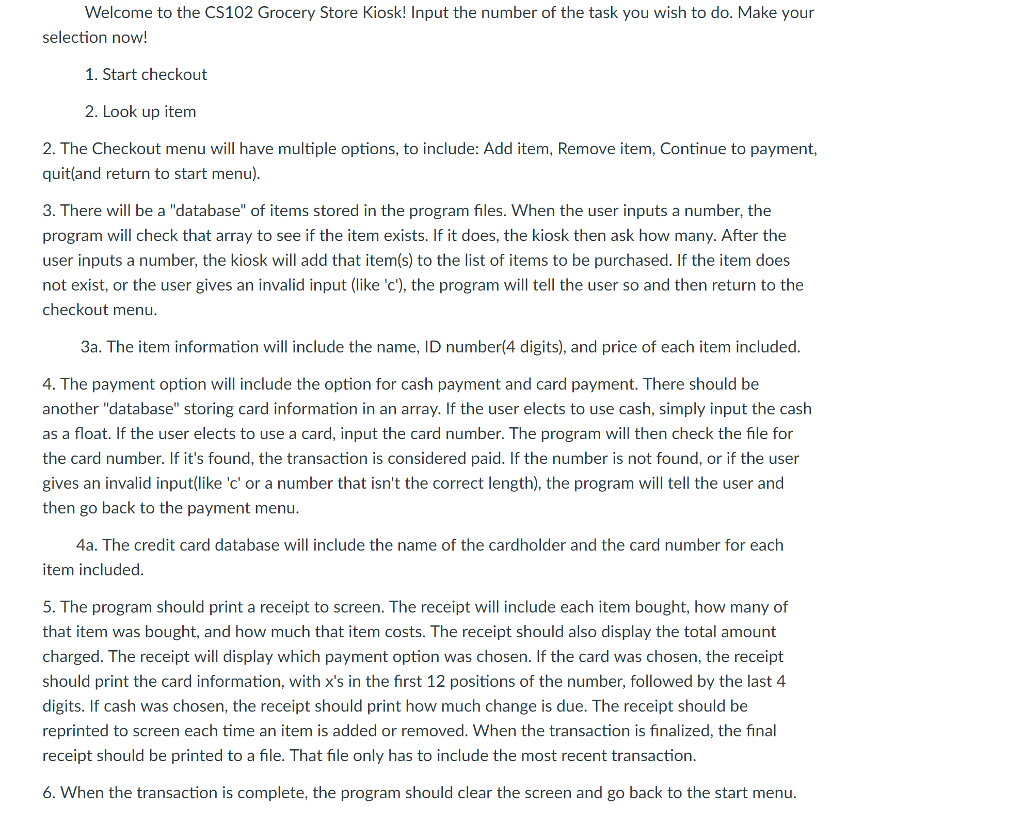
Welcome to the CS102 Grocery Store Kiosk! Input the number of the task you wish to do. Make your selection now! 1. Start checkout 2. Look up item 2. The Checkout menu will have multiple options, to include: Add item, Remove item, Continue to payment, quit(and return to start menu) 3. There will be a "database" of items stored in the program files. When the user inputs a number, the program will check that array to see if the item exists. If it does, the kiosk then ask how many.After the user inputs a number, the kiosk will add that item(s) to the list of items to be purchased. If the item does not exist, or the user gives an invalid input (like 'c'), the program will tell the user so and then return to the checkout menu 3a. The item information will include the name, ID number(4 digits), and price of each item included 4. The payment option will include the option for cash payment and card payment. There should be another "database" storing card information in an array. If the user elects to use cash, simply input the cash as a float. If the user elects to use a card, input the card number. The program will then check the file for the card number. If it's found, the transaction is considered paid. If the number is not found, or if the user gives an invalid input(like 'c' or a number that isn't the correct length), the program will tell the user and then go back to the payment menu 4a. The credit card database wil include the name of the cardholder and the card number for each item included 5. The program should print a receipt to screen. The receipt will include each item bought, how many of that item was bought, and how much that item costs. The receipt should also display the total amount charged. The receipt will display which payment option was chosen. If the card was chosen, the receipt should print the card information, with x's in the first 12 positions of the number, followed by the last 4 digits. If cash was chosen, the receipt should print how much change is due. The receipt should be reprinted to screen each time an item is added or removed. When the transaction is finalized, the final receipt should be printed to a file. That file only has to include the most recent transaction. 6. When the transaction is complete, the program should clear the screen and go back to the start menu