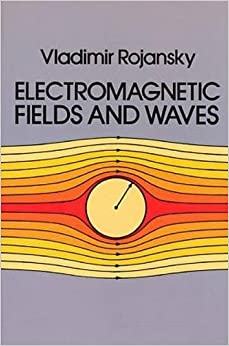Answered step by step
Verified Expert Solution
Question
1 Approved Answer
For each data set (x1, x2, x3, x4) use the centered difference calculation presented in class of Dx/Dt to calculate: (1) the resulting velocity v,
For each data set (x1, x2, x3, x4) use the centered difference calculation presented in class of Dx/Dt to calculate: (1) the resulting velocity v, and (2) Dv/Dt to calculate the resulting acceleration a. Next, produce a set of position vs time, velocity vs time, and acceleration vs time graphs for each of the 4 data sets. Make sure each of your graphs contains a title indicating what is plotted in that graph, along with axis titles indicating the quantity and measurement unit plotted along that axis. Must to use the Excel.


Step by Step Solution
There are 3 Steps involved in it
Step: 1

Get Instant Access to Expert-Tailored Solutions
See step-by-step solutions with expert insights and AI powered tools for academic success
Step: 2

Step: 3

Ace Your Homework with AI
Get the answers you need in no time with our AI-driven, step-by-step assistance
Get Started