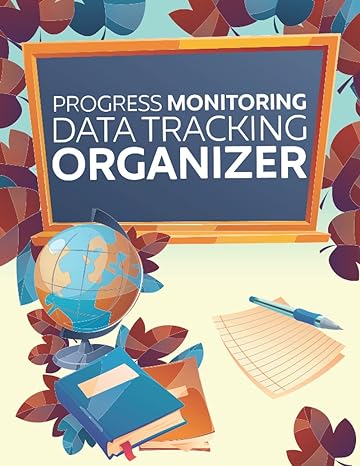Question
For this assignment students will finalize developing the front end, or User Interface, portion of the MasterMind game. Based on my professional experience working in
For this assignment students will finalize developing the front end, or User Interface, portion of the MasterMind game. Based on my professional experience working in the industry I have always had to develop a UI for every application, therefore I translate that experience to students so they can have the same opportunity and be prepared professionally.
Typically, there is a one-to-one correlation of back end functionality to front end UI component. Depending upon the design of the application it doesnt always correlate perfectly, however with MasterMind, it works well.
| Back-end functionality | Front-end UI component |
| Codemaker.java | CodemakerUi.java |
| Codebreaker.java | CodebreakerUi.java |
| Game.java | MasterMindUi.java |
The goal is to develop the front-end components of the game MasterMind by creating classes:
CodebreakerUi.java
CodemakerUi.java
MasterMindUi.java
Students will modify existing source code to add more functionality.
The UI will be developed in multiple assignments, it is not expected that for Assignment 6 the fully functioning UI is complete.
The image that follows is a prototype of what the UI will look like. It does not have to be an exact match. The rubric will provide guidance and recommendations on how to accomplish this, however feel free to be creative in developing the look and feel of the UI.
To accomplish this:
Reference the tasks below for the specifics of the source code requirements.
Compress a project and submit to Webcourses
Decompress compressed project and verify it is a Netbeans project
References
Netbeans.docx
Setting up a project in Netbeans.docx
Netbeans right click menu help.docx
Deliverables
To complete this assignment you must submit your compressed Netbeans project to Webcourses.
Please keep in mind that the tasks are guidance to accomplish the goals of the assignment. At times students will be required to do additional research (e.g. Google That S**T (GTS)!) to find implementation options. In the industry, software engineers are expected to be very self-sufficient to find the best solution for the task at hand.
I have provided multiple code examples on Webcourses that shows how to implement numerous of the tasks below, please reference those code examples prior to asking me for help.
Tasks and Rubric
| Activity | ||
| mastermind package | ||
| core package | ||
| Codebreaker.java | Write public method removeAll() that removes all elements of the member variable codebreakerAttempt of class ArrayList | |
| Update method getCodebreakerAttempt() to comment out the call to method consoleAttempt() | ||
| userInterface package | ||
| CodebreakerUi.java | Add member variables of type: Color colorSelected; | |
| Updated method initComponents() where it is instantiating the RoundButtons for the 2D array; it should add the following Add client property row to each RoundButton set to the current iteration of the outer loop | ||
| Write an inner class to create an ActionListener that is registered to each of the colored buttons on the Codebreakers JPanel that displays the eight available colors; it should Explicitly type cast the ActionEvent object to an instance of RoundButton; all method getSource() on the ActionEvent object Set member variable colorSelected to the color stored in the client property color of the clicked RoundButton instance; it will need to be explicitly type cast to class Color | ||
| Write an inner class to create an ActionListener that is registered to each of the RoundButtons in the 2D array on the Codebreakers JPanel that displays the codebreakers attempt; it should Explicitly type cast the ActionEvent object to an instance of RoundButton Check if the member variable codebreakerAttempt in class Codebreaker already contains the selected color; if falseSet the background color of the RoundButton instance to the value stored in member variable colorSelected Add to member variable codebreakerAttempt in class Codebreakers the value stored in member variable colorSelected Check if the size of member variable codebreakerAttempt in class Codebreaker is equal to the maximum number of pegs (i.e. 4); if trueCreate a variable of type int set equal to the client property row of the clicked RoundButton instance; it will need to be explicitly type cast to primitive data type int Call method enableDisableButtons() passing the int variable from step i. above as an argument | ||
| Write public method clearBoard() to reset the background color and the Codebreakers member variable codebreakerAttempt; it shouldLoop through the 2D array of RoundButton instances Set the background color to null Enable only the bottom row of RoundButton Remove all elements in the codebreakerAttempt in class Codebreaker by calling method removeAll() | ||
| Write private method enableDisableButtons() to disable the last row of the codebreakers attempt and enable the next row of the codebreakers attempt; it should Have a return type of void Receive one parameter of type int representing the current row Loop through the passed in row value, for each columnDisable the current row and associated columns If the current row isnt zero (0), then enable the next row and associated columns Remove all elements in the codebreakerAttempt in class Codebreaker by calling method removeAll() | ||
| MastermindUi.java | Write an inner class to create an ActionListener that is registered to the JMenuItem with the text New Game; it should Call method clearBoard() in class CodebreakerUi | |
| Mastermind application | ||
| Test Case 1 | Test Case 1 passes | |
| Test Case 2 | Test Case 2 passes | |
| Test Case 3 | Test Case 3 passes | |
| Test Case 4 | Test Case 4 passes | |
| Test Case 5 | Test Case 5 passes | |
| Source compiles with no errors | ||
| Source runs with no errors | ||
| Source includes comments | ||
| Total | ||
Perform the following test cases
| Test Cases | ||
| Action | Expected outcome | |
| Test Case 1 | Selected color populates selected button in bottom row | Button should change color, similar to figure 1 |
| Test Case 2 | Cannot add the same color | Button should not change color |
| Test Case 3 | All four buttons in previous row are populated with selected colors and disabled | Similar to figure 2 and 3 |
| Test Case 4 | Next row is enabled and can be populated with color selections | Similar to figure 4 |
| Test Case 5 | Menu option New Game is selected, the board clears, bottom row is enabled | Similar to figure 5 |
Figure 1 Test Case 1
Figure 2 Test Case 2/3
Figure 3 Previous row is disabled, next row is enabled
Figure 4 Test Case 4
Figure 5 Test Case 5
Code so far:
/* * To change this license header, choose License Headers in Project Properties. * To change this template file, choose Tools | Templates * and open the template in the editor. */
package constants;
import java.awt.Color; import java.util.ArrayList; import java.util.Arrays; /** * * @author bryan tavarez */ public class constants { // peg color options public static final ArrayList
// response color options public static final ArrayList
public static final int MAX_ATTEMPTS = 10;
public static final int MAX_PEGS = 4;
public static final int COLORS = 8;
}
/* * To change this license header, choose License Headers in Project Properties. * To change this template file, choose Tools | Templates * and open the template in the editor. */ package core;
/** * * @author Bryan tavarez */ public interface IGame { public void play(); }
/* * To change this license header, choose License Headers in Project Properties. * To change this template file, choose Tools | Templates * and open the template in the editor. */ package core;
import java.awt.Color; import java.util.ArrayList; /** * * @author bryan tavarez */ public interface ICodebreaker { public void checkCode(ArrayList
/* * To change this license header, choose License Headers in Project Properties. * To change this template file, choose Tools | Templates * and open the template in the editor. */ package core;
import java.awt.Color; import java.util.ArrayList;
public interface ICodemaker {
public void generateSecretCode(); public void checkAttemptedCode(ArrayList
//bryan tavarez
/*
* To change this license header, choose License Headers in Project Properties.
* To change this template file, choose Tools | Templates
* and open the template in the editor.
*/
package core;
import java.awt.Color;
import java.util.ArrayList;
import constants.constants;
public final class Game implements IGame {
private int attempt;
private Codebreaker codebreaker;
private Codemaker codemaker;
public Game() {
// instantiate the instances of the member variables
codemaker = new Codemaker();
codebreaker = new Codebreaker() {
@Override
public void checkCode(ArrayList
throw new UnsupportedOperationException("Not supported yet."); // To
// change
// body
// of
// generated
// methods,
// choose
// Tools
// |
// Templates.
}
};
attempt = 0;
// play();
}
public void play() {
while (true) { // will loop again and again until codebreaker wins or
// runs out of attempts
if (attempt < constants.MAX_ATTEMPTS) {
ArrayList
codemaker.checkAttemptedCode(codeBreakerAttempt);
boolean win = codebreaker.CheckCode(codemaker
.getCodemakerResponse()); /*
* checkCode function of
* ICodebreaker has been
* modified,will return true
* if codebreaker wins
*/
if (win) {
System.out.println("Codebreaker wins");
break; // breaking the loop
}
} else {
System.out.println("Codemaker wins"); // after max attempts and
// codebreaker couldn't
// guess correctly
break;
}
attempt++;
}
}
/**
* @return the attempt
*/
public int getAttempt() {
return attempt;
}
/**
* @param attempt
* the attempt to set
*/
public void setAttempt(int attempt) {
this.attempt = attempt;
}
/**
* @return the codebreaker
*/
public Codebreaker getCodebreaker() {
return codebreaker;
}
/**
* @param codebreaker
* the codebreaker to set
*/
public void setCodebreaker(Codebreaker codebreaker) {
this.codebreaker = codebreaker;
}
/**
* @return the codemaker
*/
public Codemaker getCodemaker() {
return codemaker;
}
/**
* @param codemaker
* the codemaker to set
*/
public void setCodemaker(Codemaker codemaker) {
this.codemaker = codemaker;
}
public void checkIfWon() {
}
}
/* * To change this license header, choose License Headers in Project Properties. * To change this template file, choose Tools | Templates * and open the template in the editor. */ //bryan tavarez //Mastermind.java
package mastermind;
import core.Game;
import userinterface.MasterMindUi;
import javax.swing.JOptionPane;
public class MasterMind {
public static void main(String[] args) {
// System.out.println("Welcome to MasterMind!");
JOptionPane.showMessageDialog(null, "Let's Play MasterMind!");
Game game = new Game();
MasterMindUi ui = new MasterMindUi(game);
}
}
package userinterface;
import java.awt.Dimension; import java.awt.geom.Ellipse2D;
public class RoundButton extends RoundedCornerButton { protected RoundButton() { super(); }
@Override public Dimension getPreferredSize() { Dimension d = super.getPreferredSize(); int s = Math.max(d.width, d.height); d.setSize(s, s); return d; }
@Override protected void initShape() { if (!getBounds().equals(base)) { base = getBounds(); shape = new Ellipse2D.Double(0, 0, getWidth() - 1, getHeight() - 1); border = new Ellipse2D.Double(FOCUS_STROKE, FOCUS_STROKE, getWidth() - 1 - FOCUS_STROKE * 2, getHeight() - 1 - FOCUS_STROKE * 2); } } }
/*
* To change this license header, choose License Headers in Project Properties.
* To change this template file, choose Tools | Templates
* and open the template in the editor.
*/
//bryan tavarez
package userinterface; import core.Game; import constants.constants; import java.awt.BorderLayout; import java.awt.Desktop; import java.awt.event.ActionEvent; import java.awt.event.ActionListener; import java.io.File; import javax.swing.JButton; import javax.swing.JFrame; import javax.swing.JMenu; import javax.swing.JMenuBar; import javax.swing.JMenuItem; import javax.swing.JOptionPane;
public class MasterMindUi extends JFrame {
// Instance variables
private JButton RoundedButton; private Game game;
private CodebreakerUi codebreakerUi;
private CodemakerUi codemakerUi;
private JFrame myframe;
private JMenuBar menuBar;
private JMenu gameMenu;
private JMenu helpMenu;
private JMenuItem newGameMenuItem;
private JMenuItem exitMenuItem;
private JMenuItem aboutMenuItem;
private JMenuItem rulesMenuItem;
/**
* Constructor
*
* @param game
* - Game object
*/
public MasterMindUi(Game game) {
this.game = game;
// Instantiate CodemakerUI
this.codemakerUi = new CodemakerUi(game.getCodemaker());
// Instantiate CodebreakerUI
this.codebreakerUi = new CodebreakerUi(game.getCodebreaker());
initComponents();
}
/**
* Initializes the UI components
*/
private void initComponents() {
myframe = new JFrame("Mastermind"); JButton checkButton = new JButton (); checkButton.setText("Check"); checkButton.setSize(75,30); myframe.add(checkButton);
// Set the default size of the JFrame
myframe.setSize(600, 500);
// Set the default close operation of the JFrame
myframe.setDefaultCloseOperation(JFrame.EXIT_ON_CLOSE);
// Use default layout manager BorderLayout
myframe.setLayout(new BorderLayout(10, 0));
// Center frame to the screen
myframe.setLocationRelativeTo(null);
// Set up the JMenuBar
menuBar = new JMenuBar();
// Add JMenu Game to the JMenuBar
gameMenu = new JMenu("Game");
menuBar.add(gameMenu);
// Add JMenuItems New Game and Exit the JMenu Game
newGameMenuItem = new JMenuItem("New Game");
gameMenu.add(newGameMenuItem);
exitMenuItem = new JMenuItem("Exit");
gameMenu.add(exitMenuItem);
// Add JMenu Help to the JMenuBar
helpMenu = new JMenu("Help");
menuBar.add(helpMenu);
// Add JMenuItems About and Game Rules to the JMenu Help
aboutMenuItem = new JMenuItem("About");
helpMenu.add(aboutMenuItem);
rulesMenuItem = new JMenuItem("Game Rules");
helpMenu.add(rulesMenuItem);
// Add JMenuBar to the JFrame
myframe.setJMenuBar(menuBar);
// Add the CodemakerUi JPanels to the JFrame using the getters defined
myframe.add(this.codemakerUi.getSecretCode(), BorderLayout.NORTH);
myframe.add(this.codemakerUi.getCodemakerResponse(), BorderLayout.EAST);
// Add the CodebreakerUi JPanels to the JFrame using the getters defined
myframe.add(this.codebreakerUi.getCodebreakerAttempt(), BorderLayout.WEST);
myframe.add(this.codebreakerUi.getCodebreakerColors(), BorderLayout.SOUTH);
// Add action listener to exit menu item
exitMenuItem.addActionListener(new ExitActionListener());
// Add action listener to about menu item
aboutMenuItem.addActionListener(new AboutActionListener());
// Add action listener to game rules menu item
rulesMenuItem.addActionListener(new RulesActionListener());
// Set the visibility of the JFrame
myframe.setVisible(true);
}
// Inner class to create an ActionListener for Exit menu item
class ExitActionListener implements ActionListener {
@Override
public void actionPerformed(ActionEvent ae) {
// Display a JOptionPane message confirming the user wants to exit
// using method showConfirmDialog()
int ans = JOptionPane.showConfirmDialog(null, "Confirm to exit Mastermind?", "Exit?",
JOptionPane.YES_NO_OPTION);
// If yes, exit the application by calling method System.exit()
// passing the value of 0 as an argument
// If no, do not exit the application
if (ans == 0)
System.exit(0);
}
}
// Inner class to create an ActionListener for About menu item
class AboutActionListener implements ActionListener {
@Override
public void actionPerformed(ActionEvent ae) {
// Display a JOptionPane message informing the user:
// Application name and version
// Author
// Date of development
JOptionPane.showMessageDialog(null, "Mastermind version 1.0 Karin Whiting Fall 2018");
}
}
// Inner class to create an ActionListener for Game rules menu item
class RulesActionListener implements ActionListener {
@Override
public void actionPerformed(ActionEvent ae) {
String rules = "Step 1: The codemaker selects a four color secret code, in any order, no duplicate colors. "
+ "Step 2: The codemaker places a guess in the bottom row, no duplicate colors. "
+ "Step 3: The codemaker gives feedback next to each guess row with four pegs "
+ "~Each red peg means that one of the guessed colors is correct, and is in the right location. "
+ "~Each white peg means that one of the guessed colors is correct, but is in the wrong location. "
+ "Step 4: Repeat with the next row, unless the secret code was guessed on the first turn "
+ "Step 5: Continue until the secret code is guessed or there are no more guesses left, there are 10 attempts";
// Display a JOptionPane message informing the user about the rules
// of the game
JOptionPane.showMessageDialog(null, rules);
}
} }
/*
* To change this license header, choose License Headers in Project Properties.
* To change this template file, choose Tools | Templates
* and open the template in the editor.
*/
package userinterface;
import constants.constants;
import core.Codemaker;
import java.awt.Color;
import java.awt.Dimension;
import java.awt.GridLayout;
import java.awt.Image;
import javax.swing.BorderFactory;
import javax.swing.ImageIcon;
import javax.swing.JButton;
import javax.swing.JLabel;
import javax.swing.JPanel;
import javax.swing.border.EtchedBorder;
/**
*
* @author kwhiting
*/
public class CodemakerUi
{
private JPanel codemakerResponse;
private JPanel secretCode;
private JLabel[] secretLabels;
private JLabel[][] responseLabels;
private ImageIcon question;
private final Codemaker codemaker;
public CodemakerUi(Codemaker codemaker)
{
this.codemaker = codemaker;
initComponents();
}
private void initComponents()
{
initCodemakerResponse();
initSecretCode();
}
private void initCodemakerResponse()
{
codemakerResponse = new JPanel();
codemakerResponse.setBorder(BorderFactory.createTitledBorder("Codemaker Response"));
codemakerResponse.setMinimumSize(new Dimension(150, 100));
codemakerResponse.setPreferredSize(new Dimension(150,100));
codemakerResponse.setLayout(new GridLayout(constants.MAX_ATTEMPTS, constants.MAX_PEGS));
// instantiate the Array with the size
responseLabels = new JLabel[constants.MAX_ATTEMPTS][constants.MAX_PEGS];
// create the array of JLabels for the code maker's response
for (int row = 0; row < constants.MAX_ATTEMPTS; row ++)
{
for(int col = 0; col < constants.MAX_PEGS; col++)
{
// create the buttons
responseLabels[row][col] = new JLabel();
responseLabels[row][col].setBorder(BorderFactory.createEtchedBorder(EtchedBorder.RAISED));
// add the button to the UI
codemakerResponse.add(responseLabels[row][col]);
}
}
}
private void initSecretCode()
{
secretCode = new JPanel();
secretCode.setBorder(BorderFactory.createTitledBorder("Secret Code"));
secretCode.setMinimumSize(new Dimension(200, 60));
secretCode.setPreferredSize(new Dimension(200,60));
secretCode.setAlignmentY(JPanel.TOP_ALIGNMENT);
// instantiate the Array with the size
secretLabels = new JLabel[constants.MAX_PEGS];
question = new ImageIcon( getClass().getResource("question.jpg"));
// counter for enhanced for loop
int counter = 0;
for (JLabel label : secretLabels)
{
label = new JLabel();
label.setBackground(Color.LIGHT_GRAY);
label.setIcon(imageResize(question));
// add button to JPanel using FlowLayout
secretCode.add(label);
// increment the counter
counter++;
}
// ghetto spacing
JLabel space = new JLabel();
space.setMinimumSize(new Dimension(100, 35));
space.setPreferredSize(new Dimension(100, 35));
secretCode.add(space);
// add the check button
JButton check = new JButton("Check");
secretCode.add(check);
}
/**
* @return the codemakerResponse
*/
public JPanel getCodemakerResponse()
{
return codemakerResponse;
}
/**
* @return the secretCode
*/
public JPanel getSecretCode()
{
return secretCode;
}
private ImageIcon imageResize(ImageIcon icon)
{
Image image = icon.getImage();
Image newImage = image.getScaledInstance(30, 30, java.awt.Image.SCALE_SMOOTH);
icon = new ImageIcon(newImage);
return icon;
}
}
/*
* To change this license header, choose License Headers in Project Properties.
* To change this template file, choose Tools | Templates
* and open the template in the editor.
*/
package userinterface;
import constants.constants;
import core.Codemaker;
import java.awt.Color;
import java.awt.Dimension;
import java.awt.GridLayout;
import java.awt.Image;
import javax.swing.BorderFactory;
import javax.swing.ImageIcon;
import javax.swing.JButton;
import javax.swing.JLabel;
import javax.swing.JPanel;
import javax.swing.border.EtchedBorder;
import javax.swing.border.LineBorder;
/**
*
* @author kwhiting
*/
public class CodemakerUi
{
private JPanel codemakerResponse;
private JPanel secretCode;
private JLabel[] secretLabels;
private JLabel[][] responseLabels;
private ImageIcon question;
private Codemaker codemaker;
public CodemakerUi(Codemaker codemaker)
{
this.codemaker = codemaker;
initComponents();
}
private void initComponents()
{
initCodemakerResponse();
initSecretCode();
}
private void initCodemakerResponse()
{
codemakerResponse = new JPanel();
codemakerResponse.setBorder(BorderFactory.createTitledBorder("Codemaker Response"));
codemakerResponse.setMinimumSize(new Dimension(150, 100));
codemakerResponse.setPreferredSize(new Dimension(150,100));
codemakerResponse.setLayout(new GridLayout(constants.MAX_ATTEMPTS, constants.MAX_PEGS));
// instantiate the Array with the size
responseLabels = new JLabel[constants.MAX_ATTEMPTS][constants.MAX_PEGS];
// create the array of JLabels for the code maker's response
for (int row = 0; row < constants.MAX_ATTEMPTS; row ++)
{
for(int col = 0; col < constants.MAX_PEGS; col++)
{
// create the buttons
responseLabels[row][col] = new JLabel();
responseLabels[row][col].setBorder(BorderFactory.createEtchedBorder(EtchedBorder.RAISED));
// add the button to the UI
codemakerResponse.add(responseLabels[row][col]);
}
}
}
private void initSecretCode()
{
secretCode = new JPanel();
secretCode.setBorder(BorderFactory.createTitledBorder("Secret Code"));
secretCode.setMinimumSize(new Dimension(200, 60));
secretCode.setPreferredSize(new Dimension(200,60));
secretCode.setAlignmentY(JPanel.TOP_ALIGNMENT);
// instantiate the Array with the size
secretLabels = new JLabel[constants.MAX_PEGS];
question = new ImageIcon( getClass().getResource("question.jpg"));
// counter for enhanced for loop
int counter = 0;
for (JLabel label : secretLabels)
{
label = new JLabel();
label.setBackground(Color.LIGHT_GRAY);
label.setIcon(imageResize(question));
// add button to JPanel using FlowLayout
secretCode.add(label);
// increment the counter
counter++;
}
// ghetto spacing
JLabel space = new JLabel();
space.setMinimumSize(new Dimension(100, 35));
space.setPreferredSize(new Dimension(100, 35));
secretCode.add(space);
// add the check button
JButton check = new JButton("Check");
secretCode.add(check);
}
/**
* @return the codemakerResponse
*/
public JPanel getCodemakerResponse()
{
return codemakerResponse;
}
/**
* @return the secretCode
*/
public JPanel getSecretCode()
{
return secretCode;
}
private ImageIcon imageResize(ImageIcon icon)
{
Image image = icon.getImage();
Image newImage = image.getScaledInstance(30, 30, java.awt.Image.SCALE_SMOOTH);
icon = new ImageIcon(newImage);
return icon;
}
}
Step by Step Solution
There are 3 Steps involved in it
Step: 1

Get Instant Access to Expert-Tailored Solutions
See step-by-step solutions with expert insights and AI powered tools for academic success
Step: 2

Step: 3

Ace Your Homework with AI
Get the answers you need in no time with our AI-driven, step-by-step assistance
Get Started