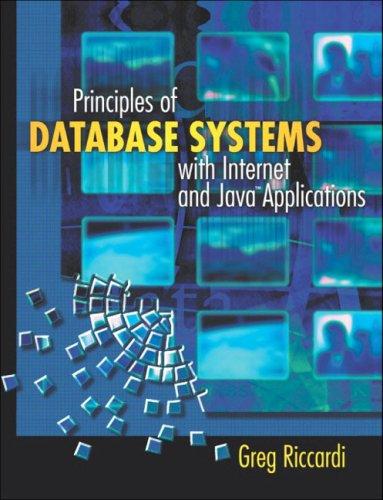Question
Format solution to display a proper number of significant digits (see the VBA Format function). The VBA code does not need to decide how many
Format solution to display a proper number of significant digits (see the VBA Format function). The VBA code does not need to decide how many digits to display.
Private Sub Reynolds_Click() Dim RE As Single, Q As Single, p As Single, D As Single, fv As Single, V As Single, m As Single Dim a As String, message1 As String
a = InputBox("Enter Equation Type", "Reynolds Number", "volumetric, velocity, or mfr") Select Case a Case "volumetric" Q = InputBox("Enter volumetric flow rate (m^3/sec)", "Reynolds Number", "1") p = InputBox("Enter fluid density (kg/m^3)", "Reynolds Number", "1") D = InputBox("Enter tube inside diameter (m)", "Reynolds Number", "1") fv = InputBox("Enter fluid viscosity (kg/msec)", "Reynolds Number", "1") RE = (4 * Q * p) / (WorksheetFunction.Pi * D * fv)
Step by Step Solution
There are 3 Steps involved in it
Step: 1

Get Instant Access to Expert-Tailored Solutions
See step-by-step solutions with expert insights and AI powered tools for academic success
Step: 2

Step: 3

Ace Your Homework with AI
Get the answers you need in no time with our AI-driven, step-by-step assistance
Get Started