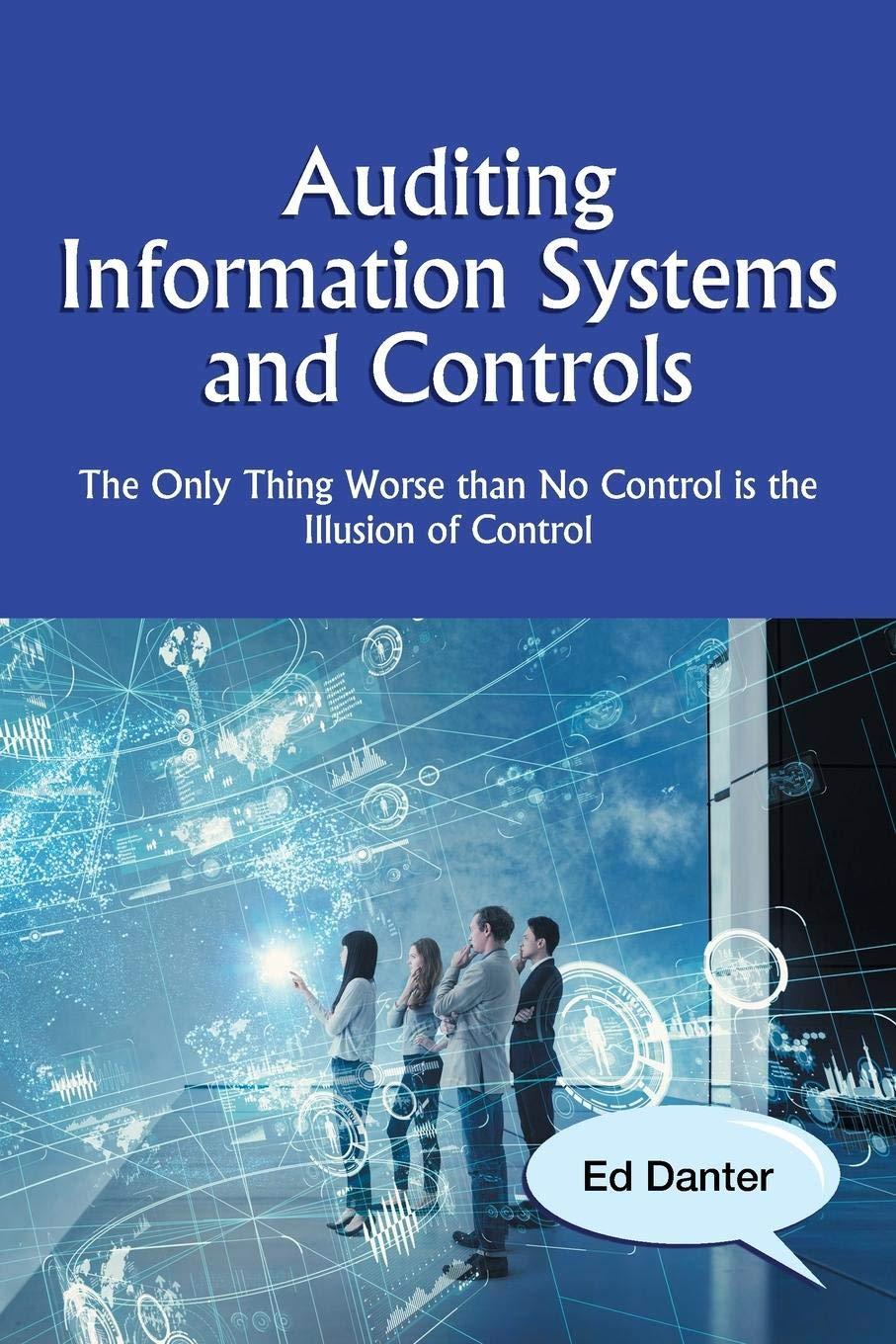Answered step by step
Verified Expert Solution
Question
1 Approved Answer
ge 5 of 16 2486 words English (United States) 11. Benicio might want to fiter the Product Detalls data in the range 14:Mio, so ne
ge 5 of 16 2486 words English (United States) 11. Benicio might want to fiter the Product Detalls data in the range 14:Mio, so ne asks you to format it as a table. Format the range 14:M16 as a table using Light Gray, Table Style Medium 14 to match the Sales table. 12. To make it easier to refer to the data, assign the table name Details to the table in the range 14:M16 to make it easy to refer to the data. (Hint: Rename the table, not the range.) 13. Benicio wants to examine the January, 2022 sales by country and channel. Create a Pivot Table based on the Sales table as follows: 15. a. b. C. d. 14. Format the PivotTable as follows to make it easier for Benicio and others to interpret: Apply the Currency number format with 0 decimal places and the $ symbol to the Sum of Amount values. a. b. C. d. e. On a new worksheet, insert a PivotTable based on the data in the Sales table, and use January Pivot as the name of the worksheet. Display the Channel Type values as column headings. Display the Location values as row headings. Sum the Amount values Benicio wants to isolate sales for each product. Insert a slicer as follows to filter the PivotTable: a. Use Sales (000s) as the custom name of the Sum of Amount field. In cell A4, use Country to identify the row headings. In cell B3, use Channel to identify the column headings. Change the PivotTable style to White, Pivot Style Medium 14 to coordinate with the tables on the Current Sales worksheet. Insert a slicer based on the Product field. Move and resize the slicer so that it covers the range F3:G12. 16 Benicio also wants to compare the calac data by country in a vicual format and then Accessibility: Investigate b. Focus PR I


Step by Step Solution
There are 3 Steps involved in it
Step: 1

Get Instant Access to Expert-Tailored Solutions
See step-by-step solutions with expert insights and AI powered tools for academic success
Step: 2

Step: 3

Ace Your Homework with AI
Get the answers you need in no time with our AI-driven, step-by-step assistance
Get Started