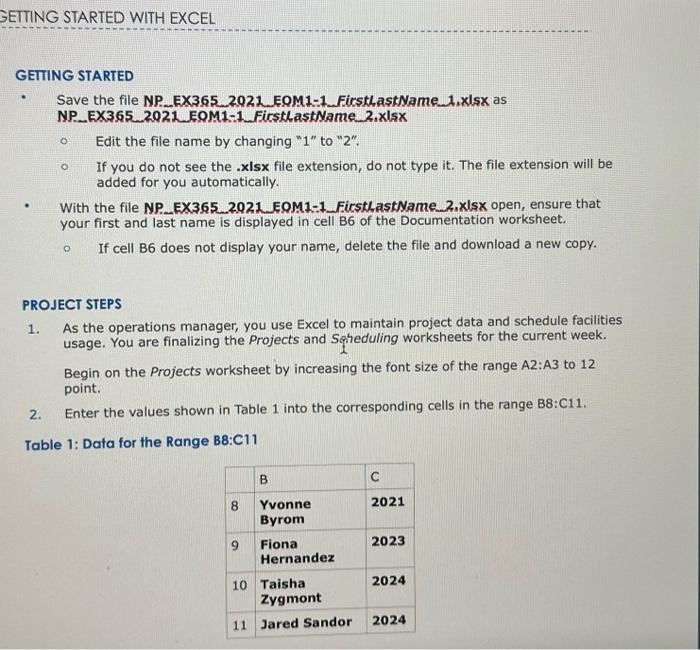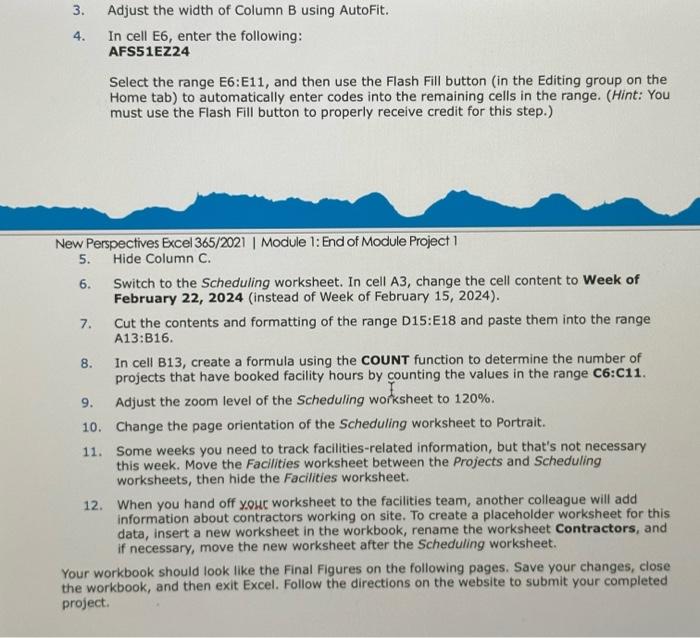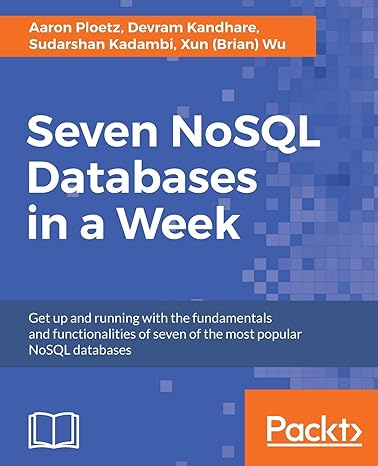GETTING STARTED Save the file NP._EX365_2021_EoM1-1_FirsthastName_1,xlsX as NP.EX365_2021_EQM1-1_FirsthastName_2, XIsX Edit the file name by changing " 1 " to " 2 ". If you do not see the .xIsx file extension, do not type it. The file extension will be added for you automatically. - With the file NP.EX365_2021 EOM1-1. FirsthastName_2,xlsX open, ensure that your first and last name is displayed in cell B6 of the Documentation worksheet. If cell B6 does not display your name, delete the file and download a new copy. PROJECT STEPS 1. As the operations manager, you use Excel to maintain project data and schedule facilities usage. You are finalizing the Projects and Sigheduling worksheets for the current week. Begin on the Projects worksheet by increasing the font size of the range A2:A3 to 12 point. 2. Enter the values shown in Table 1 into the corresponding cells in the range B8:C11. Table 1: Data for the Range B8:C11 3. Adjust the width of Column B using AutoFit. 4. In cell E6, enter the following: AFS51EZ24 Select the range E6:E11, and then use the Flash Fill button (in the Editing group on the Home tab) to automatically enter codes into the remaining cells in the range. (Hint: You must use the Flash Fill button to properly receive credit for this step.) New Perspectives Excel 365/2021 | Module 1: End of Module Project 1 5. Hide Column C. 6. Switch to the Scheduling worksheet. In cell A3, change the cell content to Week of February 22, 2024 (instead of Week of February 15, 2024). 7. Cut the contents and formatting of the range D15:E18 and paste them into the range A13:B16. 8. In cell B13, create a formula using the COUNT function to determine the number of projects that have booked facility hours by counting the values in the range C6:C11. 9. Adjust the zoom level of the Scheduling worksheet to 120%. 10. Change the page orientation of the Scheduling worksheet to Portrait. 11. Some weeks you need to track facilities-related information, but that's not necessary this week. Move the Facilities worksheet between the Projects and Scheduling worksheets, then hide the Facilities worksheet. 12. When you hand off your worksheet to the facilities team, another colleague will add information about contractors working on site. To create a placeholder worksheet for this data, insert a new worksheet in the workbook, rename the worksheet Contractors, and if necessary, move the new worksheet after the Scheduling worksheet. Your workbook should look like the Final Figures on the following pages. Save your changes, close the workbook, and then exit Excel. Follow the directions on the website to submit your completed project