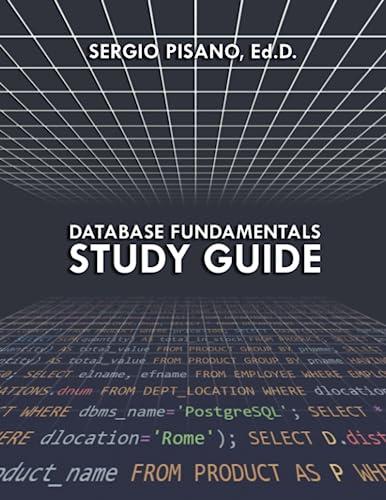Answered step by step
Verified Expert Solution
Question
1 Approved Answer
Grader - Instructions Word 2 0 1 9 Project TIA _ W _ CH 0 1 _ How _ Technology _ is _ Being _
GraderInstructions
Word Project
TIAWCHHowTechnologyisBeingUsed
Project Description:
In this activity, you will use Microsoft Word to reflect on how technology is impacting the world as well as you, personally and professionally. Reflect on the content in Chapter as you work through this exercise.
Steps to Perform:
Step
Instructions
Points Possible
Start Microsoft Word and open the file TIA Ch Start.
Doubleclick the Title placeholder and type Technology, then doubleclick the Heading placeholder and type Introduction. Replace the remainder placeholder text with the following: Political and global issues are showing that technology is accelerating change around the world and galvanizing groups of people in new ways. Technology is also allowing us to refine how we connect with each other. It also impacts our daily personal and professional experiences. Press Enter
Type How Technology Impacts Society, press Enter, and then type a few sentences that describe how technology is impacting global events such as political revolutions, health care, the environment, and the digital divide. In addition, address how business is using social media. Press Enter
Hint: Refer to Technology in Action, Chapter as you complete this paragraph.
Type How Technology Impacts Me Personally and Professionally, press Enter, and then type a few sentences that describe how technology is impacting your personal life. You should address the importance of being computer literate. You should also address the kinds of technology that is being used in the industry of your current or desired career.
Hint: Refer to Technology in Action, Chapter as you complete this paragraph.
Click anywhere in the heading Introduction, then using Format Painter, apply the Heading format to the paragraph headers: Select How Technology Impacts Society and How Technology Impacts Me Personally and Professionally.
Hint: Format Painter is in the Clipboard group on the HOME tab:
Change the Document Theme style to the Slice Theme
Hint: Document Themes are found on the DESIGN tab, in the Document Formatting group.
Select the title Technology, then format the font as Small Caps. Center align the title. Hint: Click the dialog box launcher in the Font group on the HOME tab to access Small Caps font style.
Insert a header to the document using the Whisp header. Click to add Today's date in the Date placeholder, and delete the Document Title placeholder. Add a document footer and insert a File Path. Select the footer text, and change the font size to Close the Header and Footer
Hint: Headers are found on the INSERT tab in the Header & Footer group
File Path are found in Document Info in the Insert group on the HEADER & FOOTER tab
Save and submit the document for grading.
Total Points
Step by Step Solution
There are 3 Steps involved in it
Step: 1

Get Instant Access to Expert-Tailored Solutions
See step-by-step solutions with expert insights and AI powered tools for academic success
Step: 2

Step: 3

Ace Your Homework with AI
Get the answers you need in no time with our AI-driven, step-by-step assistance
Get Started