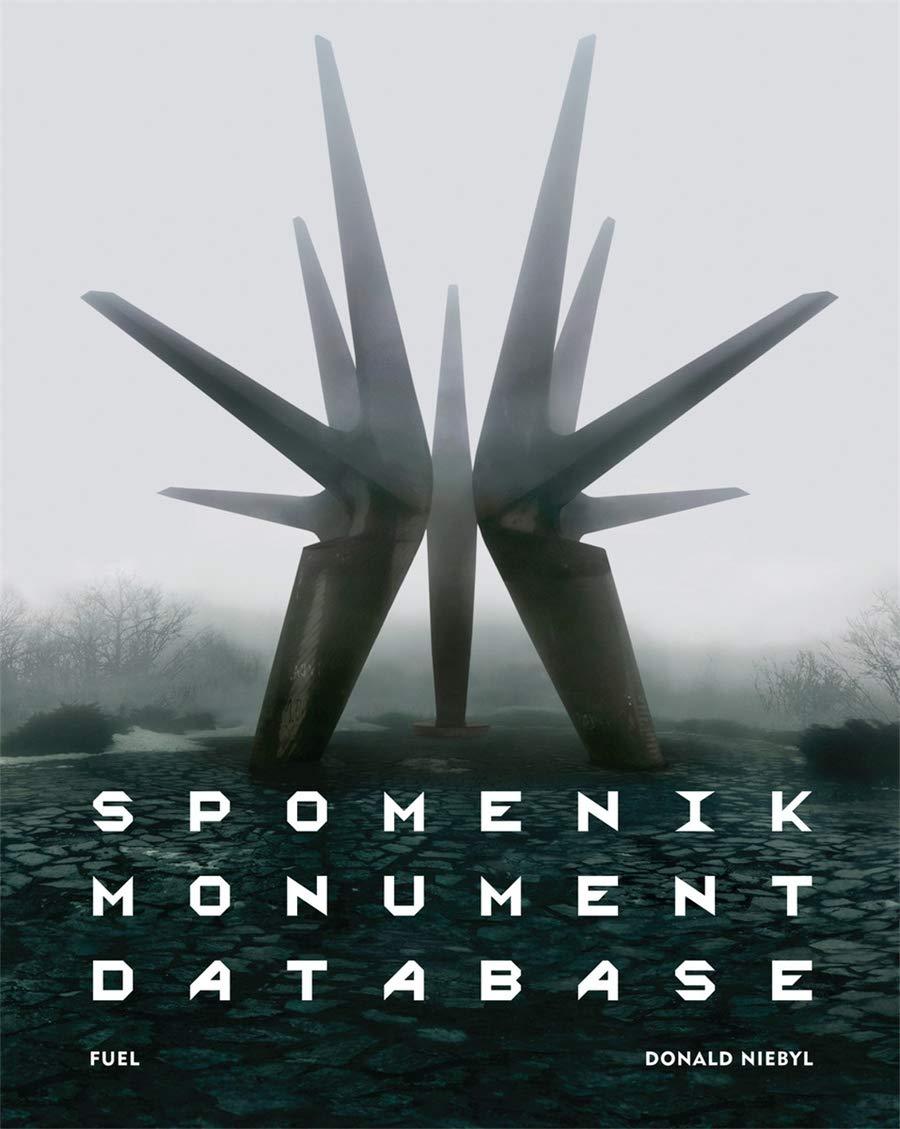Answered step by step
Verified Expert Solution
Question
1 Approved Answer
Graphing Data and Curve Fitting with Excel Parts of this lab are modified from a lab written by Clemson University Physics and Astronomy Department In
Graphing Data and Curve Fitting with Excel Parts of this lab are modified from a lab written by Clemson University Physics and Astronomy Department In the first part of this lab on graphing with Excel, we will examine data taken from an experiment in which the circumferences and radii of several circular objects were measured. The data is displayed at right. Of course, the equation associated with this data is \\( C=2 \\pi \\mathrm{r} \\), or the circumference of a circle is equal to two times pi times the circle's radius. In this experiment, the circumferences and radii are measured in centimeters. We hope to be able to determine the value for \\( \\pi \\), which, to six significant figures, is given as 3.14159 . Begin by opening a blank Excel spreadsheet 1. Enter the data onto the worksheet as shown in the table above. The first line is our title line: Calculation of \\( \\pi \\). It will spread over two cells so we want to merge them into one. Highlight those two cells and click "Merge and Center" in the top menu
Step by Step Solution
There are 3 Steps involved in it
Step: 1

Get Instant Access to Expert-Tailored Solutions
See step-by-step solutions with expert insights and AI powered tools for academic success
Step: 2

Step: 3

Ace Your Homework with AI
Get the answers you need in no time with our AI-driven, step-by-step assistance
Get Started