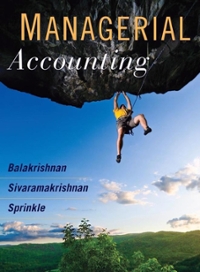Question
Grow Management Consultants specialises in leadership consultancy. It has been operational for five years. The company offers a range of services to assist companies to
Grow Management Consultants specialises in leadership consultancy. It has been operational for five years. The company offers a range of services to assist companies to assess leadership behaviour of existing managers and performance metrics. They also design and implement customized leadership programs based on the assessment. Services are offered Australia-wide. The company employs a General Manager, 2 Principal Consultants (who are also Directors), 1 Senior Consultant, an Administration and Accounts Officer and Receptionist. In the next two years, the plan is to grow the company and offer professional development workshops, an annual conference and eBooks on leadership techniques. All of these services are ready to launch. Due to the company's planned exponential growth, you have been employed as a Finance Manager. The General Manager has advised that the first task to be urgently completed is to establish a comprehensive accounting information system. Currently the company uses Excel spreadsheets as their manual financial accounting system. Complete the following activities: 1. Prepare for a meeting with the General Manager Review the case study information and the Company Information document. Following the meeting, you will be required to write an accounting information briefing report for the organisation, so review the Briefing Report Template and activity 3 below to determine the range of information that you will need to discuss at the meeting. Do some preliminary research to determine accounting information software options that you can discuss during the meeting. Identify at least three options. 2. Meet with the General Manager (your assessor) You are required to participate in a meeting with the General Manager to discuss the company's accounting information needs. The objective of this meeting is for you to find out all that you need to know about the company's accounting information needs and its existing systems. Your assessor will give you the place, date and time of your meeting. During the meeting, you are required to: Discuss objectives of the accounting information system Discuss key requirements for the accounting information system, including overall requirements, security requirements, records that must be included and any custom document requirements. Briefly discuss the key features of the accounting information software options that you have researched, including your recommendations that you will included in detail in your briefing report. During the meeting, you are required to demonstrate effective communication skills including: Speaking clearly and concisely Using non-verbal communication to assist with understanding Asking questions to identify required information Responding to questions as required Using active listening techniques to confirm understanding
3. Write an accounting information system briefing report. Following the meeting with the General Manager, you are required to develop a report that documents the company's current accounting information system and recommends options for accounting information system to meet the company's needs. Your report should be between two and three pages long. Your report should include the following: An introduction that includes the briefing report's objectives The details and key features of the current accounting information system that is in place. Requirements of the new accounting information system. Establish what the system's recording processes should be. You are also required to describe how they comply with legislation and codes of practice Key features of at least three different accounting information systems you have researched, including a comparison of each against the company's requirements. A cost-benefit analysis of each of the accounting systems you have researched. Your overall recommendations on an appropriate accounting information system. Use the Briefing Report Template to guide your work. 4. Send an email to the General Manager (your assessor). The text of the email should be in grammatically correct English, written in an appropriate (polite, business-like) style. It should introduce and summarise the contents of the attachment, ask for their feedback and approval to move forward with the project. Attach your Briefing Report to the email. 5. Test and implement the system The go ahead has been given to introduce the new accounting information system (for the purposes of this assessment, this will be the accounting software used in your RTO). Your assessor will observe you testing the system ahead of a full rollout to all relevant staff.
This will involve you: Setting up a new account for Grow Management Consultants using the information in Company Information Demonstrating the key features of the system, showing how it meets the company's requirements/specifications. Demonstrating how the system works in relation to Business Activity Statement Lodgement to meet the company's and ATO requirements. Obtaining confirmation from your assessor that the system is acceptable and meets the company's requirements. Following the demonstration, your assessor will advise you whether the new system is acceptable or not. 6. Develop instructions for use for the new system. When you have successfully tested and set up the new accounts system, you are required to write a simple set of instructions for the people who will be using it in the future. The instructions should begin with the login process and include key aspects of the accounting system including creating new customers in the system, developing invoices and checking and reconciling payments. The instructions you develop may also include links to the accounting software provider's web site where further detailed instructions are included. Save this document as Instructions for Use. 7. Develop training schedule Once you have developed the instructions for use, you are to write a training plan for the Accounts Officer. The schedule should ensure that the Accounts Officer is able to use the system independently, and dependably. 8. Provide information and training session Prior to delivering the training, make sure that you practice your delivery, so you are well prepared. You will be assessed on your training techniques as well as the content of your instructions. Your assessor will attend the information and training session in the role of the Accounts Officer. Introduce them to the system and show them how to log in. Explain the process and procedures for recording and storing financial data in the system. During the training, you should review your Instructions for Use with the Accounts Officer and show them where they can access it. Ensure that the document is clear, accurate and thorough. Make any changes that you both deem to be necessary. Show the Accounts Officer how to analyse and account for transactions and ensure they are included in the correct accounting period. Answer any questions the Accounts Officer has. Before concluding the training session, confirm with the Accounts Officer that the system complies with organisational and statutory requirements During and after the training session, you will be required to demonstrate effective communication skills including: Speaking clearly and concisely Using non-verbal communication to assist with understanding Asking questions to identify required information Responding to questions as required Using active listening techniques to confirm understanding 9. Transfer data into new system You are required to enter the customer invoices as per the information provided to you in customer invoices document into the system, taking screen shots of the completed entries. Save these screen shots as Data Transfers. Assume that the use of the accounting system is commencing on 1 July and therefore historical data does not have to be added. You have received the following email from a Principal Consultant: Dear Finance Manager. I have noticed that the number of days for invoicing has been set incorrectly in the new system. Please ensure that this is set to 5 days. Regards, Principal Consultant. 10. Remedy discrepancies. Respond to the email by making the requested changes to the system. Take screen shots of the relevant system parameters when you have made the changes. Save these screen shots as Discrepancy Remedies
Step by Step Solution
There are 3 Steps involved in it
Step: 1

Get Instant Access to Expert-Tailored Solutions
See step-by-step solutions with expert insights and AI powered tools for academic success
Step: 2

Step: 3

Ace Your Homework with AI
Get the answers you need in no time with our AI-driven, step-by-step assistance
Get Started