Answered step by step
Verified Expert Solution
Question
1 Approved Answer
Guest House Rental Rates You manage a beach guest house in F t . Lauderdale containing three types of rental units. Prices are based on
Guest House Rental Rates
You manage a beach guest house in Lauderdale containing three types of rental units. Prices are based on peak and offpeak times of the year. You need to calculate the maximum daily revenue for each rental type, assuming all units are rented. In addition, you need to calculate the discount rate for offpeak rental times. Finally, you will improve the appearance of the worksheet by applying font. alignment, and number formats.
a Open emRentals and save it as LastFirst.
b Merge and center Peak Rentals in the range C:D over the two columns of peak rental data. Apply Dark Red fill color and White, Background font color.
c Merge and center OffPeak Rentals in the range E:G over the three columns of offpeak rental data. Apply Blue fill color and White, Background font color.
d Center and wrap the headings on row Adjust the width of columns D and F if needed. Center the data in the range :
e Create and copy the following formulas:
Calculate the Peak Rentals Maximum Revenue by multiplying the number of units by the peak rental price per day.
Calculate the OffPeak Rentals Maximum Revenue by multiplying the number of units by the offpeak rental price per day.
Calculate the Discount rate for the OffPeak rental price per day, For example, using the peak and offpeak per day values, the studio apartment rents for of its peak rental rate. However you need to calculate and display the offpeak discount rate, which is
f Format the monetary values with Accounting Number Format. Format the Discount Rate for mula results in Percent Style with one decimal place.
g Apply Blue, Accent Lighter fill color to the range E:G
h Select the range C:D and apply a custom color with Red Green and Blue
i Answer the four questions below the worksheet data. If you change any values to answer the qu tions, change the values back to the original values.
j Set top, bottom, left, and right margins. Center the data horizontally on the page.
k Insert a footer with your name on the left side, the sheet name code in the center, and the file n code on the right side.
I. Create a copy of the Rental Rates worksheet, place the new sheet to the right side of the ori worksheet, and rename the new sheet Formulas. On the Formulas worksheet, select Lands orientation and the options to print gridlines and headings. Delete the question and answer tion on the Formulas sheet.
m Open the Excel Options dialog box while displaying the Formulas worksheet. In the Adv category, under Display options for this worksheet:, select the Show formulas in cells inst their calculated results check box. This option will make sure the active worksheet will the formulas when you open the workbook again. The Rental Rates worksheet will continue ing the results. Adjust column widths so that the data will fit on one page.
n Save and close the file, and submit based on your instructor's directions.
How do i solve the last paer of step
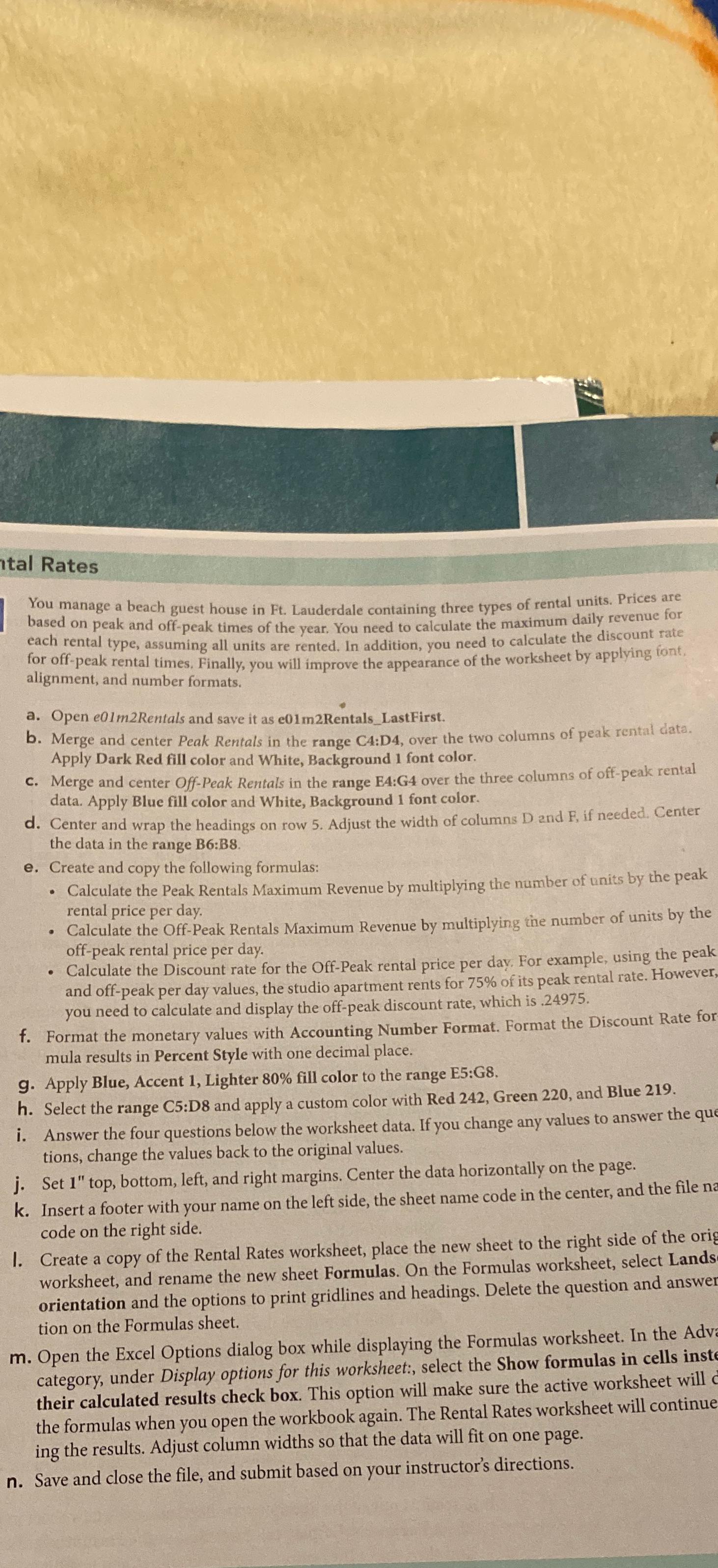
Step by Step Solution
There are 3 Steps involved in it
Step: 1

Get Instant Access to Expert-Tailored Solutions
See step-by-step solutions with expert insights and AI powered tools for academic success
Step: 2

Step: 3

Ace Your Homework with AI
Get the answers you need in no time with our AI-driven, step-by-step assistance
Get Started


