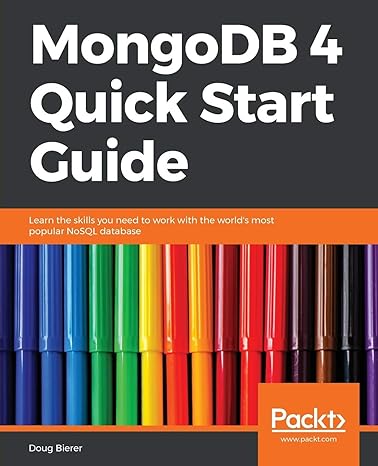Question
Have been working on this code for awhile and cant get it to work with Glut. Wondering if there is anything I can fix #include
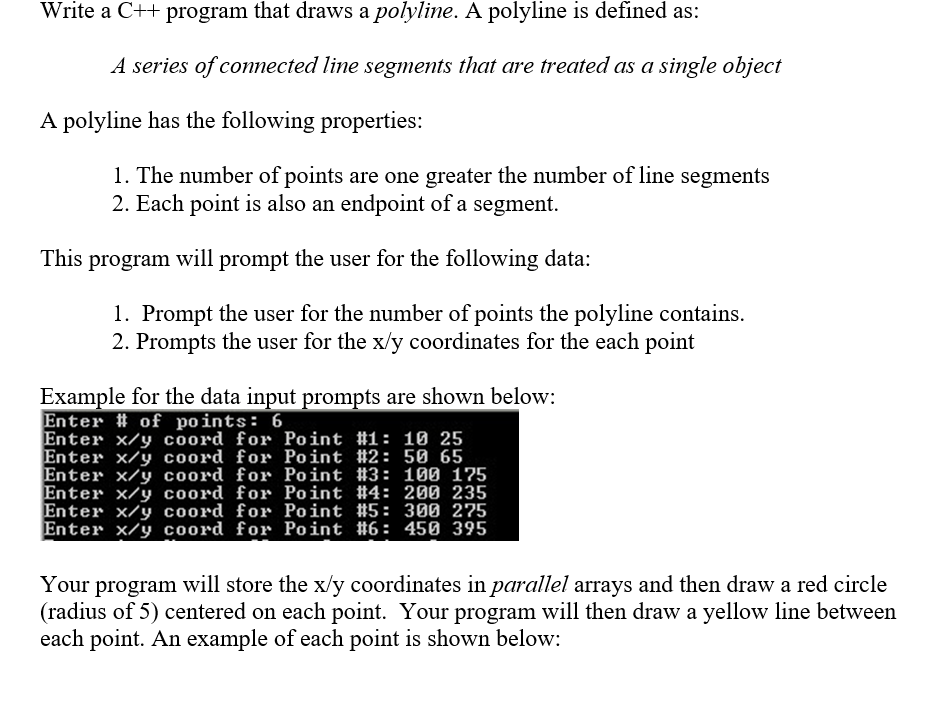
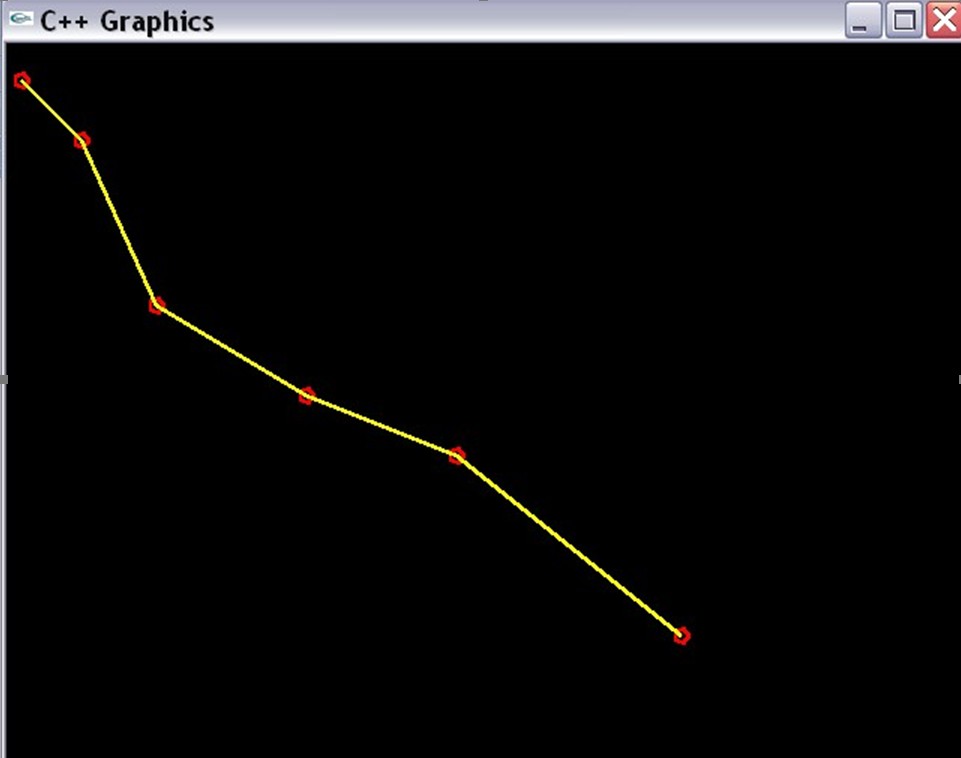
Have been working on this code for awhile and cant get it to work with Glut. Wondering if there is anything I can fix
#include
using namespace std;
//Add Function Prototypes Here int getNoPoints(); void getPoints(int x[], int y[], int no_points); void drawPolyLine(int x[], int y[], int no_points);
int main() { //Variable Declaration/Initialization int no_points = 0; const int MAX_POINTS = 10; int x[MAX_POINTS]; int y[MAX_POINTS];
//Display Graphics Window displayGraphics();
//Prompt for the number of points no_points = getNoPoints();
//Prompt for the data for the points getPoints(x, y, no_points);
//Draw the polyline drawPolyLine(x, y, no_points);
return 0; }
//Function Stubs Follows int getNoPoints() { //Declare local variables int no_points = 0; //Prompt for the number of points cout > no_points; //Return the number of points return 0; }
void getPoints(int x[], int y[], int no_points) { //Declare local variables
//Using a for-loop, prompt for the coordinates of each point and store in arrays x and y for (int i = 0; i > x[i] >> y[i]; } }
void drawPolyLine(int x[], int y[], int no_points) { //Declare local variables int circle; int line; int drawCircle(int radius, int center_x, int center_y); int drawLine(int x1, int y1, int x2, int y2, int width);
//Use 1 for-loop for drawing the red circle on each point for (int p = 0; p
//Use a second for-loop for drawing the lines - remember there is always one less line than there are points! for (int w = 0; w Write a C++ program that draws a polyline. A polyline is defined as: A series of conected line segments that are treated as a single object A polyline has the following properties: 1. The number of points are one greater the number of line segments 2. Each point is also an endpoint of a segment. This program will prompt the user for the following data: 1. Prompt the user for the number of points the polyline contains. 2. Prompts the user for the x/y coordinates for the each point Example for the data input prompts are shown below: Enter # of points: 6 Enter x/y coord for Point #1: 10 25 Enter x/y coord for Point #2: 50 65 Enter x/y coord for Point #3: 100 175 Enter x/y coord for Point #4: 200 235 Enter x/y coord for Point #5: 300 275 Enter x/y coord for Point #6: 450 395 Your program will store the x/y coordinates in parallel arrays and then draw a red circle (radius of 5) centered on each point. Your program will then draw a yellow line between each point. An example of each point is shown below: C++ Graphics
Step by Step Solution
There are 3 Steps involved in it
Step: 1

Get Instant Access to Expert-Tailored Solutions
See step-by-step solutions with expert insights and AI powered tools for academic success
Step: 2

Step: 3

Ace Your Homework with AI
Get the answers you need in no time with our AI-driven, step-by-step assistance
Get Started