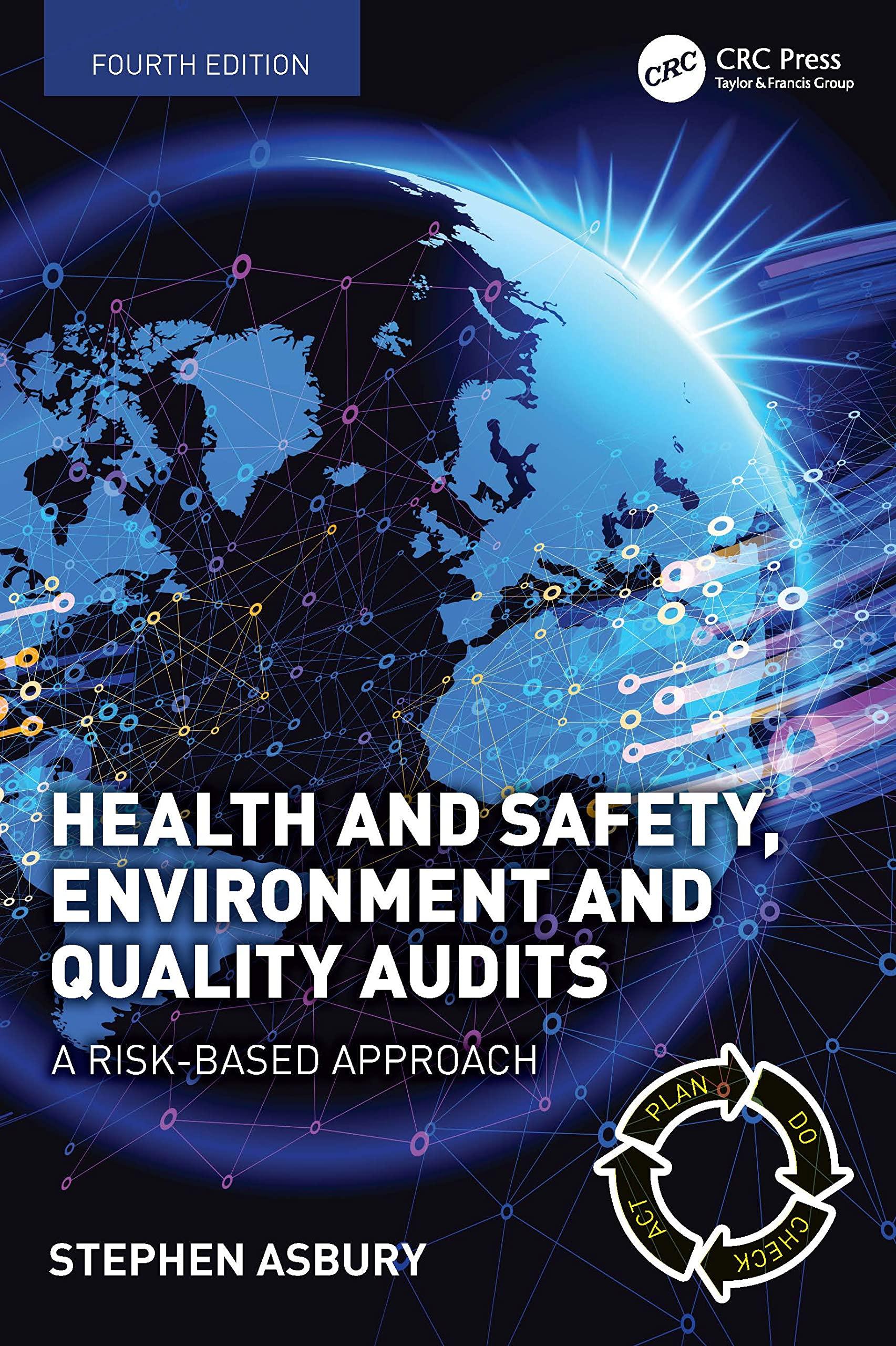Answered step by step
Verified Expert Solution
Question
1 Approved Answer
Have to pick a business like motorcycle shop or pool company. Then make a spreadsheet with different tables and other things needed. For example need


Have to pick a business like motorcycle shop or pool company. Then make a spreadsheet with different tables and other things needed. For example need a Employee table or a customers table. That has info like Name, email, address ect
You are to create a Database based on a project or concept idea that you have an interest. Think about possibly a business you would like to start or maybe a type of business that you currently work at or have worked at in the past. Requirements are listed below for the final database project structure DUE DATE: See Assignment Dropbox BE SURE TO USE THE CORRECT PREFIX FOR EACH OBJECT CREATED l.e. (tbl, frm, gry, mcr, rpt) . . 1. TABLES - 15 points (Each table must contain data) Create at least three tables for your database. The tables must be related properly as per what you have seen in L2 CH2 of your textbook. Table1 must be related to Table2, Table 2 must be related to Table3, and so on if you choose to have more than three tables. Include at least five to seven fields on each table. The tables with primary and foreign kays should be identified in the description fields in design view. Captions should also be included in design view. FIELD TYPES can include: DATE, YES/NO, Short Text, Currency, etc. Set a validation rule for a field in one or more of the tables or include a Look-up field value in one or more of the tables (identify the tables in the Word document in the embedded field). See section V. II. FORMS - 15 points Create a form for one or more of the tables. Create a form that includes a subform. Provide a picture and title on one of the forms. Create one custom form design with a combo box to view and make a selection from one of your tables- name the form frmCustom I.QUERIES - 30 points (Most of the queries can be created from the material you cover in the L2 CH3 Advanced Query Techniques chapter.) Create queries built from the tables created in Section that includes the criteria below. A. One query THAT INCLUDES ONLY 3 FIELDS from a table of your choice. Name the query: gryThree. B. Create a query using a AND condition on two or more fields in a table of your choice. Name the query: gryANDSelect. . . . 1 2 of 2 Ahora C. Perform a sort in ascending order on one of the queries on a field of your choice. Name the query: qrysort. D. Create a query using an OR Criteria on at least 2 fields of your choice name the query GryORSelect. E Change the Alternate Row Color in one of the queries. Name the query gryAlt F. Create a new Calculated Fleld in one of your queries that works using Expression Builder Name the query - gryCalc. G. Create a Parameter Query - Create the query so that data appears even though there are no values in the requested input field, Name the query gryParm. H. Create one Action Query of your choice. gryAct. IV.REPORTS - 15 points REPORTS FROM TABLES . . . INCLUDE TOTALS on a field of your choice in one of the reports - Name report: rptTotal Include A PICTURE and TITLE of your choice in one of the reports - Name report: rptPicture Apply Conditional Formatting to a field of your choice in one of the reports- Name report: rptCondF Create one Custom Report of your choice save as rptCustom V. EMBEDDING A FILE - 5 points (Word document) Describing the purpose of your database and a brief description of the design, llocation of look-up and validation rule fields, location of macros, what events macros are performing) and whatever additional documentation you want to include. Place this document in the first table and first record with data field type assigned as Attachment. . VI. MACROS-5 points . Include a macro/macros with an attached command button of your choice on one of the objects. Notify instructor in your Word document in attachment field where macro is located. See section V. . . . VII. DATABASE Tools-15 points DEFINE A DATABASE RELATIONSHIP WITH YOUR TABLES (alltables) - 8 points See pages ACA6-A11 Enforce the Referential integrity and Cascades Updates option for this relationship - 4 points Create and save a Database Relationship report - 1 point Backup, compact and repair the database. The backup should be created using the Access database back-up feature-Include the backup database in your submission folder. 2 points ***Create a folder with your last name. Add your databases and then zip and compress the folder. Submit to the Assignment Dropbox. EX. PritchardFinalProject.zip You are to create a Database based on a project or concept idea that you have an interest. Think about possibly a business you would like to start or maybe a type of business that you currently work at or have worked at in the past. Requirements are listed below for the final database project structure DUE DATE: See Assignment Dropbox BE SURE TO USE THE CORRECT PREFIX FOR EACH OBJECT CREATED l.e. (tbl, frm, gry, mcr, rpt) . . 1. TABLES - 15 points (Each table must contain data) Create at least three tables for your database. The tables must be related properly as per what you have seen in L2 CH2 of your textbook. Table1 must be related to Table2, Table 2 must be related to Table3, and so on if you choose to have more than three tables. Include at least five to seven fields on each table. The tables with primary and foreign kays should be identified in the description fields in design view. Captions should also be included in design view. FIELD TYPES can include: DATE, YES/NO, Short Text, Currency, etc. Set a validation rule for a field in one or more of the tables or include a Look-up field value in one or more of the tables (identify the tables in the Word document in the embedded field). See section V. II. FORMS - 15 points Create a form for one or more of the tables. Create a form that includes a subform. Provide a picture and title on one of the forms. Create one custom form design with a combo box to view and make a selection from one of your tables- name the form frmCustom I.QUERIES - 30 points (Most of the queries can be created from the material you cover in the L2 CH3 Advanced Query Techniques chapter.) Create queries built from the tables created in Section that includes the criteria below. A. One query THAT INCLUDES ONLY 3 FIELDS from a table of your choice. Name the query: gryThree. B. Create a query using a AND condition on two or more fields in a table of your choice. Name the query: gryANDSelect. . . . 1 2 of 2 Ahora C. Perform a sort in ascending order on one of the queries on a field of your choice. Name the query: qrysort. D. Create a query using an OR Criteria on at least 2 fields of your choice name the query GryORSelect. E Change the Alternate Row Color in one of the queries. Name the query gryAlt F. Create a new Calculated Fleld in one of your queries that works using Expression Builder Name the query - gryCalc. G. Create a Parameter Query - Create the query so that data appears even though there are no values in the requested input field, Name the query gryParm. H. Create one Action Query of your choice. gryAct. IV.REPORTS - 15 points REPORTS FROM TABLES . . . INCLUDE TOTALS on a field of your choice in one of the reports - Name report: rptTotal Include A PICTURE and TITLE of your choice in one of the reports - Name report: rptPicture Apply Conditional Formatting to a field of your choice in one of the reports- Name report: rptCondF Create one Custom Report of your choice save as rptCustom V. EMBEDDING A FILE - 5 points (Word document) Describing the purpose of your database and a brief description of the design, llocation of look-up and validation rule fields, location of macros, what events macros are performing) and whatever additional documentation you want to include. Place this document in the first table and first record with data field type assigned as Attachment. . VI. MACROS-5 points . Include a macro/macros with an attached command button of your choice on one of the objects. Notify instructor in your Word document in attachment field where macro is located. See section V. . . . VII. DATABASE Tools-15 points DEFINE A DATABASE RELATIONSHIP WITH YOUR TABLES (alltables) - 8 points See pages ACA6-A11 Enforce the Referential integrity and Cascades Updates option for this relationship - 4 points Create and save a Database Relationship report - 1 point Backup, compact and repair the database. The backup should be created using the Access database back-up feature-Include the backup database in your submission folder. 2 points ***Create a folder with your last name. Add your databases and then zip and compress the folder. Submit to the Assignment Dropbox. EX. PritchardFinalProject.zip Step by Step Solution
There are 3 Steps involved in it
Step: 1

Get Instant Access to Expert-Tailored Solutions
See step-by-step solutions with expert insights and AI powered tools for academic success
Step: 2

Step: 3

Ace Your Homework with AI
Get the answers you need in no time with our AI-driven, step-by-step assistance
Get Started