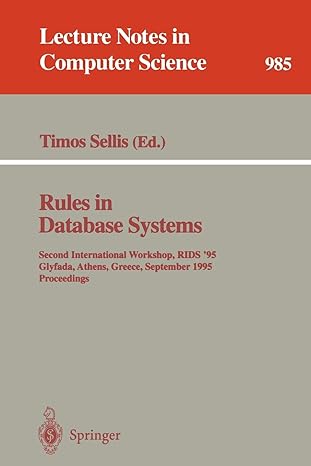Question
//header files #include using namespace std; //a global counter variable int counter=0; //main() method int main() { double wavelength;//this variable will store wavelength //prompting user
//header files
#include
using namespace std;
//a global counter variable
int counter=0;
//main() method
int main()
{
double wavelength;//this variable will store wavelength
//prompting user for the wavelength
cout << "Please input a wavelength between 400.0 and 700.0: ";
cin >> wavelength;//reading wavelength
//counter++;//increment the counter
//checking wavelength
if (++counter,wavelength < 400.0)
{
//when wavelength is less than 400 then
cout << "Wavelength too small."<< endl;
}
else if (++counter,wavelength >= 400.0 && wavelength < 445.0)
{
//when wavelength is between 400 to 445
cout << "Your wavelength corresponds to the color Violet." ;
}
else if (++counter,wavelength >= 445.0 && wavelength < 475.0)
{
//when wavelength is between 445 to 475
cout << "Your wavelength corresponds to the color Indigo." ;
}
else if (++counter,wavelength >= 475.0 && wavelength < 510.0)
{
//when wavelength is between 475 to 510
cout << "Your wavelength corresponds to the color Blue.";
}
else if (++counter,wavelength >= 510.0 && wavelength < 570.0)
{
//when wavelength is between 510 to 570
cout << "Your wavelength corresponds to the color Green." ;
}
else if (wavelength >= 570.0 && wavelength < 590.0)
{
//when wavelength is between 570 to 590
cout << "Your wavelength corresponds to the color Yellow." ;
}
else if (++counter,wavelength >= 590.0 && wavelength < 650.0)
{
//when wavelength is between 590 to 650
cout << "Your wavelength corresponds to the color Orange." ;
}
else if (++counter,wavelength >= 650.0 && wavelength <= 700.0)
{
//when wavelength is between 650 to 700
cout << "Your wavelength corresponds to the color Red." ;
}
else if(++counter,wavelength > 700.0)
{
//when wavelength is greater than 700
cout << "Wavelength too large." ;
}
cout< cout << endl<<"Thank-you for using our program!" << endl; return 0; What will a raptor flow chart of this program look like
Step by Step Solution
There are 3 Steps involved in it
Step: 1

Get Instant Access to Expert-Tailored Solutions
See step-by-step solutions with expert insights and AI powered tools for academic success
Step: 2

Step: 3

Ace Your Homework with AI
Get the answers you need in no time with our AI-driven, step-by-step assistance
Get Started