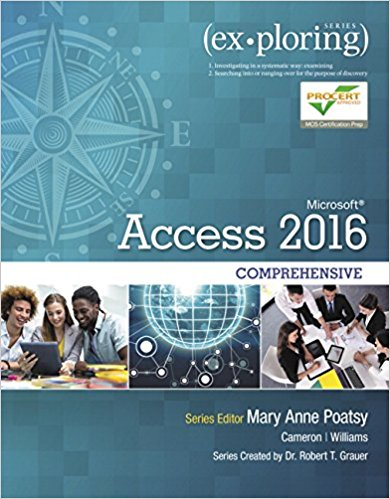Question
Hello, I am having an issue when trying to solve these three problems that are being worked on in Microsoft Acess 2016. 1.Add a calculated
Hello, I am having an issue when trying to solve these three problems that are being worked on in Microsoft Acess 2016.
| 1.Add a calculated field in the third column. Name the field ExtendedAmount. This field should multiply the quantity ordered (from the Order details table) by the unit price for that item (from the Products table). Format the calculated field as Currency and change the caption to Total Dollars. Change the Total row for the ExtendedAmount field to Sum.
2. Add a calculated field in the fourth column. Name the field DiscountAmount. The field should multiply the number of items ordered, the price per item, and the discount field. This will calculate the total discount for each order. Format the calculated field as Currency, and add a caption of Discount Amt. Change the Total row to Sum. Run the query. Save the query as Order Summary. Return to Design view.
3.Add criteria to the OrderDate field so only orders made between 1/1/2016 and 12/31/2016 are displayed. Change the Total row to Where. This expression will display only orders that were created in 2016. Run the query and view the results. Save and close the query.
|
|
Step by Step Solution
There are 3 Steps involved in it
Step: 1

Get Instant Access to Expert-Tailored Solutions
See step-by-step solutions with expert insights and AI powered tools for academic success
Step: 2

Step: 3

Ace Your Homework with AI
Get the answers you need in no time with our AI-driven, step-by-step assistance
Get Started