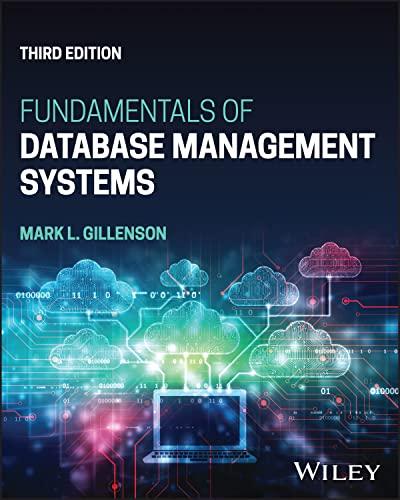Question
Hello, I need help finishing the following code. Thanks! I need to edit the code listed below to a battleship game that does the following:
Hello, I need help finishing the following code. Thanks! I need to edit the code listed below to a battleship game that does the following: Warning, it's a bit lengthy because I've attached all my code.
Basic Requirements:
Your program should allow 1 player to play a game of Battleship against a computer opponent. That includes:
A computer player that functions like a human player, but without any user input.
Your program must allow users to choose between a 1 player game (a human player against a computer player) or a 2 player game (two human players; provided in the skeleton code). Both modes should be fully functional when you submit your final program.
Your computer player must generate different boat positions and attacks each time a game is played. You cannot "hard code" your computer player to make the exact same moves (boat positions and attacks) each time.
Your algorithm for the computer player's attacking strategy can be as simple or complicated as you wish. The key requirement is that your algorithm attacks the human player's board and would, at least eventually, result in the sinking of all ships if a game were to last long enough. You can find an interesting discussion of different algorithmic strategies on this website.
Advanced Requirements
Satisfying both the basic and advanced requirements perfectly, with no points deducted for any reason, will result in a full 10 out of 10 score for this assignment.
Expand on the basic requirements by extending your program as follows.
Add code to keep track of how many times each player attacks the opponent, how many times those attacks miss, and how many times they hit.
Display the current statistics for each player (attacks, hits, misses) at the start of each turn.
This is the code that needs to be adjusted for the requirements mentioned above:
from battleship import BattleshipGame # Ask the user how many players will be playing the game. print("*************** Welcome to BATTLESHIP! ***************") num_of_players = None while num_of_players == None: try: num_of_players = int(input("Would you like to play with 1 player or 2? ")) if (num_of_players != 1) and (num_of_players != 2): raise Exception() except: print("You must enter either 1 or 2. Please try again.") num_of_players = None # Create the new game for the correct number of players. Then start the game! game = BattleshipGame(num_of_players) game.play()
This is the battleship class/code:
# The BattleshipGame class is the top level class. A game is created for 1 or 2 players, then the game is played # until there is a winner. class BattleshipGame: # Initialize the game based on the number of players. Create the two player objects (two humans, or one human # and one computer. Then link the players so that they are aware of their opponent (required to let one player # attack the board of the other player. def __init__(self, num_of_players): # Create the players. if num_of_players == 1: self.players = [HumanPlayer("Player 1"), HumanPlayer("The Computer")] # IN YOUR SOLUTION, ERASE THE LINE ABOVE AND UNCOMMENT THE LINE BELOW. THEN ADD CODE FOR THE ComputerPlayer. # self.players = [HumanPlayer("Player 1"), ComputerPlayer("The Computer")] else: self.players = [HumanPlayer("Player 1"), HumanPlayer("Player 2")] # Let the two players know about each other, so they can attack the opponent when the game starts. self.players[0].set_opponent(self.players[1]) self.players[1].set_opponent(self.players[0]) # This method runs the game. It first has the two players position their boats. It then goes into a loop, # in which players alternate turns until there is a winner. def play(self): # Positioning the fleets for both players self.players[0].position_fleet() self.players[1].position_fleet() # Next, begin the game. Repeat the game-play loop as long as there is not a winner. input("The boats are ready... it's time to play. Press enter to begin!") winner = False first_players_turn = True while not winner: # Take a turn for the next player. if first_players_turn: winner = self.players[0].take_turn() # Check to see if the game is over. if winner: print("Game over!", self.players[0].player_name, "wins!") else: winner = self.players[1].take_turn() # Check to see if the game is over. if winner: print("Game over!", self.players[1].player_name, "wins!") # Swap the turn so that the other player goes on the next iteration. first_players_turn = not first_players_turn # The Board class manages the 10x10 grid that contains each player's boats. The board has cells, each of which # is set to one of four values: # Boat: A square that has a boat. Represented as " B". # Empty: A square that has no boat. Represented as " _". # Hit: A square that was a boat, but one that was hit by an attack. Represented as "X" # Miss: A square that was attacked, but that has no boat. Represented as "_O" class Board: # Initialize the board to a 10x10 grid of empty cells def __init__(self): # The grid self.grid = [[" _"]*10 for i in range(10)] # The hit count, used to count successful attacks. When the hit count reaches 17, the game is over. This # counter allows us to avoid looking for un-hit boats each turn to see if the game is over. Instead, we # can simply count hits as they happen and look for us to reach the total of 17. self.hit_count = 0 # Converts the grid to a string representation for printing. def __str__(self): str_val = " 0 1 2 3 4 5 6 7 8 9 " for i in range(10): str_val += str(i) for j in range(10): str_val += self.grid[i][j] if i != 9: str_val += " " return str_val # Converts the grid to a string representation with boat locations hidden. Used to show the board to the opponent. def get_public_view(self): str_val = " 0 1 2 3 4 5 6 7 8 9 " for i in range(10): str_val += str(i) for j in range(10): if self.grid[i][j] == " B": str_val += " _" else: str_val += self.grid[i][j] if i != 9: str_val += " " return str_val # Adds a boat to the board. Returns False if the boat can't legally be positioned at the requested location. # A legal position must be entirely on the board and must not overlap with any other boats. def add_boat(self, boat): # First check to make sure the boat position is within range. width = 1 height = 1 if boat.orientation == "v": height = boat.size else: width = boat.size if (boat.x < 0) or (boat.y < 0) or (boat.x+width > 10) or (boat.y+height > 10): return False # Next check to see if the boat's position is occupied for x in range(width): for y in range(height): if self.grid[boat.y + y][boat.x + x] != " _": return False # The function would have returned False if the board didn't fit. That means the position is valid. # We can now update the board to show that the boat is in place. for x in range(width): for y in range(height): self.grid[boat.y + y][boat.x + x] = " B" return True # The attack method records an attack on a given grid cell def attack(self, x, y): # See what is currently at this position. current_value = self.grid[y][x] # We can only have a hit if this is a Boat cell. if current_value == " B": self.grid[y][x] = " X" self.hit_count += 1 return True # If the cell is empty, we can mark it as a miss. elif current_value == " _": self.grid[y][x] = " O" return False # If the cell was not empty or boat, then it must have previously been attacked. We can ignore a repeat attack # since nothing in the grid should change. else: return False # Checks to see if the board has been fully defeated (i.e. if all boats have been sunk). def is_defeated(self): if self.hit_count == 17: return True else: return False # The boat class represents one of the 5 boats. class Boat: # Initialize the boat with a label (e.g., Destroyer) and a size (e.g., 3). The position gets set later and will # be undefined even after the initialization method. def __init__(self, label, size): self.label = label self.size = size self.x = None self.y = None self.orientation = None # Set the boat position. The x,y value corresponds to the top-left position of the boat. It extends either to the # right or down (depending on the boat's orientation) by SIZE cells. def set_position(self, x, y): self.x = x self.y = y # Set the boat orientation. The orientation must be either "v" or "h" for vertical or horizontal respectively. def set_orientation(self, orientation): self.orientation = orientation # The HumanPlayer class represents a player controlled by user input. class HumanPlayer: # Initialize the player with a name, a blank board, and a fleet of five boats. def __init__(self, player_name): self.player_name = player_name self.board = Board() self.fleet = [Boat("Aircraft Carrier", 5), Boat("Battleship", 4), Boat("Submarine", 3), Boat("Destroyer", 3), \ Boat("Patrol Boat", 2)] self.opponent = None # Link the player to his/her opponent. def set_opponent(self, opponent): self.opponent = opponent # Position the fleet, one boat at a time. def position_fleet(self): # Warn the user about what he/she needs to do... input(self.player_name+": Are you ready to position your fleet? Press enter to begin!") # Position the boats. for boat in self.fleet: self.position_boat(boat) # Confirm the final board to the user now that the positioning is done. print("Your fleet is ready to play. Your board is positioned as follows:") print(self.board) # Positions a single boat. Helper method for positionFleet def position_boat(self, boat): # Show the board as it exists before this boat is positioned. print(self.board) print("You need to position a", boat.label, "of length", boat.size, "on the board above.") # Ask the user to say if the boat is horizontal or vertical. orientation = None while orientation is None: orientation = input("Would you like to use a vertical or horizontal orientation? (v/h) ") if (orientation != "v") and (orientation != "h"): print("You must enter a 'v' or a 'h'. Please try again.") orientation = None # Ask the user for the top-left position of the boat. position = None while position is None: try: position = input("Please enter the position for the top-left location of the boat. " + \ " Use the form x,y (e.g., 1,3): ") coords = position.split(",") x = int(coords[0]) y = int(coords[1]) boat.set_orientation(orientation) boat.set_position(x,y) # Add the boat to the board. if not self.board.add_boat(boat): # The board refused to add the boat!!! Raise an exception so that the user is forced # to try a new position. raise Exception except ValueError: print("You must a valid position for the boat. Please try again.") position = None except: print("You must choose a position that is (a) on the board and (b) doesn't intersect" + \ "with any other boats.") position = None # This function managers a single turn for the player. def take_turn(self): # Display boards. print(self.player_name+"'s board:") print(self.board) print() print("Your view of "+self.opponent.player_name+"'s board:") print(self.opponent.board.get_public_view()) # Get attack position. position = None while position is None: try: position = input("Please enter the position you would like to attack. Use the form x,y (e.g., 1,3): ") coords = position.split(",") x = int(coords[0]) y = int(coords[1]) if (x < 0) or (x > 9) or (y < 0) or (y > 9): raise Exception except: print("You must a valid position in the form x,y where both x and y are integers in the range of" + \ "0-9. Please try again.") position = None # Perform attack hit_flag = self.opponent.board.attack(x, y) if hit_flag: print("You hit a boat!") else: print("You missed.") # Return true if the opponent has been defeated. Otherwise, false. if self.opponent.board.is_defeated(): return True else: return False Step by Step Solution
There are 3 Steps involved in it
Step: 1

Get Instant Access to Expert-Tailored Solutions
See step-by-step solutions with expert insights and AI powered tools for academic success
Step: 2

Step: 3

Ace Your Homework with AI
Get the answers you need in no time with our AI-driven, step-by-step assistance
Get Started