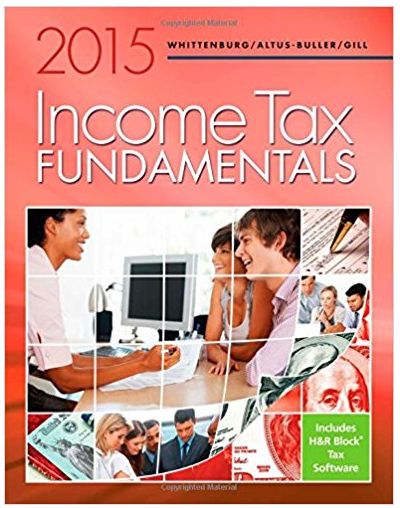Question
Hello, I need this by Thursday June 16 in the morning please. The instructions are below and attached. Here's the scenario: You work for a
Hello,
I need this by Thursday June 16 in the morning please.
The instructions are below and attached.
Here's the scenario: You work for a public company that requires internal control documentation to comply with Section 404 of the Sarbanes-Oxley Act. You have just been given the task of completing a flowchart for a process that you know nothing about. You have seen flowcharts before, such as the ones in Chapter 2 of your AIS textbook, but your employer requires a specific flowcharting style that is used throughout the company. What do you do next? First, you ask if there is already a written description of the process. Thankfully, someone else has already interviewed the employees and created the written narrative for the process. Second, you translate the written narrative into a Table of Entities and Activities, which is an outline of the tasks performed by each person or department involved in the process. Third, you translate the Table of Entities and Activities into a Document Flowchart using Microsoft Excel.
Set yourself up for success by doing all of the following: complete all assigned problems in Chapter 2 of the AIS textbook, view all the videos posted in the SysDoc folder, review all the prior SysDoc examples provided, complete all SysDoc practice problems, reach out to the instructor with any questions, and do your best work on every SysDoc assignment.
Be sure to click the View Rubric link (within the Grades section of the course) for each SysDoc Assignment to see how your SysDoc file will be evaluated. Use the rubric like a checklist before uploading your SysDoc file to make sure you have included all the requirements.
Please do not skip SysDoc1 because you know the lowest SysDoc grade will be dropped. Most students that do not submit SysDoc1 do not earn a passing grade on SysDoc2, and this usually means they also do not pass the course. Practice and feedback are the best ways to succeed on this assignment.
I am here to help, so please reach out to me. Do not hesitate to take advantage of the various ways to get assistance from me that are listed in the Appointments section of the course. You can also post to the SysDoc Questions discussion board.
Remember, your ulitmate goal is to provide a flowchart that conforms to the company's style, includes all the activities listed in the narrative, and can be understood by someone who does not know anything about the process you are documenting.
 Summer 2016 SysDoc1 and SysDoc2 Assignment Buying a Home NOTE: This is a simplified version of a process for the purpose of illustrating flowcharting techniques. NARRATIVE The Buyer selects a new home using the Zillow Program, Seller Master file, and Property Tax Master file, and then sends the Home Selection to the Realtor. The Realtor downloads a Home Report from the Multiple Listing Service using the MLS Program, Seller Master file, and Property Tax Master file. The Realtor prepares an Offer Letter and sends it to the Seller. After an Approved Offer Letter is received from the Seller, the Realtor creates four copies of the Purchase Contract using the Real Estate Documents Program which retrieves information from the Property Tax Master file, updates the Property Tax Transaction file, and adds a new record to the Purchases Transaction file. Copy 1 of the Purchase Contract is sent to the Buyer, Copy 2 is sent to the Seller, Copy 3 is sent to the Title Company, and Copy 4 is filed in the Pending Purchases file cabinet by date, then buyer name. After receiving the Purchase Contract from the Realtor, the Buyer writes an Escrow Check, and then applies to the Homeowners Association online using the HOA Program which retrieves information from the Homeowners Master file and adds a new record to the HOA Application Transaction file. The Buyer also completes a Mortgage Application using the Mortgage Program which updates the Buyer Master file and adds a new record to the Mortgage Application Transaction file. The Mortgage Application is sent to the Mortgage Company, and the Escrow Check is sent to the Real Estate Broker. The Mortgage Company reviews the Mortgage Application, and then performs a Home Appraisal. The Mortgage Company also creates two copies of the Mortgage Commitment using the Mortgage Program which retrieves information from the Bank Master file, updates the Buyer Master file, and adds a new record to the Mortgage Transaction file. Copy 1 of the Mortgage Commitment is sent to the Buyer. Copy 2 is filed in the Approved Mortgages file cabinet by buyer name, then by date, along with the Mortgage Application and the Home Appraisal. The Title Company reviews the Purchase Contract, and then performs a Title Search using the Title Program and Title Master file. The Title Company also creates Title Insurance using the Title Program which retrieves information from the Title Master and adds a new record to the Insurance Transaction file. Next, the Title Company prepares three copies of the Closing Documents using the Title Program, Title Master file, and Insurance Transaction file. Copy 1 of the Closing Documents is sent to the Buyer, and Copy 2 is sent to the Realtor. Copy 3 of the Closing Documents is filed in the Closing Documents file cabinet by parcel number, along with Copy 3 of the Purchase Contract and the Title Insurance. Finally, the Buyer files Copy 1 of the Purchase Contract, Copy 1 of the Mortgage Commitment, and Copy 1 of the Closing Documents in the Home Purchase file cabinet by date. The Realtor retrieves Copy 4 of the Purchase Contract from the Pending Purchases file cabinet, and then sends it to the Real Estate Broker, along with the Approved Offer Letter and Copy 2 of the Closing Documents. INSTRUCTIONS: Create one file in Excel with two worksheets (use a new, blank file). Include your first and last name in the file name. Name the first worksheet \"Table\" and create a Table of Entities and Activities. Name the second worksheet \"Flowchart\" and create a Document Flowchart. ACADEMIC INTEGRITY: This is not a group project. Do not show your SysDoc files to any other student. Students who turn in another student's file or a portion of another student's file, and students who share their file with any other student, may receive a zero on the assignment. Additional penalties for turning in another student's work as though it was your own, or for sharing your work with others, may include a grade of \"F\" in the course that cannot be removed by any forgiveness policy or by dropping the course, a notation on the student's transcript stating that the student violated the Code of Academic Integrity, and expulsion from the University or the School of Accounting. Please see the Academic Integrity sections of the syllabus for more information on this process. Page 1 of 1
Summer 2016 SysDoc1 and SysDoc2 Assignment Buying a Home NOTE: This is a simplified version of a process for the purpose of illustrating flowcharting techniques. NARRATIVE The Buyer selects a new home using the Zillow Program, Seller Master file, and Property Tax Master file, and then sends the Home Selection to the Realtor. The Realtor downloads a Home Report from the Multiple Listing Service using the MLS Program, Seller Master file, and Property Tax Master file. The Realtor prepares an Offer Letter and sends it to the Seller. After an Approved Offer Letter is received from the Seller, the Realtor creates four copies of the Purchase Contract using the Real Estate Documents Program which retrieves information from the Property Tax Master file, updates the Property Tax Transaction file, and adds a new record to the Purchases Transaction file. Copy 1 of the Purchase Contract is sent to the Buyer, Copy 2 is sent to the Seller, Copy 3 is sent to the Title Company, and Copy 4 is filed in the Pending Purchases file cabinet by date, then buyer name. After receiving the Purchase Contract from the Realtor, the Buyer writes an Escrow Check, and then applies to the Homeowners Association online using the HOA Program which retrieves information from the Homeowners Master file and adds a new record to the HOA Application Transaction file. The Buyer also completes a Mortgage Application using the Mortgage Program which updates the Buyer Master file and adds a new record to the Mortgage Application Transaction file. The Mortgage Application is sent to the Mortgage Company, and the Escrow Check is sent to the Real Estate Broker. The Mortgage Company reviews the Mortgage Application, and then performs a Home Appraisal. The Mortgage Company also creates two copies of the Mortgage Commitment using the Mortgage Program which retrieves information from the Bank Master file, updates the Buyer Master file, and adds a new record to the Mortgage Transaction file. Copy 1 of the Mortgage Commitment is sent to the Buyer. Copy 2 is filed in the Approved Mortgages file cabinet by buyer name, then by date, along with the Mortgage Application and the Home Appraisal. The Title Company reviews the Purchase Contract, and then performs a Title Search using the Title Program and Title Master file. The Title Company also creates Title Insurance using the Title Program which retrieves information from the Title Master and adds a new record to the Insurance Transaction file. Next, the Title Company prepares three copies of the Closing Documents using the Title Program, Title Master file, and Insurance Transaction file. Copy 1 of the Closing Documents is sent to the Buyer, and Copy 2 is sent to the Realtor. Copy 3 of the Closing Documents is filed in the Closing Documents file cabinet by parcel number, along with Copy 3 of the Purchase Contract and the Title Insurance. Finally, the Buyer files Copy 1 of the Purchase Contract, Copy 1 of the Mortgage Commitment, and Copy 1 of the Closing Documents in the Home Purchase file cabinet by date. The Realtor retrieves Copy 4 of the Purchase Contract from the Pending Purchases file cabinet, and then sends it to the Real Estate Broker, along with the Approved Offer Letter and Copy 2 of the Closing Documents. INSTRUCTIONS: Create one file in Excel with two worksheets (use a new, blank file). Include your first and last name in the file name. Name the first worksheet \"Table\" and create a Table of Entities and Activities. Name the second worksheet \"Flowchart\" and create a Document Flowchart. ACADEMIC INTEGRITY: This is not a group project. Do not show your SysDoc files to any other student. Students who turn in another student's file or a portion of another student's file, and students who share their file with any other student, may receive a zero on the assignment. Additional penalties for turning in another student's work as though it was your own, or for sharing your work with others, may include a grade of \"F\" in the course that cannot be removed by any forgiveness policy or by dropping the course, a notation on the student's transcript stating that the student violated the Code of Academic Integrity, and expulsion from the University or the School of Accounting. Please see the Academic Integrity sections of the syllabus for more information on this process. Page 1 of 1
Step by Step Solution
There are 3 Steps involved in it
Step: 1

Get Instant Access with AI-Powered Solutions
See step-by-step solutions with expert insights and AI powered tools for academic success
Step: 2

Step: 3

Ace Your Homework with AI
Get the answers you need in no time with our AI-driven, step-by-step assistance
Get Started