Answered step by step
Verified Expert Solution
Question
1 Approved Answer
hello i need this question below answered please Explain the difference between a class and an object using the examples from the case study. Yum
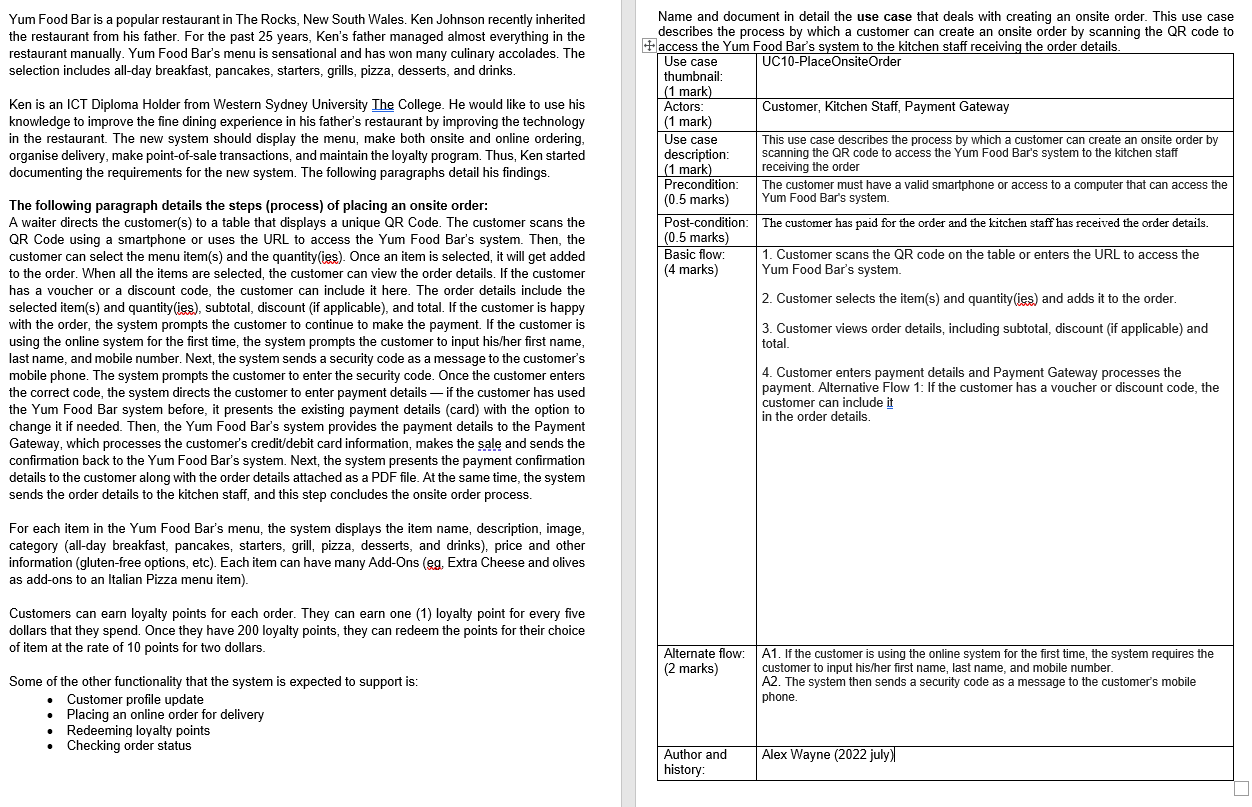 hello i need this question below answered please
hello i need this question below answered please
Explain the difference between a class and an object using the examples from the case study.
Yum Food Bar is a popular restaurant in The Rocks, New South Wales. Ken Johnson recently inherited Namo and dnrumant in datail tho leso raes that daale with froatinn an nncito nrdor Thic les raco the restaurant from his father. For the past 25 years, Ken's father managed almost everything in the restaurant manually. Yum Food Bar's menu is sensational and has won many culinary accolades. The selection includes all-day breakfast, pancakes, starters, grills, pizza, desserts, and drinks. Ken is an ICT Diploma Holder from Western Sydney University The College. He would like to use his knowledge to improve the fine dining experience in his father's restaurant by improving the technology in the restaurant. The new system should display the menu, make both onsite and online ordering, organise delivery, make point-of-sale transactions, and maintain the loyalty program. Thus, Ken started documenting the requirements for the new system. The following paragraphs detail his findings. The following paragraph details the steps (process) of placing an onsite order: A waiter directs the customer(s) to a table that displays a unique QR Code. The customer scans the QR Code using a smartphone or uses the URL to access the Yum Food Bar's system. Then, the customer can select the menu item(s) and the quantity(ies). Once an item is selected, it will get added to the order. When all the items are selected, the customer can view the order details. If the customer has a voucher or a discount code, the customer can include it here. The order details include the selected item(s) and quantity(ies), subtotal, discount (if applicable), and total. If the customer is happy with the order, the system prompts the customer to continue to make the payment. If the customer is using the online system for the first time, the system prompts the customer to input his/her first name, last name, and mobile number. Next, the system sends a security code as a message to the customer's mobile phone. The system prompts the customer to enter the security code. Once the customer enters the correct code, the system directs the customer to enter payment details - if the customer has used the Yum Food Bar system before, it presents the existing payment details (card) with the option to change it if needed. Then, the Yum Food Bar's system provides the payment details to the Payment Gateway, which processes the customer's credit/debit card information, makes the sale and sends the confirmation back to the Yum Food Bar's system. Next, the system presents the payment confirmation details to the customer along with the order details attached as a PDF file. At the same time, the system sends the order details to the kitchen staff, and this step concludes the onsite order process. For each item in the Yum Food Bar's menu, the system displays the item name, description, image, category (all-day breakfast, pancakes, starters, grill, pizza, desserts, and drinks), price and other information (gluten-free options, etc). Each item can have many Add-Ons (egg. Extra Cheese and olives as add-ons to an Italian Pizza menu item). Customers can earn loyalty points for each order. They can earn one (1) loyalty point for every five dollars that they spend. Once they have 200 loyalty points, they can redeem the points for their choice of item at the rate of 10 points for two dollars. Some of the other functionality that the system is expected to support is: - Customer profile update - Placing an online order for delivery - Redeeming loyalty points - Checking order statusStep by Step Solution
There are 3 Steps involved in it
Step: 1

Get Instant Access to Expert-Tailored Solutions
See step-by-step solutions with expert insights and AI powered tools for academic success
Step: 2

Step: 3

Ace Your Homework with AI
Get the answers you need in no time with our AI-driven, step-by-step assistance
Get Started


