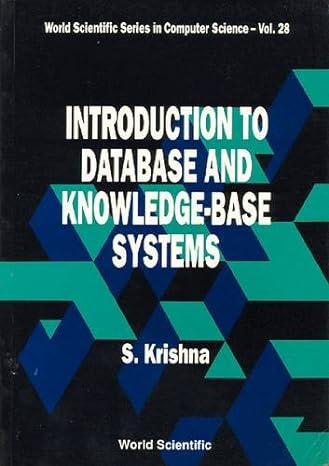Question
Hello, In Java, I'm trying to develop a GUI for a user to log in. It should prompt the user to type in and submit
Hello, In Java, I'm trying to develop a GUI for a user to log in. It should prompt the user to type in and submit a username, and then ask them to submit their password which it validates. The program should be broken up into three classes: Model, View, and Controller. The Model should manage the data, the View faces user, and controller contains logic. You can use any storage of data you like, and the UI should be straight forward, and hiding the characters/encrypting isn't a requirement.
Base on the code I have below using Eclipse, it can run the UI to where it has the label "User Name" a box where the user can input his/her name, and the red submit button, but when I try to input my name in the box and click submit, I get a result of messages in red as shown in the bottom half of this image, which also seen in the screenshot below. Also, below this image is also the code I am currently using to run this UI. I pretty much have it set up, but doesn't seem to run like it's suppose to.
---------------------------------------------------------------------
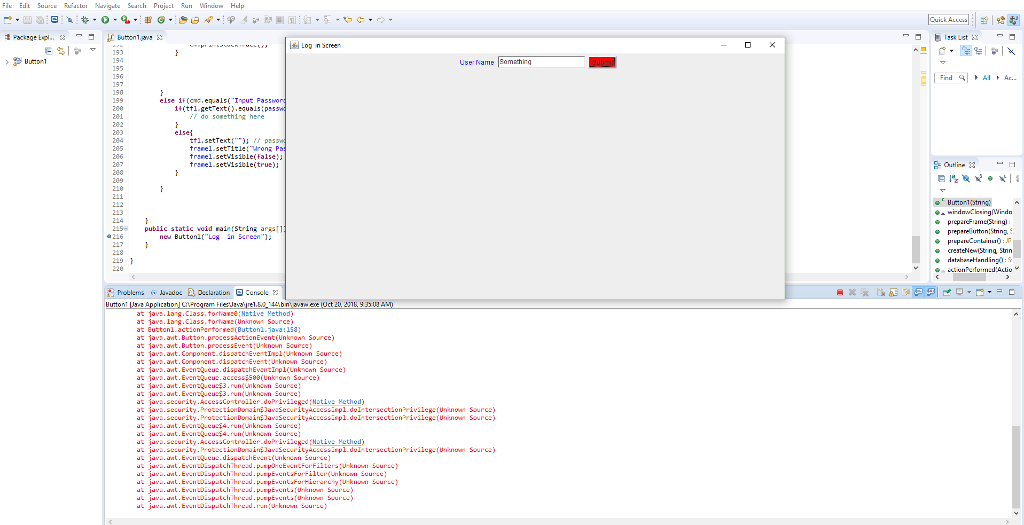
import java.awt.BorderLayout;
import java.awt.Button;
import java.awt.Color;
import java.awt.Dimension;
import java.awt.FlowLayout;
import java.awt.Frame;
import java.awt.Label;
import java.awt.List;
import java.awt.Rectangle;
import java.awt.TextField;
import java.awt.Toolkit;
import java.awt.event.ActionEvent;
import java.awt.event.ActionListener;
import java.awt.event.WindowAdapter;
import java.awt.event.WindowEvent;
import java.io.FileInputStream;
import java.io.FileNotFoundException;
import java.sql.Connection;
import java.sql.DriverManager;
import java.sql.Statement; //extra
import java.sql.ResultSet; //extra
import java.util.Properties;
import java.awt.TextArea;
import java.lang.*;
import java.awt.Container;
import java.awt.TextComponent;
import javax.swing.JPanel;
import java.util.*;
//import com.mysql.jdbc.ResultSet;
//import com.mysql.jdbc.Statement;
// We use Java awt (window toolkit) and Swing
public class Button1 extends WindowAdapter implements ActionListener {// main class
Frame frame, frame1;
JPanel buttonPanel, buttonPanel1;
Button blueButton, redButton;
TextField tf,tf1;
List list;
Label loginLabel,loginLabel1;
String password;
public Button1(String title) {
frame = prepareFrame(title); // get a frame
tf= new TextField("", 20); // get a Text Field
loginLabel = new Label("User Name", Label.RIGHT);
loginLabel.setForeground(Color.BLUE);
buttonPanel = prepareContainer(); // get a panel
redButton = prepareButton("Submit", "Input Username"); // get a button
buttonPanel.add(loginLabel); // add label to panel
buttonPanel.add(tf); // add text field to panel
buttonPanel.add(redButton);//add button
frame.add("Center", buttonPanel); // add the panel to the frame
frame.setVisible(true); // make the frame visible
}
//} This curly bracelet was removed due to outputting an error
/* (non-Javadoc)
* @see java.awt.event.WindowAdapter#windowClosing(java.awt.event.WindowEvent)
*/
@Override
public void windowClosing(WindowEvent e) {
super.windowClosing(e);
//frame.setVisible(true);
}
public Frame prepareFrame(String title){
Rectangle r = new Rectangle(10,10,500,500);
frame = new Frame(title);
frame.setSize(950, 500);
frame.setLayout(new BorderLayout());
frame.setMaximizedBounds(r);
frame.setExtendedState(Frame.MAXIMIZED_BOTH);
frame.addWindowListener(this); // add a handler for events on this frame
return frame;
}
public Button prepareButton(String title, String actionCommand){
Button redButton = new Button(title);
redButton.setBackground(Color.RED);
redButton.setActionCommand(actionCommand);
redButton.addActionListener(this);
return redButton;
}
public JPanel prepareContainer(){
JPanel buttonPanel = new JPanel(new FlowLayout());
// Dimension d = new Dimension(2000,2000);
buttonPanel.setBounds(10,10,200,200);
Dimension screenSize = Toolkit.getDefaultToolkit().getScreenSize();
int x = Math.max(( screenSize.width / 2 - frame.getSize().width / 2),0);
int y = Math.max((screenSize.height / 2 - frame.getSize().height / 2),0);
buttonPanel.setLocation(x,y);
return buttonPanel;
}
public void createNew(String firstName, String lastName){ // prepare a new screen for password
String title = "Welcome " + firstName + " " + lastName;
frame1=prepareFrame(title);
tf1= new TextField("", 20);
loginLabel1 = new Label("Please Enter your Password", Label.RIGHT);
loginLabel1.setForeground(Color.BLUE);
buttonPanel1 = prepareContainer();
buttonPanel1.add(loginLabel1);
buttonPanel1.add(tf1);
blueButton = prepareButton("Submit","Input Password");
buttonPanel1.add(blueButton);
frame1.add("Center", buttonPanel1);
frame1.setVisible(true);
}
//public
public String databaseHandling(){
Properties settings = new Properties();
FileInputStream fis;
try{
fis = new FileInputStream("agent.properties"); // open properties file
settings.load(fis);
fis.close();
}
catch(Exception e1){
e1.printStackTrace();
}
String databaseURL = settings.getProperty("DatabaseURL"); // get the DatabaseURL property
return databaseURL;
}
public void actionPerformed(ActionEvent e) {
String cmd = e.getActionCommand();
if (cmd.equals("Input Username")){ // if username has been submitted
String enter = tf.getText(); // get the user name
try{
String databaseURL = databaseHandling(); // get the URL of the database
Class.forName("com.mysql.jdbc.Driver");
Connection con =
DriverManager.getConnection(
databaseURL,"root", "dijkstra"); // connect to database
Statement stmt = (Statement) con.createStatement(); // prepare a query statement
ResultSet rs = (ResultSet) stmt.executeQuery("SELECT * from user"); // query the database
while(rs.next()){
String user_Name = rs.getString("user_name");
if(user_Name.equals(enter)) // username matches an entry in the database
{
String firstName = rs.getString("firstname"); // get first name
String lastName = rs.getString("lastname"); // get last name
password = rs.getString("password"); // get password. will be used later
frame.setVisible(false); // make this screen invisible to start the password screen
createNew(firstName,lastName); // start the password screen
return;
}
}
tf.setText(""); // the username is not found in the database
frame.setTitle("The User Name entered is incorrect. Please enter your user name");
frame.setVisible(false);
frame.setVisible(true);
}
//}
catch (Exception e4){
e4.printStackTrace();
}
}
else if(cmd.equals("Input Password")){ // password submitted
if(tf1.getText().equals(password)){ // password matches
// do something here
}
else{
tf1.setText(""); // password does not match
frame1.setTitle("Wrong Password");
frame1.setVisible(false);
frame1.setVisible(true);
}
}
}
public static void main(String args[]) {
new Button1("Log in Screen");
}
}
Use Name amahing else 1fCMS.enals(.Input Passwo do sowethinsh ttl.setText pss treeel.setiier Wronz P trenel setvisitlefalse treeel.setvisitle(true) 215 public static void mainString ars at lavs.ls.g.CLass, tort.a#2e :Nativ Method) Source) at lavs.bg,CLass, tort.92(Unnon. at 1ava.ant. Button.processActionE ent(Unkoronn Sourcej at 1ava.ant. Button.processeventUknom Scurce 1av2.avit . Corponenc.dis2:c.Evetlial:u,known scurce: av2.avit . Corponent-dis2 tc-Event : U.known Scurce at at at at at av2.ait. EventQueus, accessese9(unkron so.rce) v2. ait. Even-Queus43. run(Unknown Source iava.ant.Evcnaqueu3.run unknonn Source) av2.securty.kicesiController.dof.ii-egedrNative Method va . security. ProtectionDnin$3wsecuritraccess-sp1.001 tersectionrivilegefurinom Source) t w.vt. EvenDQueus$4.run(Unknown Source at java.nt.Evencus4.run(unkncn Source) ut jw.security.AccessCoitroller.doP. -c8-dNative Method) Juc.eesurity . aruw% 11Duui1GJuvuseurityALLess-sp1.doLitersection rivilegi(Ufiuwri sourcc) Use Name amahing else 1fCMS.enals(.Input Passwo do sowethinsh ttl.setText pss treeel.setiier Wronz P trenel setvisitlefalse treeel.setvisitle(true) 215 public static void mainString ars at lavs.ls.g.CLass, tort.a#2e :Nativ Method) Source) at lavs.bg,CLass, tort.92(Unnon. at 1ava.ant. Button.processActionE ent(Unkoronn Sourcej at 1ava.ant. Button.processeventUknom Scurce 1av2.avit . Corponenc.dis2:c.Evetlial:u,known scurce: av2.avit . Corponent-dis2 tc-Event : U.known Scurce at at at at at av2.ait. EventQueus, accessese9(unkron so.rce) v2. ait. Even-Queus43. run(Unknown Source iava.ant.Evcnaqueu3.run unknonn Source) av2.securty.kicesiController.dof.ii-egedrNative Method va . security. ProtectionDnin$3wsecuritraccess-sp1.001 tersectionrivilegefurinom Source) t w.vt. EvenDQueus$4.run(Unknown Source at java.nt.Evencus4.run(unkncn Source) ut jw.security.AccessCoitroller.doP. -c8-dNative Method) Juc.eesurity . aruw% 11Duui1GJuvuseurityALLess-sp1.doLitersection rivilegi(Ufiuwri sourcc)Step by Step Solution
There are 3 Steps involved in it
Step: 1

Get Instant Access to Expert-Tailored Solutions
See step-by-step solutions with expert insights and AI powered tools for academic success
Step: 2

Step: 3

Ace Your Homework with AI
Get the answers you need in no time with our AI-driven, step-by-step assistance
Get Started