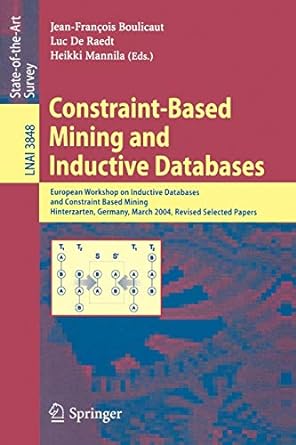Question
Hello, Please let me know if this question is a lot then I will post it one by one if needed to. Also, please let
Hello,
Please let me know if this question is a lot then I will post it one by one if needed to. Also, please let me know if you guys support this kind of questions and also let me know if you can answer this question or give me an instruction on how to implement this features.Thank you
Create an Android app using ANDROID STUDIO.list of features of the app should have:
1. Implement Menu: a. Help: must be in the overflow and link to a website of your choice (different than below). b. Pizza: always appear, icon of the user selected restaurant, and take the user to the restaurant website, i.e. dominos.ca. c. YourName: i.e. John and functionality of your choice. Visible if enough space.
2. Common screen designs d. On subsequent screens, you must have Arrow up to allow the user to go back to main screen. e. Use styles and themes to create a nice look and feel of PizzaOrder app. Use drawable objects to display the logo for each pizza shop, pizza types, etc.
Using Android UI elements, write an Android application that allow users to order pizza using their Android phones.
3. Main Screen: On the main screen, display a number of 3 pizza restaurants from which the user can select the desirable one. Minimum of 3 Pizza stores. Once selected, then click on next. Each store must have a minimum of name and icon, i.e. Dominos Pizza and icon. User can select only one.
Validate user must select only one option, before allowing to go to next screen.
Main Screen, must have portrait and landscape design.
Intercept user press on back key and display Alert Dialog whether user wants to stay on app or exit. Use proper icon for the dialog.
4. Order Screen: Display user selection from pervious screen. Display store image.
On the pizza shop screen, use the appropriate UI components to allow the user to choose the pizza type (radio buttons), pizza size (radio buttons), and toppings (check boxes). Minimum number of toppings available to user is 5.
Validate user must select pizza type, size, and at least one topping before allowing to go to next screen.
5. Payment Screen: Display user selection, pizza type, size and toppings.
Use EditText controls and other UI elements to allow the user to enter customer information, such as name, credit card number, address, etc. Provide validation for these entries using the proper methods/constructor for each control. Enforce user input (ie. name should be alphabetic only, credit card numbers only,etc.)
Use spinner for the province selection.
Then when user enters the above info, then click on Order button.
Validate inputs are not empty. If invalid input, provide feedback. Validate no empty field is left. Validate, i.e. Name field has a minimum of 3 chars and no numeric. Validate the credit card information, i.e. 16 digits.
When the user clicks on a button titled Order, validate all inputs are valid, and if valid, display the order information on the check-out screen. Otherwise display an error.
Use EditText setError to display the error
6. Check-out Screen Display the order information with all the details.
When the user clicks on Check-Out button, display an alert dialog box with confirmation number and time to pickup /delivery, when user dismiss the dialog box, return them to Main Screen.
Step by Step Solution
There are 3 Steps involved in it
Step: 1

Get Instant Access to Expert-Tailored Solutions
See step-by-step solutions with expert insights and AI powered tools for academic success
Step: 2

Step: 3

Ace Your Homework with AI
Get the answers you need in no time with our AI-driven, step-by-step assistance
Get Started