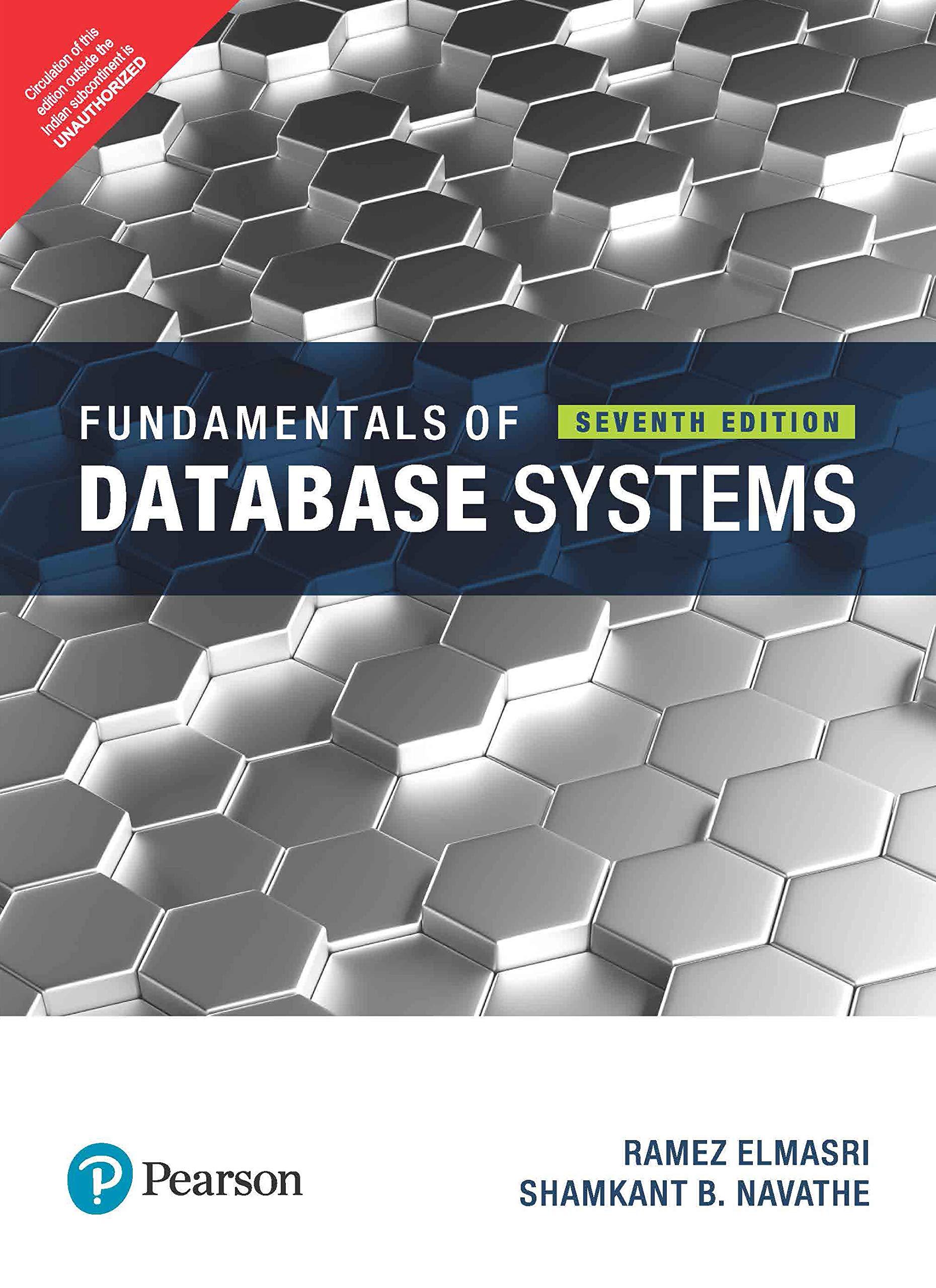Question
Help me write this code in java please!!! Topics: for loops nested for loops computing min, max, and average using a loop formatting string writing
Help me write this code in java please!!!
Topics:
for loops
nested for loops
computing min, max, and average using a loop
formatting string
writing to a text file
Write a program that given student names and their scores, compute their grades and write the result to a file named grades.txt.
The program will prompt for the number of students and the number of scores and then proceed to read the name of each student, and his or her scores. It does this for all the students. Once all students and their scores have been read, the program writes to a file, a table containing the student names, their scores, and their computed grade. In addition, it also writes the class statistics such as the class min, the class max, and the class average.
Formatting table
In this example, there are three students and four scores. The lowest grade is 69.00, the highest grade is 91.00 and the average of all grades is 79.25.
| Name Score1 Score2 Score3 Score4 Grade ------------------------------------------ Frank Lopez 99 88 77 100 91.00 Ryan Reynolds 77 79 75 80 77.75 George Smith 55 67 71 83 69.00 ------------------------------------------ Class Min = 69.00 Class Max = 91.00 Class Avg = 79.25 |
I use the following column with for my table.
Name column is 10 characters wide
Each score column is 6 characters wide
Grade column is 8 character wide, 2 decimal places
The horizontal lines are optional. The horizontal lines enclosing student data is computed based on the length of each column. You can use String.format()to create a specific number of blanks and then replace the result with a dash (-). For example, to create a line of ten dashes, I would do the following:
| String line = String.format("%10s", " ").replace(" ", "-"); |
Compute dash lines for each column and concatenate them into a line that is the length of the table. The table contains the name column, the column for each score, and the grade column. Once, the line is constructed, simply output it to the file.
Your program should not make use array or arraylist
Sample run 1.
| Enter number of students: 2 Enter number of scores : 2 Enter name of student 1: Frank Lopez Enter score1 for Frank Lopez: 99 Enter score2 for Frank Lopez: 87 Enter name of student 2: Ryan Reynolds Enter score1 for Ryan Reynolds: 79 Enter score2 for Ryan Reynolds: 81 See grades.txt for output. |
Content of grades.txt
| Name Score1 Score2 Grade ------------------------------ Frank Lopez 99 87 93.00 Ryan Reynolds 79 81 80.00 ------------------------------ Class Min = 80.00 Class Max = 93.00 Class Avg = 86.50 |
Sample run 2.
| Enter number of students: 3 Enter number of scores : 4 Enter name of student 1: Frank Lopez Enter score1 for Frank Lopez: 99 Enter score2 for Frank Lopez: 88 Enter score3 for Frank Lopez: 77 Enter score4 for Frank Lopez: 100 Enter name of student 2: Ryan Reynolds Enter score1 for Ryan Reynolds: 77 Enter score2 for Ryan Reynolds: 79 Enter score3 for Ryan Reynolds: 75 Enter score4 for Ryan Reynolds: 80 Enter name of student 3: George Smith Enter score1 for George Smith: 55 Enter score2 for George Smith: 67 Enter score3 for George Smith: 71 Enter score4 for George Smith: 83 See grades.txt for output. |
Content of grades.txt
| Name Score1 Score2 Score3 Score4 Grade ------------------------------------------ Frank Lopez 99 88 77 100 91.00 Ryan Reynolds 77 79 75 80 77.75 George Smith 55 67 71 83 69.00 ------------------------------------------ Class Min = 69.00 Class Max = 91.00 Class Avg = 79.25 |
Step by Step Solution
There are 3 Steps involved in it
Step: 1

Get Instant Access to Expert-Tailored Solutions
See step-by-step solutions with expert insights and AI powered tools for academic success
Step: 2

Step: 3

Ace Your Homework with AI
Get the answers you need in no time with our AI-driven, step-by-step assistance
Get Started