Answered step by step
Verified Expert Solution
Question
1 Approved Answer
Help please. The company I choose is Netflix and i need a step by step visualization. Thank you so much. Historical Balance Sheets. - Include
Help please. The company I choose is Netflix and i need a step by step visualization. Thank you so much.
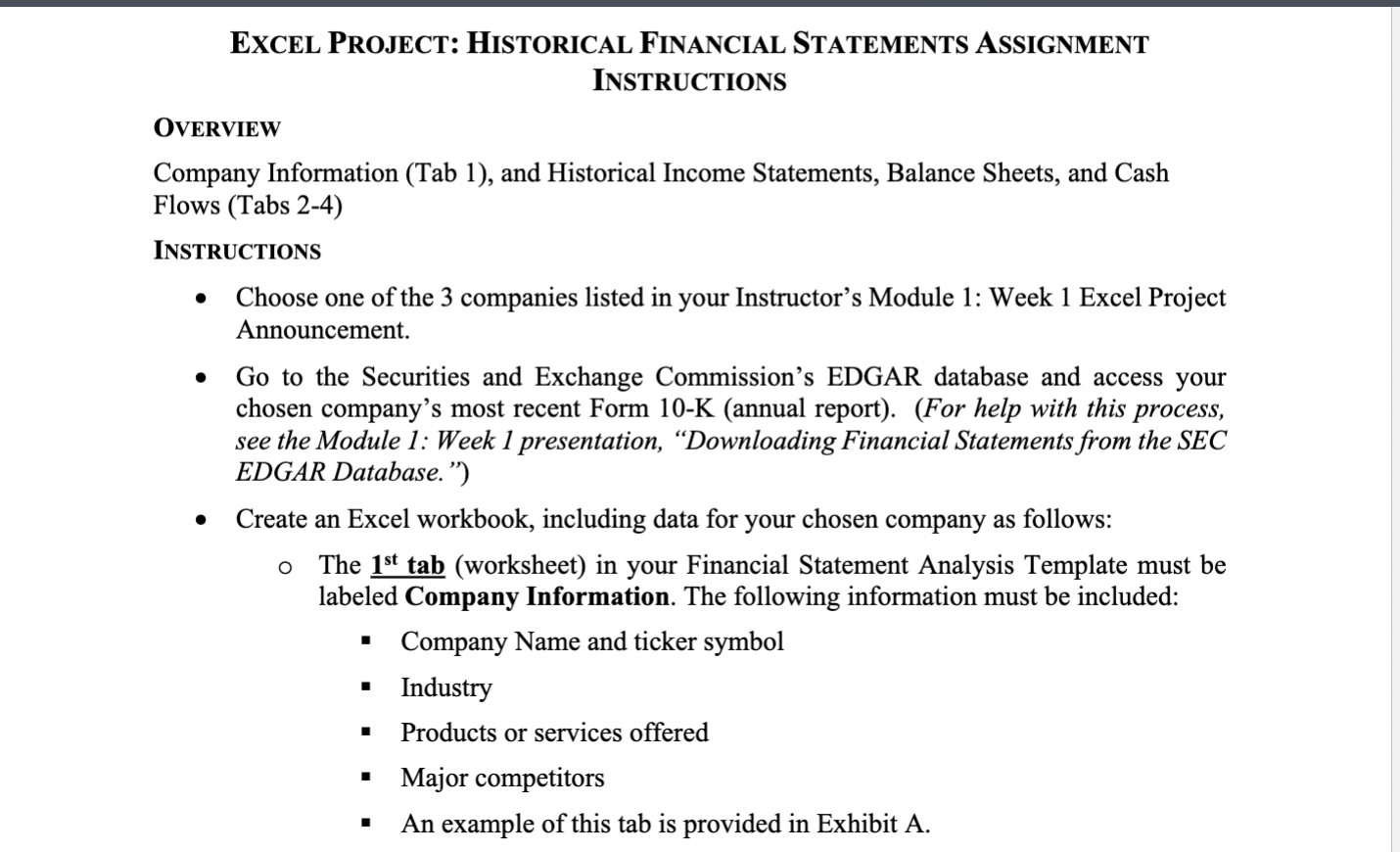
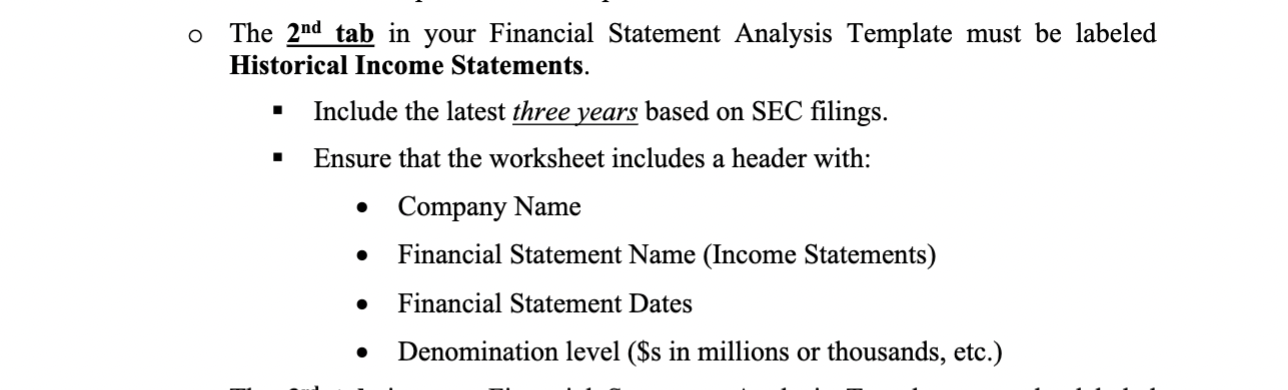
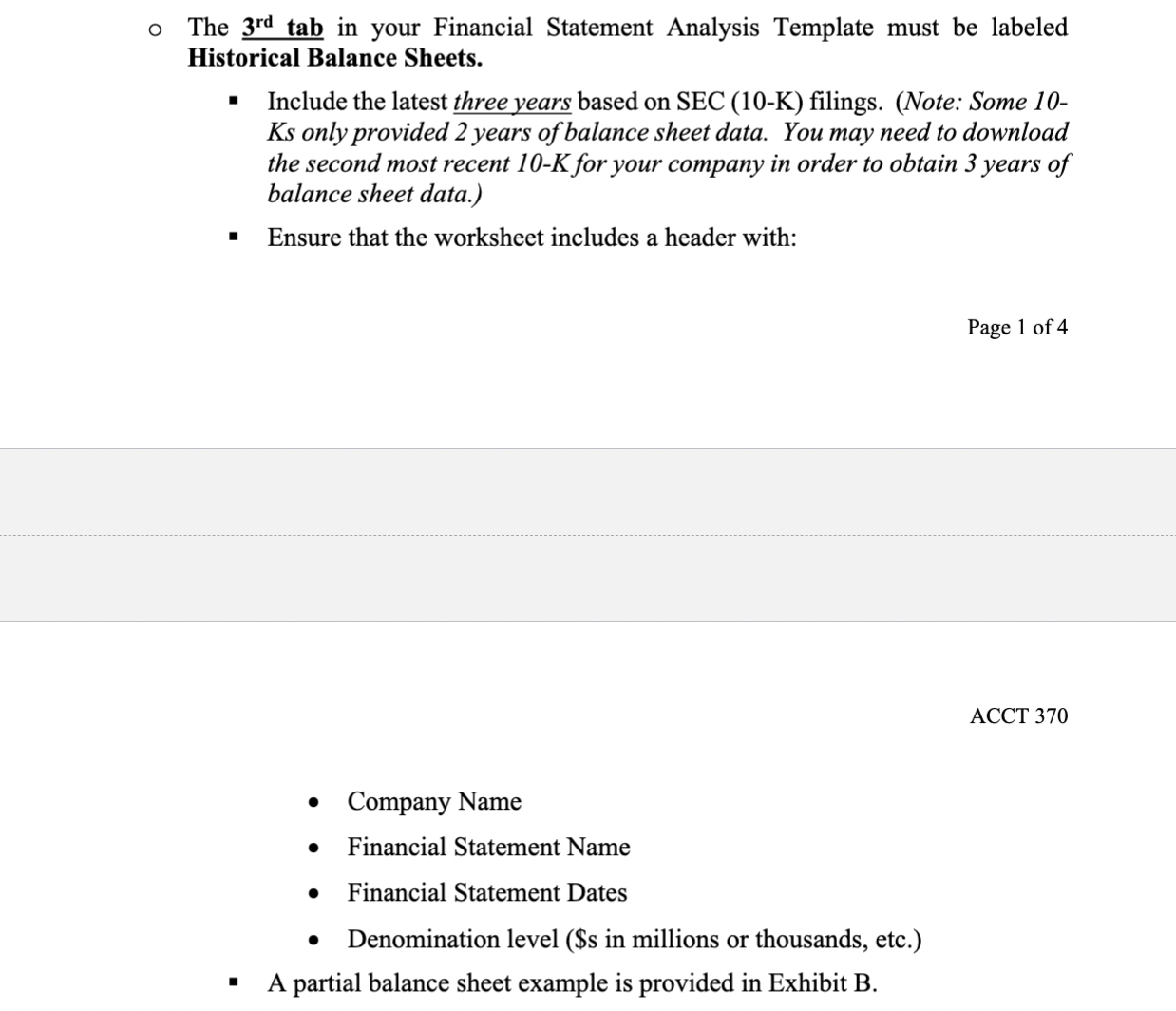
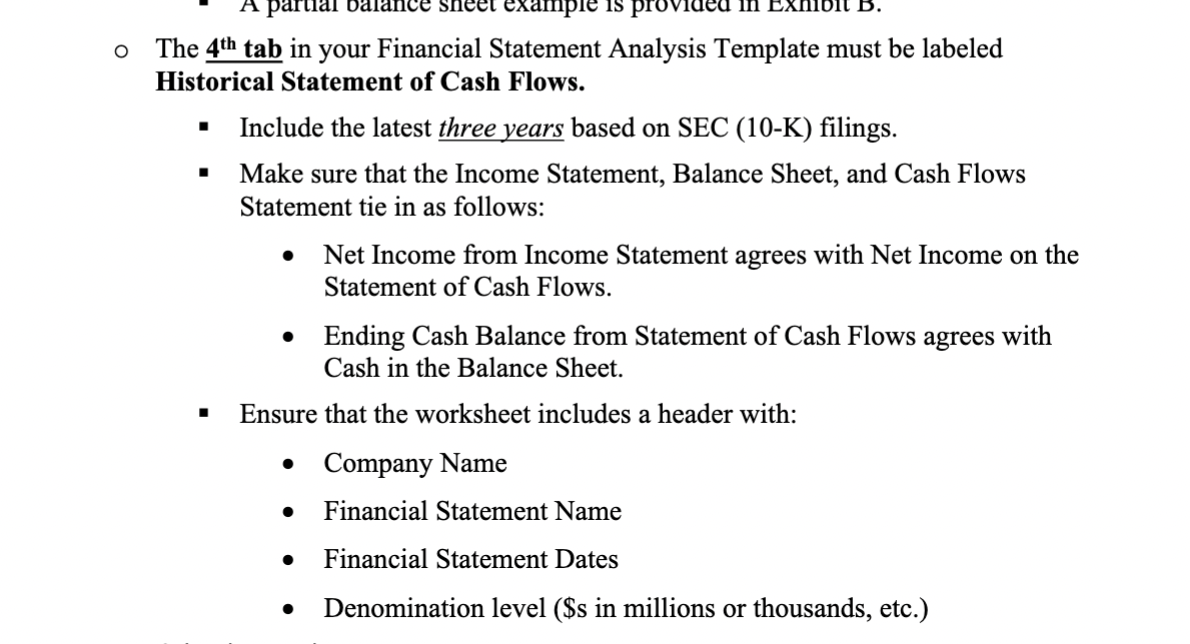
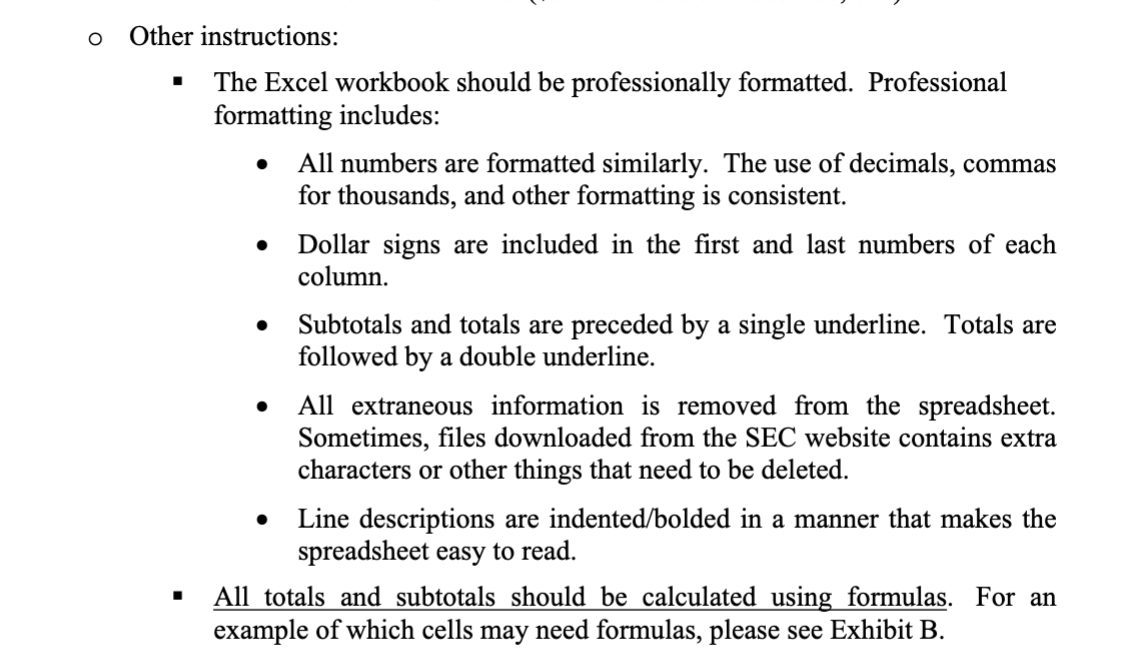
Historical Balance Sheets. - Include the latest three years based on SEC (10-K) filings. (Note: Some 10Ks only provided 2 years of balance sheet data. You may need to download the second most recent 10-K for your company in order to obtain 3 years of balance sheet data.) - Ensure that the worksheet includes a header with: Page 1 of 4 ACCT 370 - Company Name - Financial Statement Name - Financial Statement Dates - Denomination level (\$s in millions or thousands, etc.) - A partial balance sheet example is provided in Exhibit B. The 2ndtab in your Financial Statement Analysis Template must be labeled Historical Income Statements. - Include the latest three years based on SEC filings. - Ensure that the worksheet includes a header with: - Company Name - Financial Statement Name (Income Statements) - Financial Statement Dates - Denomination level (\$s in millions or thousands, etc.) The 4th tab in your Financial Statement Analysis Template must be labeled Historical Statement of Cash Flows. - Include the latest three years based on SEC (10-K) filings. - Make sure that the Income Statement, Balance Sheet, and Cash Flows Statement tie in as follows: - Net Income from Income Statement agrees with Net Income on the Statement of Cash Flows. - Ending Cash Balance from Statement of Cash Flows agrees with Cash in the Balance Sheet. - Ensure that the worksheet includes a header with: - Company Name - Financial Statement Name - Financial Statement Dates - Denomination level (\$s in millions or thousands, etc.) EXCEl ProJect: Historical FinanCial STATEMENTS ASSignMent INSTRUCTIONS OVERVIEW Company Information (Tab 1), and Historical Income Statements, Balance Sheets, and Cash Flows (Tabs 2-4) INSTRUCTIONS - Choose one of the 3 companies listed in your Instructor's Module 1: Week 1 Excel Project Announcement. - Go to the Securities and Exchange Commission's EDGAR database and access your chosen company's most recent Form 10-K (annual report). (For help with this process, see the Module 1: Week 1 presentation, "Downloading Financial Statements from the SEC EDGAR Database.") - Create an Excel workbook, including data for your chosen company as follows: labeled Company Information. The following information must be included: - Company Name and ticker symbol - Industry - Products or services offered - Major competitors - An example of this tab is provided in Exhibit A. Other instructions: - The Excel workbook should be professionally formatted. Professional formatting includes: - All numbers are formatted similarly. The use of decimals, commas for thousands, and other formatting is consistent. - Dollar signs are included in the first and last numbers of each column. - Subtotals and totals are preceded by a single underline. Totals are followed by a double underline. - All extraneous information is removed from the spreadsheet. Sometimes, files downloaded from the SEC website contains extra characters or other things that need to be deleted. - Line descriptions are indented/bolded in a manner that makes the spreadsheet easy to read. - All totals and subtotals should be calculated using formulas. For an example of which cells may need formulas, please see Exhibit B
Step by Step Solution
There are 3 Steps involved in it
Step: 1

Get Instant Access to Expert-Tailored Solutions
See step-by-step solutions with expert insights and AI powered tools for academic success
Step: 2

Step: 3

Ace Your Homework with AI
Get the answers you need in no time with our AI-driven, step-by-step assistance
Get Started


