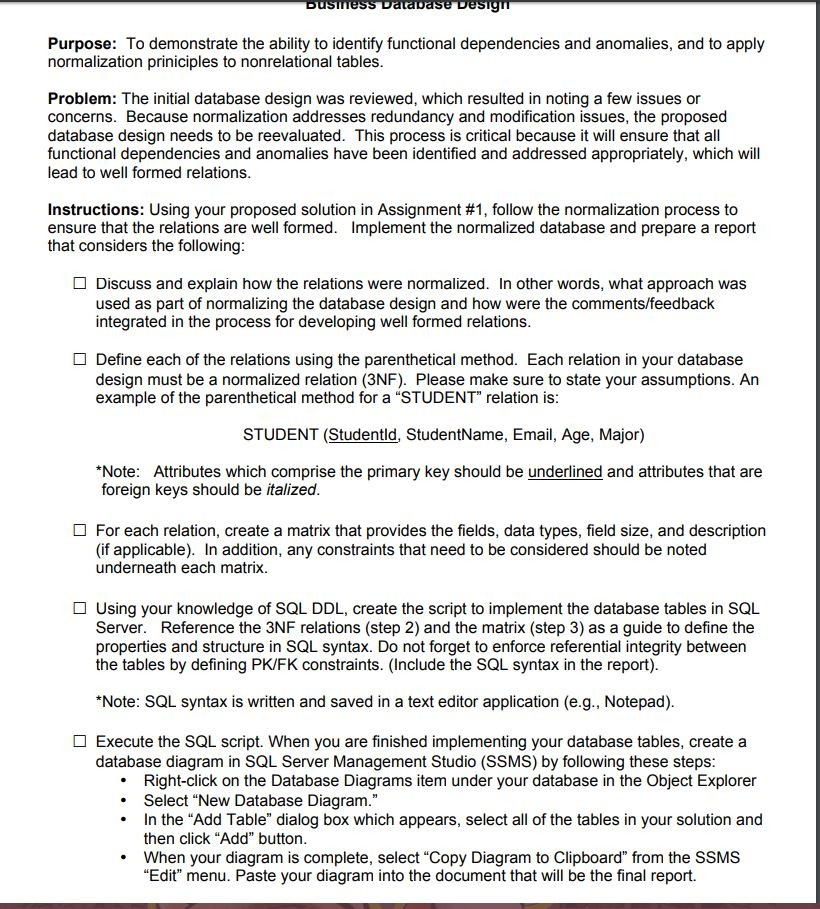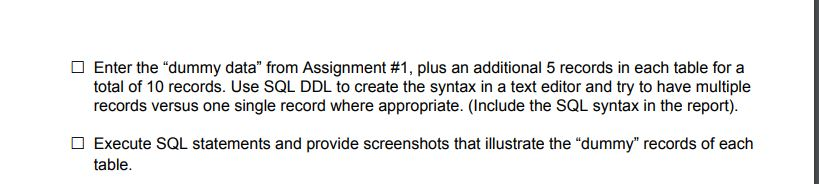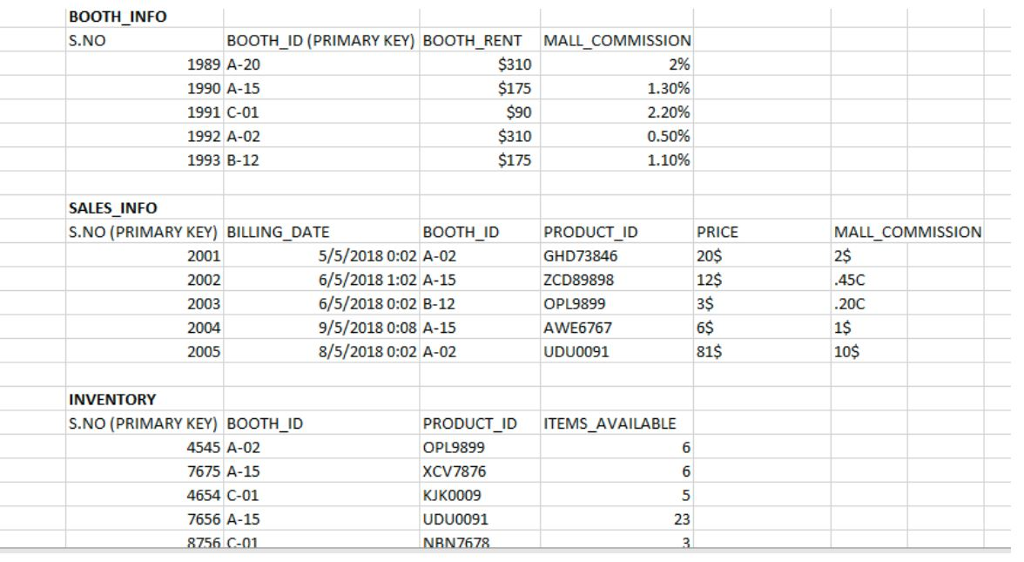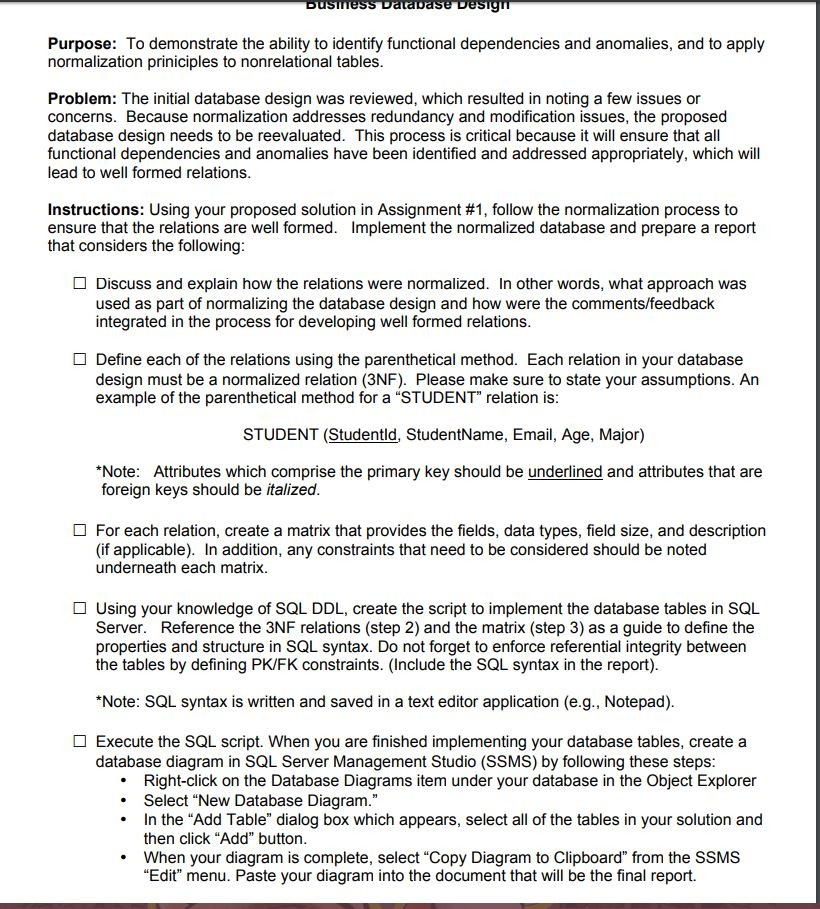
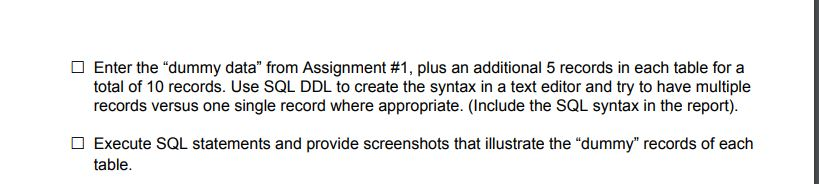
here is what my assignment 1 looks like with dummy data
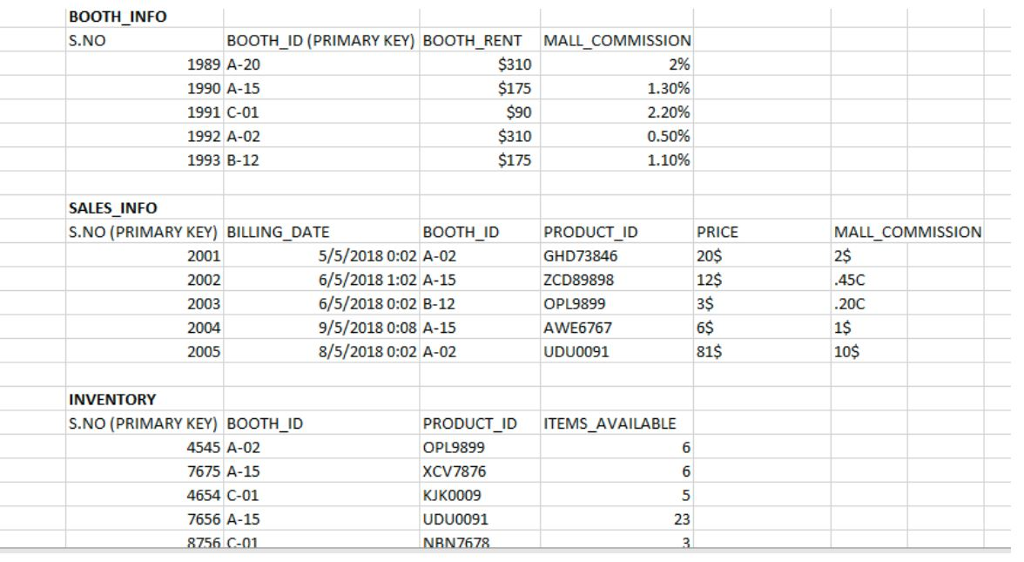
Purpose: To demonstrate the ability to identify functional dependencies and anomalies, and to apply normalization priniciples to nonrelational tables Problem: The initial database design was reviewed, which resulted in noting a few issues or concerns. Because normalization addresses redundancy and modification issues, the proposed database design needs to be reevaluated. This process is critical because it will ensure that all functional dependencies and anomalies have been identified and addressed appropriately, which will lead to well formed relations Instructions: Using your proposed solution in Assignment #1, follow the normalization process to ensure that the relations are well formed. Implement the normalized database and prepare a report that considers the following Discuss and explain how the relations were normalized. In other words, what approach was used as part of normalizing the database design and how were the comments/feedback integrated in the process for developing well formed relations Define each of the relations using the parenthetical method. Each relation in your database design must be a normalized relation (3NF). Please make sure to state your assumptions. An example of the parenthetical method for a "STUDENT" relation is STUDENT (Studentld, StudentName, Email, Age, Major) Note: Attributes which comprise the primary key should be underlined and attributes that are foreign keys should be italized For each relation, create a matrix that provides the fields, data types, field size, and description (if applicable). In addition, any constraints that need to be considered should be noted underneath each matrix Using your knowledge of SQL DDL, create the script to implement the database tables in SQL Server. Reference the 3NF relations (step 2) and the matrix (step 3) as a guide to define the properties and structure in SQL syntax. Do not forget to enforce referential integrity betweern the tables by defining PK/FK constraints. (Include the SQL syntax in the report) Note: SQL syntax is written and saved in a text editor application (e.g., Notepad) Execute the SQL script. When you are finished implementing your database tables, create a database diagram in SQL Server Management Studio (SSMS) by following these steps Right-click on the Database Diagrams item under your database in the Object Explorer Select "New Database Diagram . In the "Add Table" dialog box which appears, select all of the tables in your solution and then click "Add" button When your diagram is complete, select "Copy Diagram to Clipboard" from the SSMS "Edit" menu. Paste your diagram into the document that will be the final report. Purpose: To demonstrate the ability to identify functional dependencies and anomalies, and to apply normalization priniciples to nonrelational tables Problem: The initial database design was reviewed, which resulted in noting a few issues or concerns. Because normalization addresses redundancy and modification issues, the proposed database design needs to be reevaluated. This process is critical because it will ensure that all functional dependencies and anomalies have been identified and addressed appropriately, which will lead to well formed relations Instructions: Using your proposed solution in Assignment #1, follow the normalization process to ensure that the relations are well formed. Implement the normalized database and prepare a report that considers the following Discuss and explain how the relations were normalized. In other words, what approach was used as part of normalizing the database design and how were the comments/feedback integrated in the process for developing well formed relations Define each of the relations using the parenthetical method. Each relation in your database design must be a normalized relation (3NF). Please make sure to state your assumptions. An example of the parenthetical method for a "STUDENT" relation is STUDENT (Studentld, StudentName, Email, Age, Major) Note: Attributes which comprise the primary key should be underlined and attributes that are foreign keys should be italized For each relation, create a matrix that provides the fields, data types, field size, and description (if applicable). In addition, any constraints that need to be considered should be noted underneath each matrix Using your knowledge of SQL DDL, create the script to implement the database tables in SQL Server. Reference the 3NF relations (step 2) and the matrix (step 3) as a guide to define the properties and structure in SQL syntax. Do not forget to enforce referential integrity betweern the tables by defining PK/FK constraints. (Include the SQL syntax in the report) Note: SQL syntax is written and saved in a text editor application (e.g., Notepad) Execute the SQL script. When you are finished implementing your database tables, create a database diagram in SQL Server Management Studio (SSMS) by following these steps Right-click on the Database Diagrams item under your database in the Object Explorer Select "New Database Diagram . In the "Add Table" dialog box which appears, select all of the tables in your solution and then click "Add" button When your diagram is complete, select "Copy Diagram to Clipboard" from the SSMS "Edit" menu. Paste your diagram into the document that will be the final report