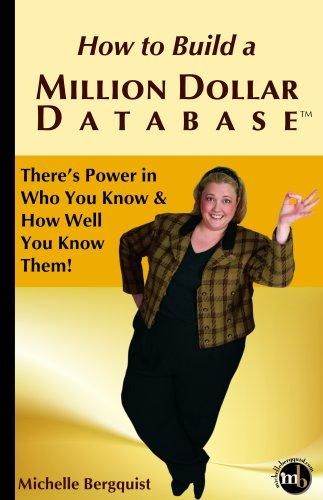Answered step by step
Verified Expert Solution
Question
1 Approved Answer
Hey, would you be able to show me the solutions by running the program and sending pictures of the final process? Thank you. In Exercises
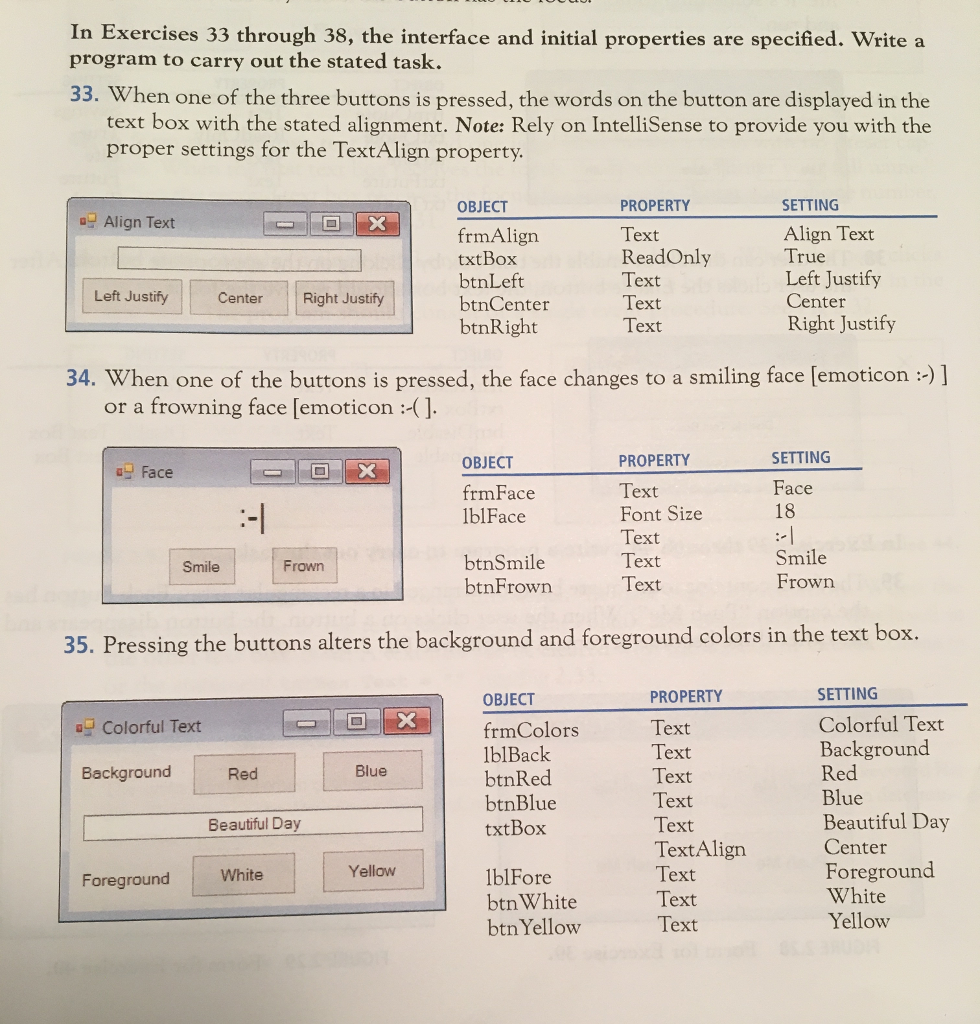
Hey, would you be able to show me the solutions by running the program and sending pictures of the final process? Thank you.
In Exercises 33 through 38, the interface and initial properties are specified. Write a program to carry out the stated task. 33. When one of the three buttons is pressed, the words on the button are displayed in the text box with the stated alignment. Note: Rely on IntelliSense to provide you with the proper settings for the TextAlign property SETTING PROPERTY Text ReadOnly Text Text Text OBJECT Align Text frmAlign txtBox btnLeft btnCenter btnRight Align Text True Left Justify Center Right Justify Left JustifyCenter Right Justify 34. When one of the buttons is pressed, the face changes to a smiling face [emoticon :- ] or a frowning face [emoticon (]. SETTING Face 18 PROPERTY Text Font Size Text Text Text OBJECT rmFace IblFace Face btnSmile btnFrown Smile Frown Smile Frown 35. Pressing the buttons alters the background and foreground colors in the text box. SETTING Colorful Text Background Red Blue Beautiful Day Center Foreground White Yellow OBJECT frmColors blBack btnRed btnBlue txtBox PROPERTY Text Text Text a Colorful Text Background Red Blue Text TextAlign Text Text Text Beautiful Day Yellow lblFore btnWhite btn Yellow Foreground WhiteStep by Step Solution
There are 3 Steps involved in it
Step: 1

Get Instant Access to Expert-Tailored Solutions
See step-by-step solutions with expert insights and AI powered tools for academic success
Step: 2

Step: 3

Ace Your Homework with AI
Get the answers you need in no time with our AI-driven, step-by-step assistance
Get Started