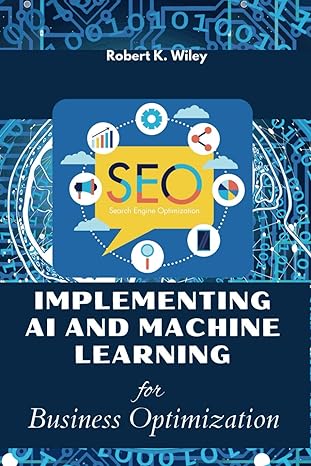Answered step by step
Verified Expert Solution
Question
1 Approved Answer
. Hold the Windows key and press the letter E to open the File Explorer. 2 . In this assignment, it may be useful to
Hold the Windows key and press the letter E to open the File Explorer.
In this assignment, it may be useful to have two File Explorer windows open so that
you can copy and paste items easily.
Position yourself in your Documents folder and create a
new folder called Summer.
Inside Courses, create a folder called Business
Computing.
Inside Business Computing, create a folder called
Assignments.
Create Nested Folders
Inside Assignments, create a folder called File
Management.
Inside File Management, create a folder called
Another.
Inside Another, create a folder called Time.
Inside Time, create a folder called And.
Inside And, create a folder called Place.
After creating Place, create more folders and subfolders
as depicted in the image to the right.
Step by Step Solution
There are 3 Steps involved in it
Step: 1

Get Instant Access to Expert-Tailored Solutions
See step-by-step solutions with expert insights and AI powered tools for academic success
Step: 2

Step: 3

Ace Your Homework with AI
Get the answers you need in no time with our AI-driven, step-by-step assistance
Get Started