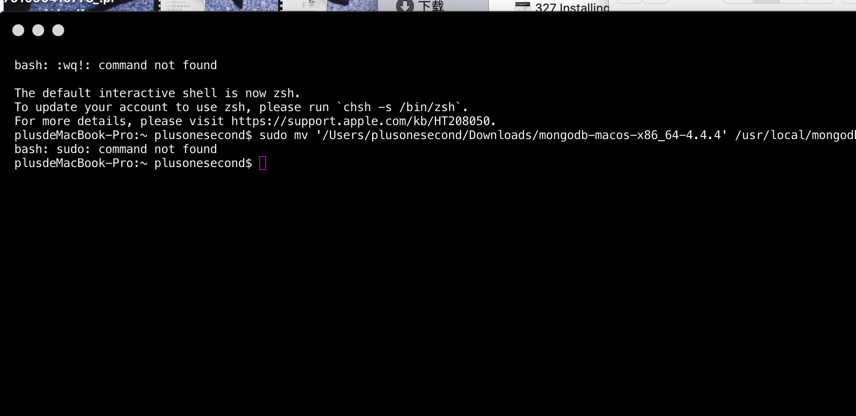Question
how can i quit the bash: :wq!: command not found ? italways show in the terminal and command can not be used bash: :wq!: command
how can i quit the "bash: :wq!: command not found "? italways show in the terminal and command can not be used
bash: :wq!: command not found The default interactive shell is now zsh. To update your account to use zsh, please run `chsh -s /bin/zsh`. For more details, please visit https://support.apple.com/kb/HT208050. 327 Installing. plusdeMacBook-Pro: plusonesecond$ sudo mv '/Users/plusonesecond/Downloads/mongodb-macos-x86_64-4.4.4' /usr/local/mongod bash: sudo: command not found plusdeMacBook-Pro:~ plusonesecond$
Step by Step Solution
3.40 Rating (147 Votes )
There are 3 Steps involved in it
Step: 1
The error message bash wq command not found is typically encountered when you accidentally enter the ...
Get Instant Access to Expert-Tailored Solutions
See step-by-step solutions with expert insights and AI powered tools for academic success
Step: 2

Step: 3

Ace Your Homework with AI
Get the answers you need in no time with our AI-driven, step-by-step assistance
Get StartedRecommended Textbook for
Income Tax Fundamentals 2013
Authors: Gerald E. Whittenburg, Martha Altus Buller, Steven L Gill
31st Edition
1111972516, 978-1285586618, 1285586611, 978-1285613109, 978-1111972516
Students also viewed these Programming questions
Question
Answered: 1 week ago
Question
Answered: 1 week ago
Question
Answered: 1 week ago
Question
Answered: 1 week ago
Question
Answered: 1 week ago
Question
Answered: 1 week ago
Question
Answered: 1 week ago
Question
Answered: 1 week ago
Question
Answered: 1 week ago
Question
Answered: 1 week ago
Question
Answered: 1 week ago
Question
Answered: 1 week ago
Question
Answered: 1 week ago
Question
Answered: 1 week ago
Question
Answered: 1 week ago
Question
Answered: 1 week ago
Question
Answered: 1 week ago
Question
Answered: 1 week ago
Question
Answered: 1 week ago
Question
Answered: 1 week ago
Question
Answered: 1 week ago
View Answer in SolutionInn App