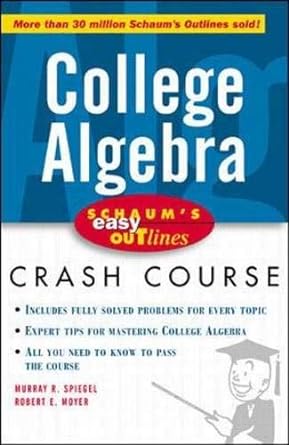Answered step by step
Verified Expert Solution
Question
1 Approved Answer
How do I alter this formula: =IF(OR(RIGHT(A2,1)=8,RIGHT(A2,1)=9),DATE(A2,1,1),IF(MID(TEXT(DATE(A2,RIGHT(A2)+5,25),dddd),2,1)=MID(TEXT(DATE(A2,RIGHT(A2)+5,25),mmmm),2,1),DATE(A2,1,1)+IF(WEEKDAY(DATE(A2,1,1))=1,0,7-WEEKDAY(DATE(A2,1,1))+1)+21,IF(SUM(INT(MID(TEXT(A2,mmdd),ROW(INDIRECT(1:&LEN(TEXT(A2,mmdd)))),1)))=15,DATE(YEAR(A2),2,27),DATE(A2,MOD(RIGHT(A2,1)+5,10),1)))) to make sure the year in the result stays the same as what is included in cell A2
How do I alter this formula: =IF(OR(RIGHT(A2,1)="8",RIGHT(A2,1)="9"),DATE(A2,1,1),IF(MID(TEXT(DATE(A2,RIGHT(A2)+5,25),"dddd"),2,1)=MID(TEXT(DATE(A2,RIGHT(A2)+5,25),"mmmm"),2,1),DATE(A2,1,1)+IF(WEEKDAY(DATE(A2,1,1))=1,0,7-WEEKDAY(DATE(A2,1,1))+1)+21,IF(SUM(INT(MID(TEXT(A2,"mmdd"),ROW(INDIRECT("1:"&LEN(TEXT(A2,"mmdd")))),1)))=15,DATE(YEAR(A2),2,27),DATE(A2,MOD(RIGHT(A2,1)+5,10),1)))) to make sure the year in the result stays the same as what is included in cell A2
Step by Step Solution
There are 3 Steps involved in it
Step: 1

Get Instant Access to Expert-Tailored Solutions
See step-by-step solutions with expert insights and AI powered tools for academic success
Step: 2

Step: 3

Ace Your Homework with AI
Get the answers you need in no time with our AI-driven, step-by-step assistance
Get Started