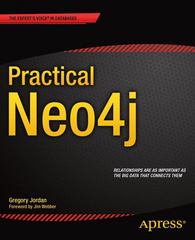Question
How do I make my code so it will work in a JavaFX file? Here's my code so far: import java.io.File; import java.io.FileNotFoundException; import java.io.FileOutputStream;
How do I make my code so it will work in a JavaFX file?
Here's my code so far:
import java.io.File;
import java.io.FileNotFoundException;
import java.io.FileOutputStream;
import java.io.PrintStream;
import java.util.Scanner;
import java.util.HashSet;
class Entry {
String fname, lname, number, note;
public Entry() {
fname = "";
lname = "";
number = "";
note = "";
}
}
class PBN {
public static Entry[] contactList;
public static HashSet
public static int num_entries;
public static Scanner stdin = new Scanner(System.in);
public static void main(String args[]) throws Exception {
char C;
String code, Command;
contactList = new Entry[999];
num_entries = 0;
try {
readPhoneBook("Phonebook.txt");
} catch (FileNotFoundException e) {
}
System.out.println("Codes are entered as 1 to 8 characters. " +
"Use Commands: " +
" \"e\" for enter a new contact, " +
" \"f\" for find contact by fist name, " +
" \"r\" for find contact by last name, " +
" \"y\" for find contact by phone number, " +
" \"l\" for listing all the existing contacts, " +
//" \"m\" for removing the entries by name, " +
" \"d\" for removing contacts by phone number, " +
" \"a\" for sort alphabetically by first name, " +
" \"n\" for sort alphabetically by last name, " +
" \"p\" for sort by number, " +
" \"q\" to quit.");
while (true) { // loop infinitely
System.out.print("Command: ");
Command = stdin.nextLine();
C = Command.charAt(0);
switch (C) {
case 'e':
addContact();
break;
case 'f':
System.out.print("Search for contact by first name: ");
code = stdin.next();
stdin.nextLine();
index(code);
break;
case 'r':
System.out.print("Search for contact by last name: ");
code = stdin.next();
stdin.nextLine();
index1(code);
break;
case 'y':
System.out.print("Search for contact by phone number: ");
code = stdin.next();
stdin.nextLine();
index2(code);
break;
case 'l':
listAllContacts();
break;
case 'q': // when user wants to quit
CopyPhoneBookToFile("Phonebook.txt");
System.out.println("Quitting the application. All the entries are "
+ "stored in the file Phonebook.txt");
System.exit(0); // simply terminate the execution
case 'a':
sortList1();
break;
case 'n':
sortList2();
break;
case 'm:
mergeContacts();
break;
case 'p':
sortListByPhoneNumber();
break;
/*
case 'm': // m for deleting a contact; delete by first name
System.out.print("Enter the first name of a contact you wish to remove : ");
String fname = stdin.nextLine(); // read the contact number
removeEntry(fname); // remove the number from the entries
break;
case 'o': // m for deleting a contact; delete by last name
System.out.print("Enter the last name of a contact you wish to remove : ");
String lname = stdin.nextLine(); // read the contact number
removeEntry2(lname); // remove the number from the entries
break;
*/
case 'd': // m for deleting a contact; delete by phone number
System.out.print("Enter the phone number of a contact you wish to delete : ");
String number = stdin.nextLine();// read the contact number
/*
System.out.println("You want to delete this contact?");
index2(number);
System.out.println("Yes or no");
stdin.nextLine();
if (stdin.equals("Yes")){
}else if (stdin.equals("No")){
return;
}else{
return;
}
*/
removeEntry1(number); // remove the number from the entries
break;
default:
System.out.println("Invalid command Please enter the command again!!!");
}
}
}
public static void readPhoneBook(String FileName) throws Exception {
File F;
F = new File(FileName);
Scanner S = new Scanner(F);
while (S.hasNextLine()) {
contactList[num_entries] = new Entry();
contactList[num_entries].fname = S.next();
contactList[num_entries].lname = S.next();
contactList[num_entries].number = S.next();
contactList[num_entries].note = S.nextLine();
num_entries++;
}
S.close();
}
public void edit(String fname, String lname, String number, String note, int selection){
contactList[selection].fname = fname;
contactList[selection].lname = lname;
contactList[selection].number = number;
contactList[selection].note = note;
}
public static void addContact() {
System.out.print("Enter first name: ");
String fname = stdin.nextLine();
Step by Step Solution
There are 3 Steps involved in it
Step: 1

Get Instant Access to Expert-Tailored Solutions
See step-by-step solutions with expert insights and AI powered tools for academic success
Step: 2

Step: 3

Ace Your Homework with AI
Get the answers you need in no time with our AI-driven, step-by-step assistance
Get Started