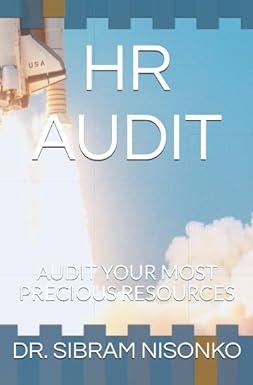Answered step by step
Verified Expert Solution
Question
1 Approved Answer
How How to do number 7? Sun 8:42 PM Kathryn Morina View Insert Format Tools Data Window Help no Draw ABEU SC Insert a Design
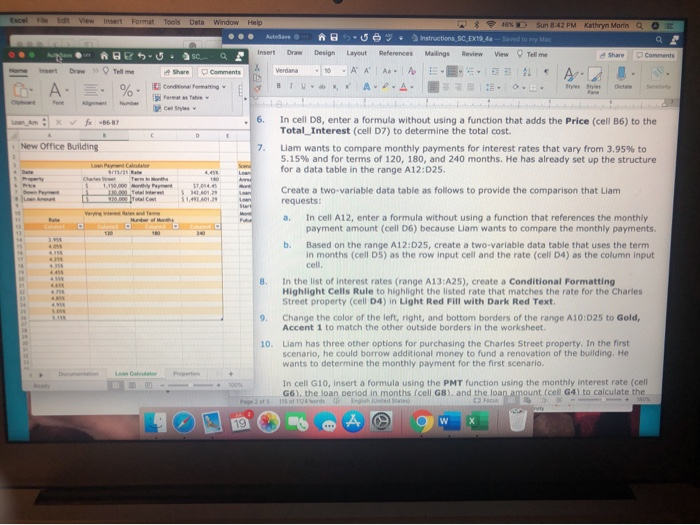 How
How
How to do number 7?
Sun 8:42 PM Kathryn Morina View Insert Format Tools Data Window Help no Draw ABEU SC Insert a Design Layout References Draw Tell me Share Comments Verdana -10 - AB A Conditioning BTX APA Forma Table Instructions, SC X10.4 Mailings Review View Tell me A Share Comments mert A. % StyStyle Pane Die Am Xfx-8687 D New Office Building Loan Preta SMS Rate Chat 1.150,000 Loan 17.04.45 012 51.41 Solo SE 10 6. In cell D8, enter a formula without using a function that adds the Price (cellB6) to the Total_Interest (cell D7) to determine the total cost. 7. Liam wants to compare monthly payments for interest rates that vary from 3.95% to 5.15% and for terms of 120, 180, and 240 months. He has already set up the structure for a data table in the range A12:025. Create a two-variable data table as follows to provide the comparison that Liam requests: a. In cell A12, enter a formula without using a function that references the monthly payment amount (cell D6) because Liam wants to compare the monthly payments. b. Based on the range A12:025, create a two-variable data table that uses the term in months (cell D5) as the row input cell and the rate (cell D4) as the column input cell 8 In the list of interest rates (range A13:A25), create a Conditional Formatting Highlight Cells Rule to highlight the listed rate that matches the rate for the Charles Street property (cell D4) in Light Red Fill with Dark Red Text. 9. Change the color of the left, right, and bottom borders of the range A10:D25 to Gold, Accent 1 to match the other outside borders in the worksheet. 10. Liam has three other options for purchasing the Charles Street property. In the first scenario, he could borrow additional money to fund a renovation of the building. He wants to determine the monthly payment for the first scenario. 18 41 In cell G10, insert a formula using the PMT function using the monthly interest rate (cell G6), the loan period in months (cell GB), and the loan amount (cell G4) to calculate the Page 21151 words Enished S 19 W Sun 8:42 PM Kathryn Morina View Insert Format Tools Data Window Help no Draw ABEU SC Insert a Design Layout References Draw Tell me Share Comments Verdana -10 - AB A Conditioning BTX APA Forma Table Instructions, SC X10.4 Mailings Review View Tell me A Share Comments mert A. % StyStyle Pane Die Am Xfx-8687 D New Office Building Loan Preta SMS Rate Chat 1.150,000 Loan 17.04.45 012 51.41 Solo SE 10 6. In cell D8, enter a formula without using a function that adds the Price (cellB6) to the Total_Interest (cell D7) to determine the total cost. 7. Liam wants to compare monthly payments for interest rates that vary from 3.95% to 5.15% and for terms of 120, 180, and 240 months. He has already set up the structure for a data table in the range A12:025. Create a two-variable data table as follows to provide the comparison that Liam requests: a. In cell A12, enter a formula without using a function that references the monthly payment amount (cell D6) because Liam wants to compare the monthly payments. b. Based on the range A12:025, create a two-variable data table that uses the term in months (cell D5) as the row input cell and the rate (cell D4) as the column input cell 8 In the list of interest rates (range A13:A25), create a Conditional Formatting Highlight Cells Rule to highlight the listed rate that matches the rate for the Charles Street property (cell D4) in Light Red Fill with Dark Red Text. 9. Change the color of the left, right, and bottom borders of the range A10:D25 to Gold, Accent 1 to match the other outside borders in the worksheet. 10. Liam has three other options for purchasing the Charles Street property. In the first scenario, he could borrow additional money to fund a renovation of the building. He wants to determine the monthly payment for the first scenario. 18 41 In cell G10, insert a formula using the PMT function using the monthly interest rate (cell G6), the loan period in months (cell GB), and the loan amount (cell G4) to calculate the Page 21151 words Enished S 19 WStep by Step Solution
There are 3 Steps involved in it
Step: 1

Get Instant Access to Expert-Tailored Solutions
See step-by-step solutions with expert insights and AI powered tools for academic success
Step: 2

Step: 3

Ace Your Homework with AI
Get the answers you need in no time with our AI-driven, step-by-step assistance
Get Started