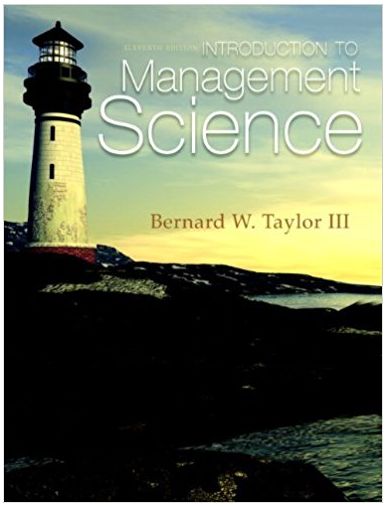Answered step by step
Verified Expert Solution
Question
1 Approved Answer
How to calculate the payback period in excel (can you provide the excel formula) year 0 1 2 3 4 5 6 7 NPV IRR
How to calculate the payback period in excel (can you provide the excel formula)
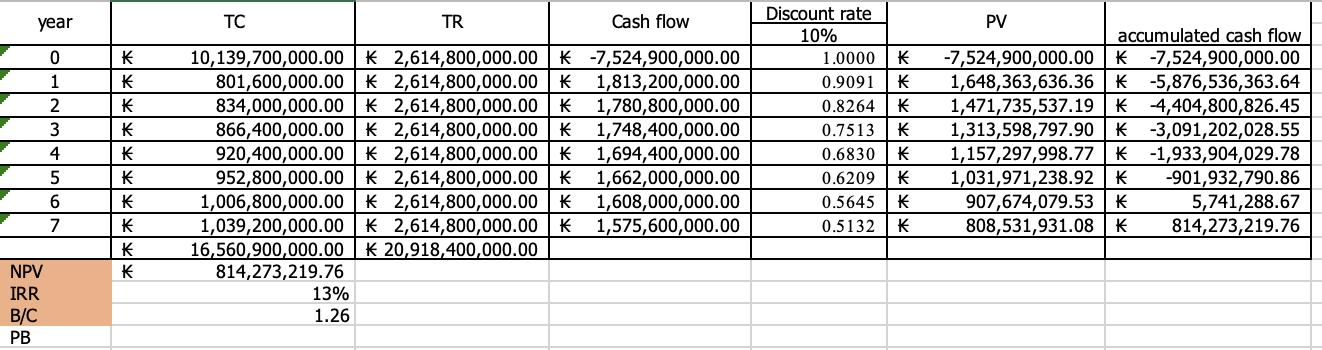
year 0 1 2 3 4 5 6 7 NPV IRR B/C PB K K K K K K K K K K TR Cash flow 10,139,700,000.00 K 2,614,800,000.00 K -7,524,900,000.00 801,600,000.00 K 2,614,800,000.00 K 1,813,200,000.00 834,000,000.00 K 2,614,800,000.00 K 1,780,800,000.00 866,400,000.00 K 2,614,800,000.00 K 1,748,400,000.00 920,400,000.00 K 2,614,800,000.00 K 1,694,400,000.00 952,800,000.00 K 2,614,800,000.00 K 1,662,000,000.00 K 2,614,800,000.00 K 1,608,000,000.00 K 2,614,800,000.00 K 1,575,600,000.00 K 20,918,400,000.00 TC 1,006,800,000.00 1,039,200,000.00 16,560,900,000.00 814,273,219.76 13% 1.26 Discount rate 10% 1.0000 K 0.9091 K 0.8264 K 0.7513 K 0.6830 K 0.6209 0.5645 K 0.5132 *** K PV -7,524,900,000.00 1,648,363,636.36 1,471,735,537.19 accumulated cash flow K -7,524,900,000.00 K -5,876,536,363.64 K 4,404,800,826.45 1,313,598,797.90 K -3,091,202,028.55 1,157,297,998.77 K -1,933,904,029.78 1,031,971,238.92 -901,932,790.86 907,674,079.53 K 808,531,931.08 5,741,288.67 814,273,219.76 K K
Step by Step Solution
★★★★★
3.45 Rating (161 Votes )
There are 3 Steps involved in it
Step: 1
To calculate the payback period in Excel you can use a formula that considers the initial investment ...
Get Instant Access to Expert-Tailored Solutions
See step-by-step solutions with expert insights and AI powered tools for academic success
Step: 2

Step: 3

Ace Your Homework with AI
Get the answers you need in no time with our AI-driven, step-by-step assistance
Get Started