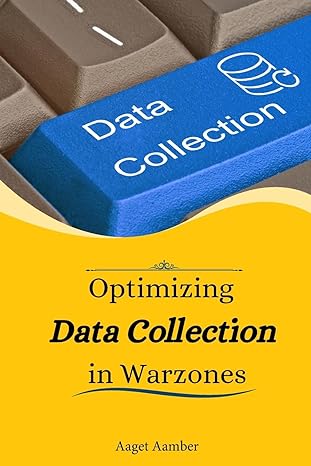Answered step by step
Verified Expert Solution
Question
1 Approved Answer
How to create a custom adapter in Android Studio 2. Create a custom adapter called Color Adapter that extends BaseAdapter that will present to the
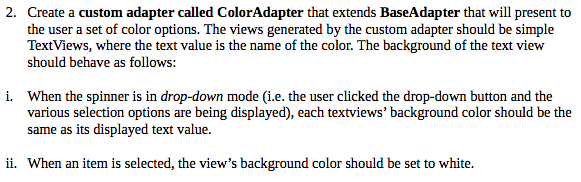
How to create a custom adapter in Android Studio
2. Create a custom adapter called Color Adapter that extends BaseAdapter that will present to the user a set of color options. The views generated by the custom adapter should be simple TextViews, where the text value is the name of the color. The background of the text view should behave as follows: i. When the spinner is in drop-down mode (i.e. the user clicked the drop-down button and the various selection options are being displayed), each textviews' background color should be the same as its displayed text value. ii. When an item is selected, the view's background color should be set to whiteStep by Step Solution
There are 3 Steps involved in it
Step: 1

Get Instant Access to Expert-Tailored Solutions
See step-by-step solutions with expert insights and AI powered tools for academic success
Step: 2

Step: 3

Ace Your Homework with AI
Get the answers you need in no time with our AI-driven, step-by-step assistance
Get Started