Answered step by step
Verified Expert Solution
Question
1 Approved Answer
HTML: jQuery Effects jQuery Effects FadeOut Effect 1 Effect 2 Effect 3 jQuery Effects FadeIn Effect 1 Effect 2 Effect 3 jQuery Effects FadeTo Effect
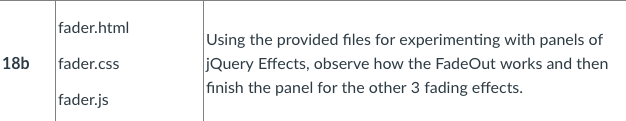
HTML:
jQuery Effects FadeOut
- Effect 1
- Effect 2
- Effect 3
jQuery Effects FadeIn
- Effect 1
- Effect 2
- Effect 3
jQuery Effects FadeTo
- Effect 1
- Effect 2
- Effect 3
jQuery Effects FadeToggle
- Effect 1
- Effect 2
- Effect 3
CSS:
body {
background-color: black;
margin: 20px auto;
}
.container {
background-color: black;
border: 10px solid #4b2e83;
width: 1100px;
}
.panel {
margin: 20px auto;
width: 230px;
}
#uw{
background-color: #4b2e83;
color: white;
}
#uw-gold {
background-color: #b7a57a;
color: #4b2e83;
}
h3 {
text-align: center;
}
JS:
$(document).ready(function () {
$('li').css('margin', '10px');
$('li').attr('id', 'uw');
$('#p1 li').click(function () {
console.log("$(this):" + $(this));
$(this).fadeOut(2000, function () {
console.log("fadeout complete!")
});
});
});
fader.html Using the provided files for experimenting with panels of jQuery Effects, observe how the FadeOut works and then finish the panel for the other 3 fading effects 18b fader.css fader.jsStep by Step Solution
There are 3 Steps involved in it
Step: 1

Get Instant Access to Expert-Tailored Solutions
See step-by-step solutions with expert insights and AI powered tools for academic success
Step: 2

Step: 3

Ace Your Homework with AI
Get the answers you need in no time with our AI-driven, step-by-step assistance
Get Started


