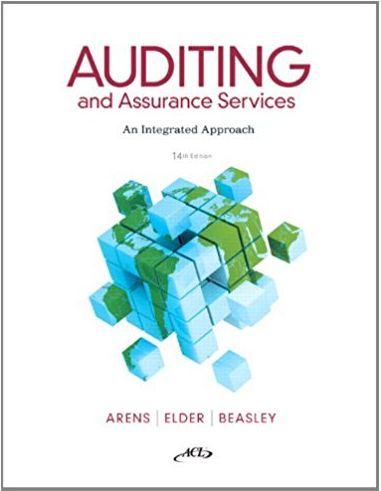Question
https://drive.google.com/file/d/1roDwV61gZLaB5-UvINAUkpzSNhO3sCoM/view?usp=share_link link for the data base. Please take your time on doing this with no rush and please make sure their are no errors regarding
https://drive.google.com/file/d/1roDwV61gZLaB5-UvINAUkpzSNhO3sCoM/view?usp=share_link
link for the data base.
Please take your time on doing this with no rush and please make sure their are no errors regarding the name. You can open the link and import the data in the mysql
use flightdb;
Provide commands for the following tasks:
- Provide a query that displays the airport name, city name, and country name for all of the airports.
- Provide a query that lists all of the routes that have a source airport of "Lester B Pearson Intl." Display only the distinct names of the airport and the airlines.
- Provide a query that displays the name of each airline and the name of the country in which each airline is based.
- Provide a query that counts how many airlines are based in which countries. You will display the name of the country under the title Country and the distinct count of airports in that country under the title Number of Airlines. Make sure that the country names are listed in alphabetical order.
- Provide a query that creates a view containing the number of different airlines that operate routes that end in airports (destination) in the countries of France, Germany, Spain, and Italy. Use a subquery in your WHERE clause. You will display the name of the country and the distinct count of different airlines that operate routes that fly to (destination) each of those listed countries.
- Provide a query that will make an index to improve the performance of searches against the elevation field.
- Provide a query that will make an index to improve the performance of searches against both the source and the destination airport field.
- Provide a query that counts the number of countries in the countries table. In a comment record the number of countries this query reports.
Perform the following actions:
Open a second connection to your local MySQL server.
Start a transaction in the first connection to insert a row into the countries table calling the new country 'Gonqland'.
Run query number 8 in the first connection and record how many rows there are reported from the countries table. Use the following format for recording numbers:
Connection (1 or 2): # rows.
Next, run query number 8 in the second connection and record how many rows are reported from the countries table.
In the first connection commit the transaction.
Again, run query number 8 in the second connection and record how many rows are reported from the countries table.
Start a new transaction in the first connection and delete the row you added for 'Gonqland'.
For the first connection record the number of rows from the countries table.
For the second connection record the number of rows from the countries table.
Commit the transaction in the first table and finally record the number of rows from the countries table from the second connection.
You should have 6 numbers recorded.
Step by Step Solution
There are 3 Steps involved in it
Step: 1
It seems like your requests involve specific actions in a MySQL database However I can only provide you with the SQL commands and you would need to ex...
Get Instant Access to Expert-Tailored Solutions
See step-by-step solutions with expert insights and AI powered tools for academic success
Step: 2

Step: 3

Ace Your Homework with AI
Get the answers you need in no time with our AI-driven, step-by-step assistance
Get Started