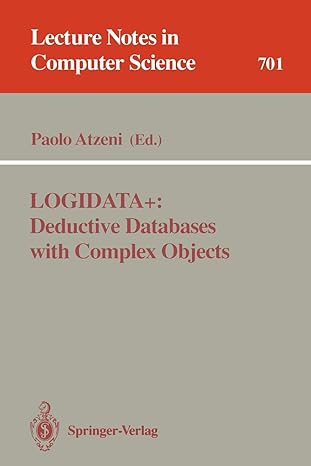Answered step by step
Verified Expert Solution
Question
1 Approved Answer
I am a college student taking an INTRODUCTORY Windows 10 Operating System SCRIPTING course and need some help with modifying this batch file. Instead of
I am a college student taking an INTRODUCTORY Windows 10 Operating System SCRIPTING course and need some help with modifying this batch file.
Instead of using conditional processing symbols to detect errors, use IF ERRORLEVEL.
DO NOT USE %ERRORLEVEL% It is not the same.
Thanks. (See below)
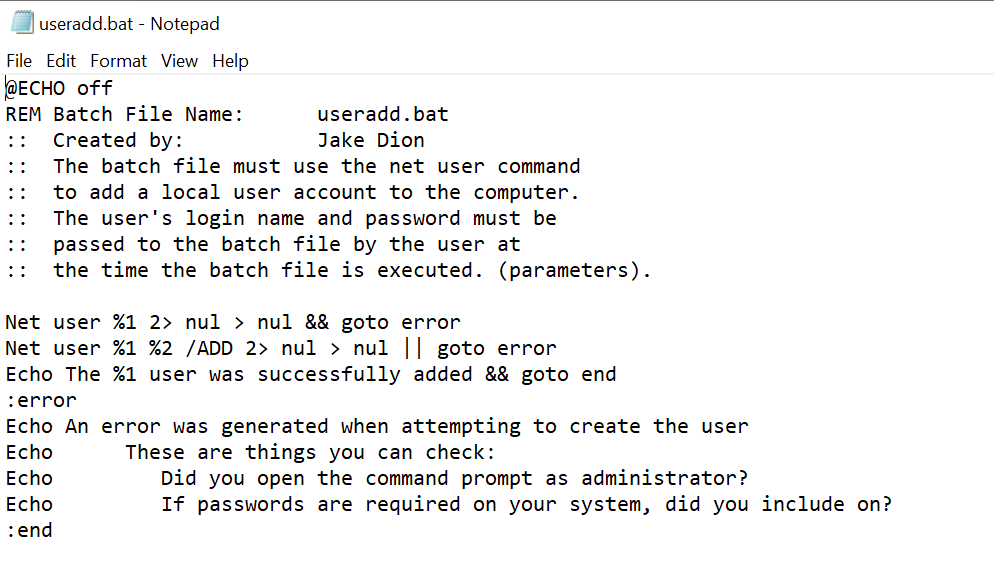
Step by Step Solution
There are 3 Steps involved in it
Step: 1

Get Instant Access to Expert-Tailored Solutions
See step-by-step solutions with expert insights and AI powered tools for academic success
Step: 2

Step: 3

Ace Your Homework with AI
Get the answers you need in no time with our AI-driven, step-by-step assistance
Get Started